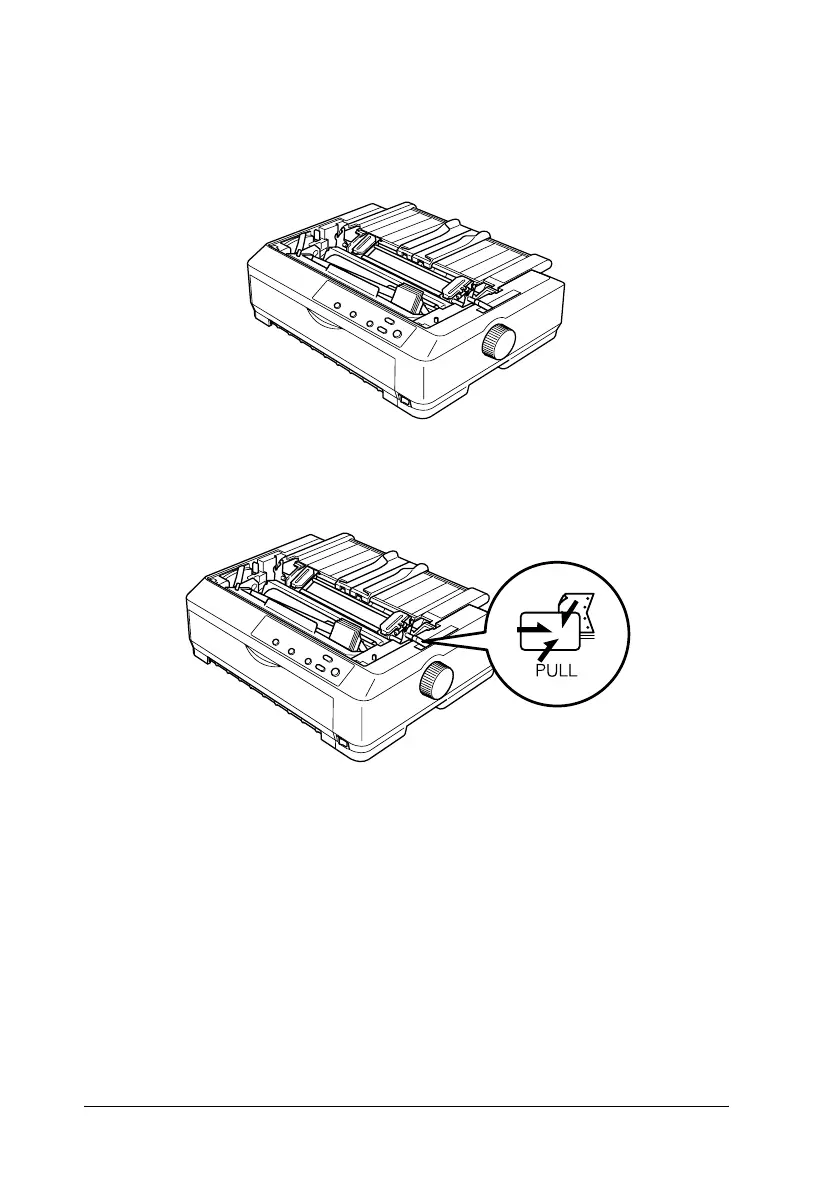36 Paper Handling
R4CC530
long.bk Rev. E
A5 size PAPER.fm
6/23/03
L
Proof Sign-off:
ABE J. Hashimoto, S. Yamamoto
H. Kimura
S. Halvorson
1. Make sure the printer is turned off, and the printer cover is
removed. Also make sure the tractor is installed in the pull
position and the paper guide is lying flat on the printer.
2. Set the paper release lever to the pull tractor position.
