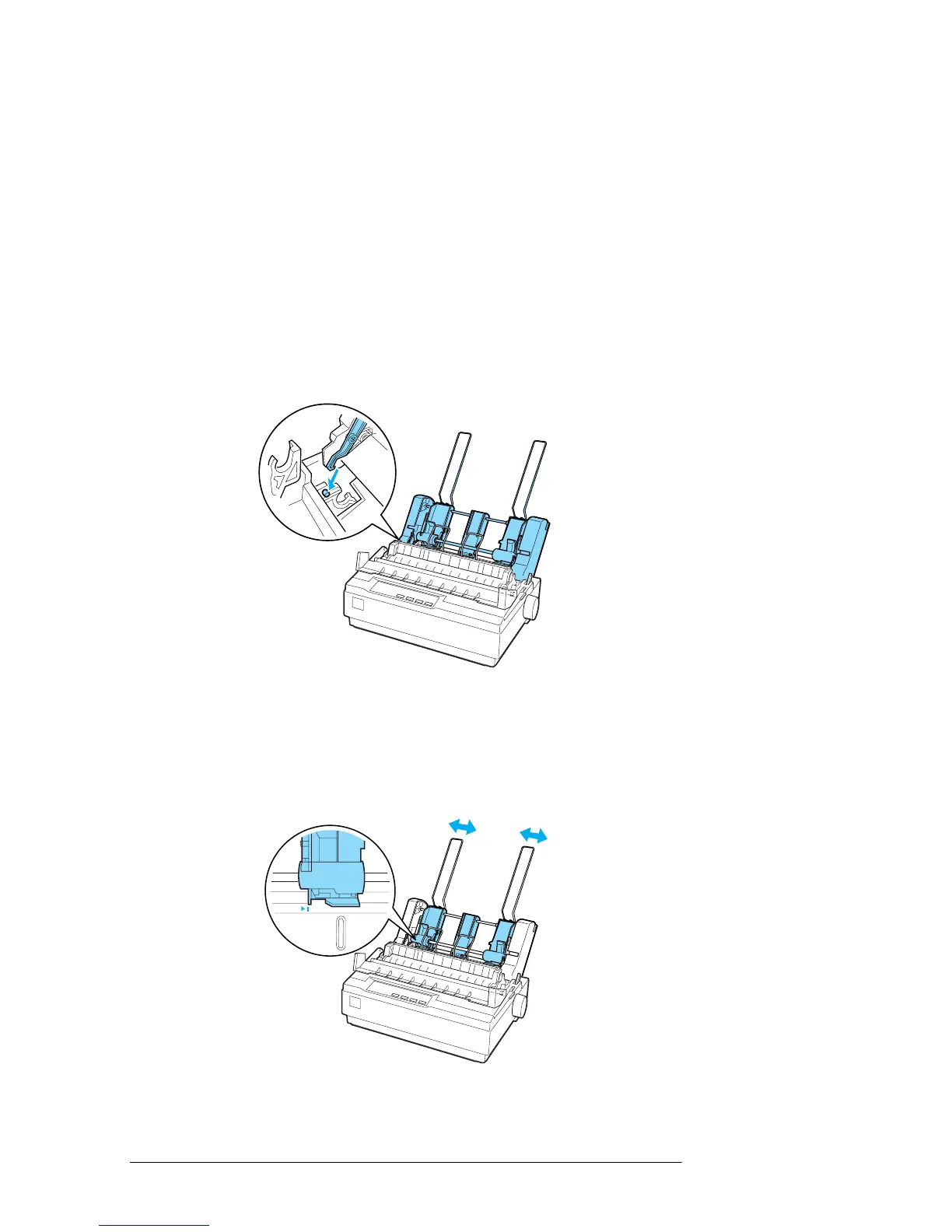Options and Consumables 107
4. Hold the cut-sheet feeder with both hands and press on the
latch levers. Fit the notches in the cut-sheet feeder over the
mounting posts on the printer. Releasing the latch levers
locks the cut-sheet feeder in place.
5. Slide the left paper guide so it is aligned with the triangle
mark. Then slide the right paper guide to roughly match the
width of your paper. Slide the paper support midway
between the paper guides.
