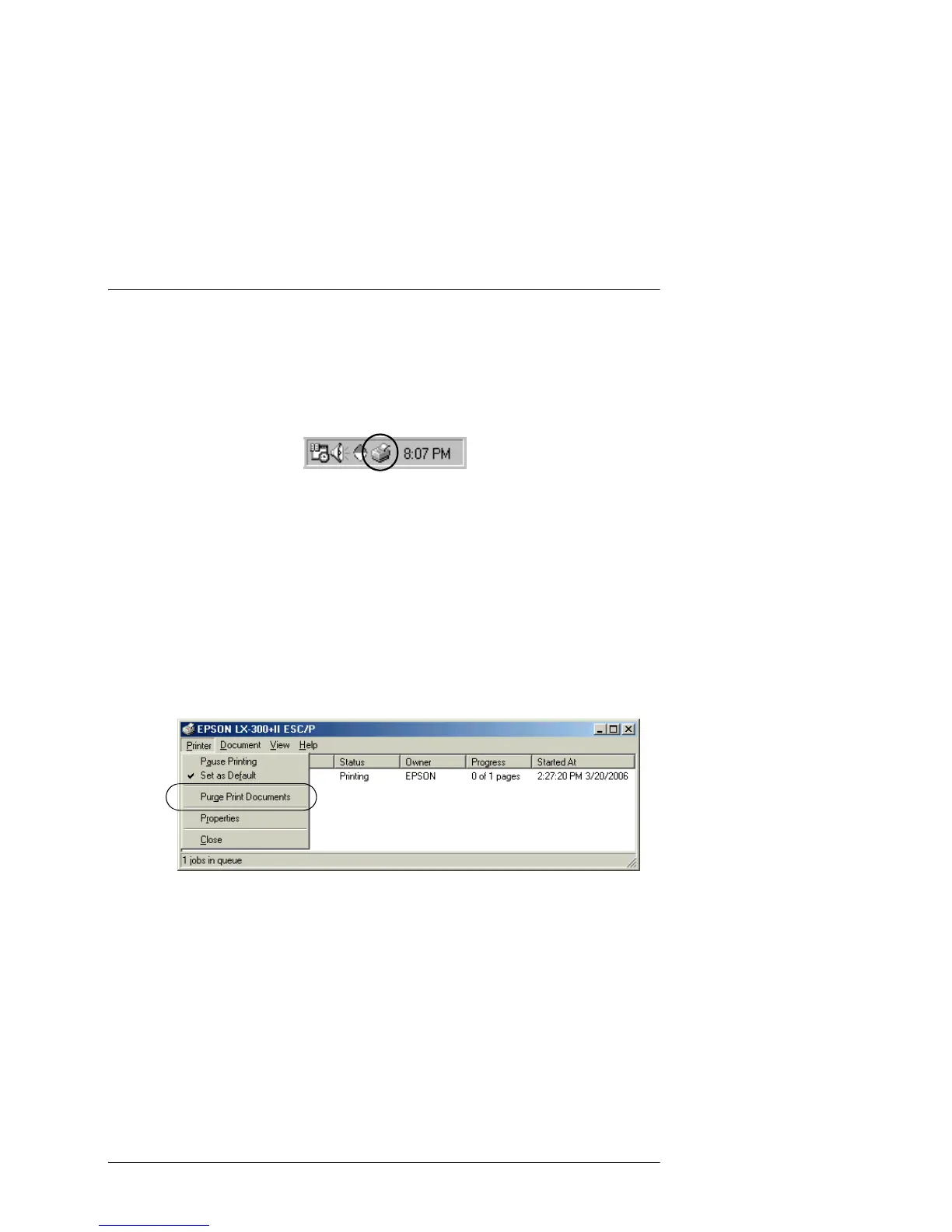66 Using the Printer Software
Canceling Printing
If you need to cancel a print job, follow these steps:
1. Double-click the printer icon on the task bar:
2. To cancel printing for a single document, choose the
document and select Cancel Printing (Windows 98 or Me)
or Cancel (Windows 2000, XP, or NT) on the Document
menu.
To cancel printing of all documents, select Purge Print
Documents (Windows 98 or Me) or Cancel All
Documents (Windows 2000, XP, or NT) on the Printer
menu.
