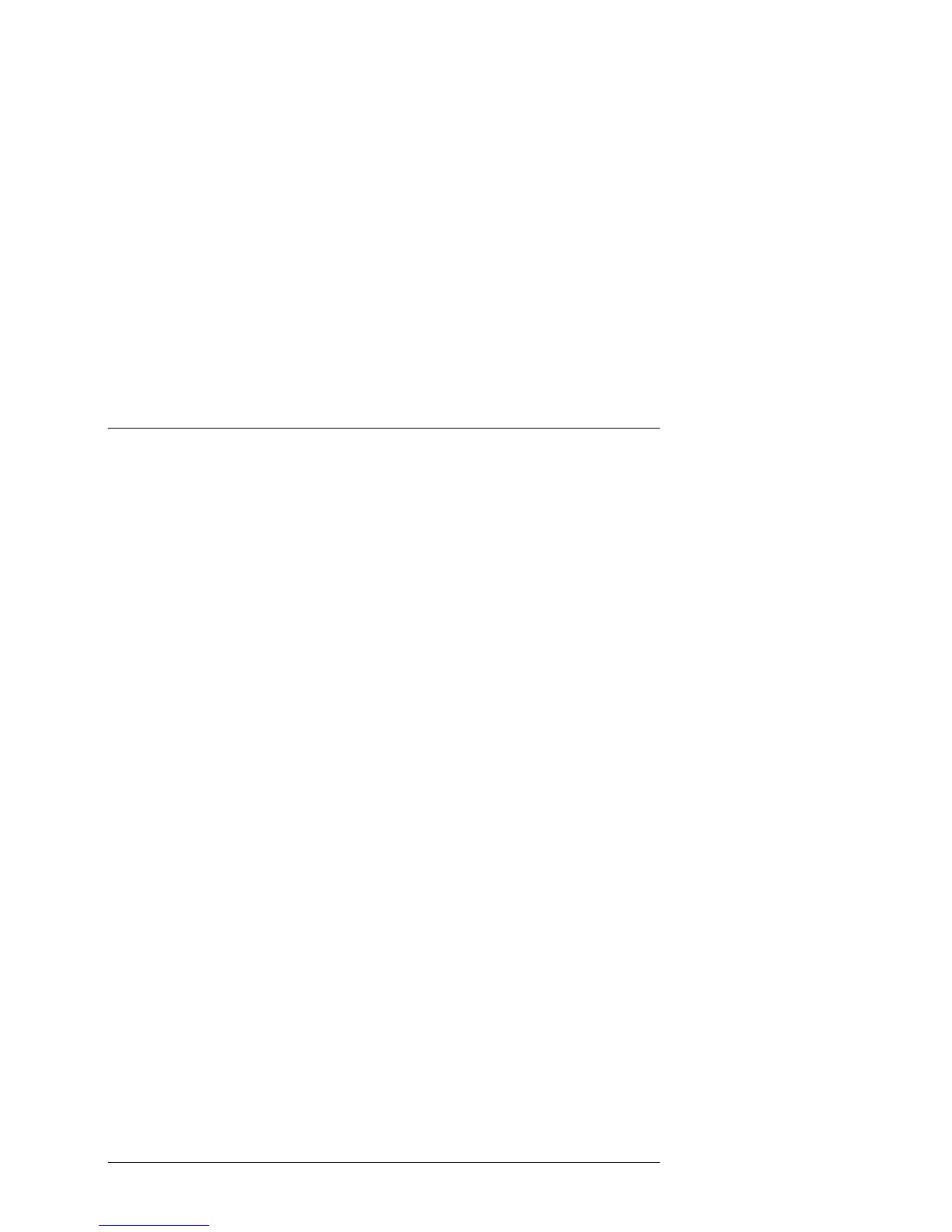46 Using the Printer Software
6. Make sure the EPSON LX-300+II icon is selected and click
OK. Then follow the on-screen instructions.
7. When the installation is complete, click OK.
Setting Up Your Printer on a Network
If the printer will be shared over a standard Windows network,
follow the instructions in this section to set up the printer server
and client computers.
The computer that is directly connected to the printer is the
printer server, and the other computers are the clients which
need permission to share the printer with the printer server.
Note:
❏ When sharing the printer, be sure to set EPSON Status Monitor 3
so that the shared printer can be monitored on the printer server.
See “Setting up EPSON Status Monitor 3” on page 43.
❏ When you are using a shared printer in Windows 98 or Me, on the
server, double-click the Network icon in the Control Panel and
make sure that the “File and printer sharing for Microsoft
Networks” component is installed. Then, on the server and clients,
make sure that the “IPX/SPX-compatible Protocol” or the “TCP/
IP Protocol” is installed.
❏ When connecting to a Windows XP shared printer, error and
warning notifications do not appear during printing. Installing
Windows XP Service Pack 1 or later will solve this problem.
When connecting to a shared printer beyond a router, error and
warning notifications for shared printers during printing are not
available in some cases because of the router's settings.
❏ The printer server and clients should be set on the same network
system, and they should be under the same network management
beforehand.
