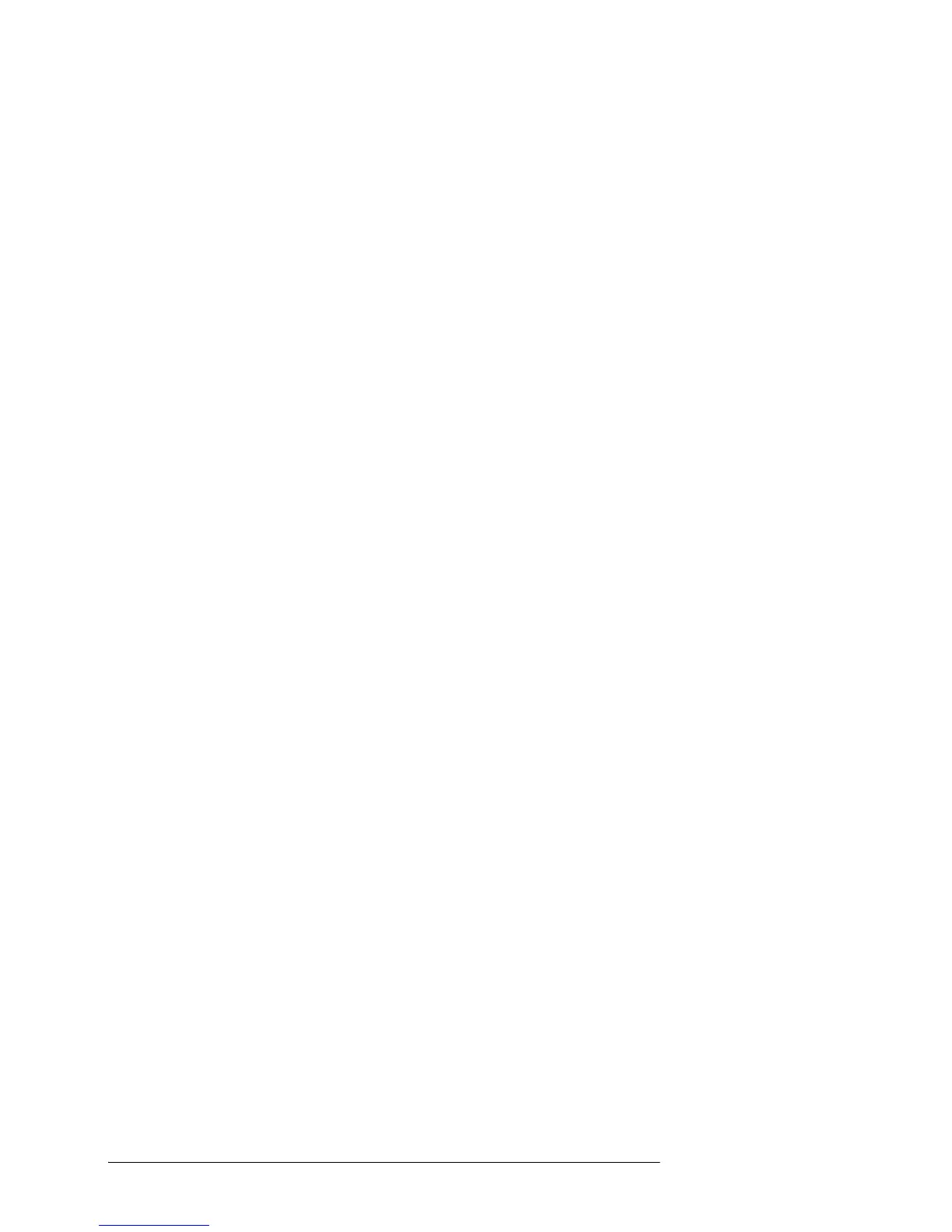62 Using the Printer Software
❏ If the printer driver was installed on the client previously, you
need to select the new printer driver or the current printer
driver when prompted.
❏ If the operating system on the printer server is Windows NT,
go to the next step. If it is not Windows NT, go to “Installing
the printer driver from the CD-ROM” on page 62.
5. Select whether to use the printer as the default printer, then
click OK.
6. Click Finish.
Installing the printer driver from the CD-ROM
This section describes how to install the printer driver on the
clients when the server and clients use different operating
systems.
Note:
❏ When installing on Windows 2000, XP, or NT clients, you must
access Windows as the Administrator.
❏ If the computers of the server and clients use the same OS and the
same architecture, you do not have to install the printer drivers from
the CD-ROM.
1. Access the shared printer. When you see the prompt, click
OK, and follow the on-screen instructions to install the
printer driver from the CD-ROM.
