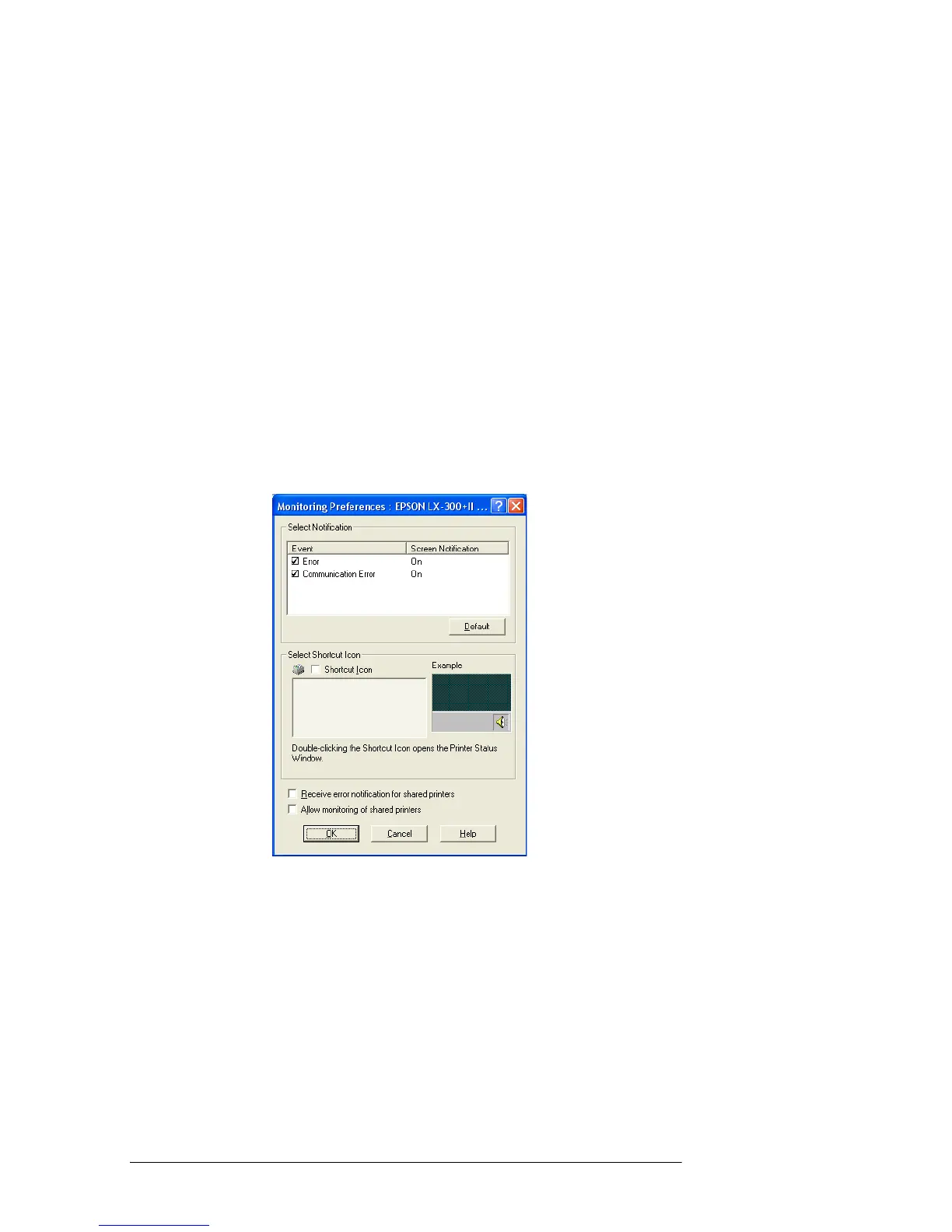Using the Printer Software 43
Setting up EPSON Status Monitor 3
Follow these steps to set up Status Monitor 3:
1. Open the printer driver and select the Utility menu.
2. Click the Monitoring Preferences button. You see the
Monitoring Preferences window:
