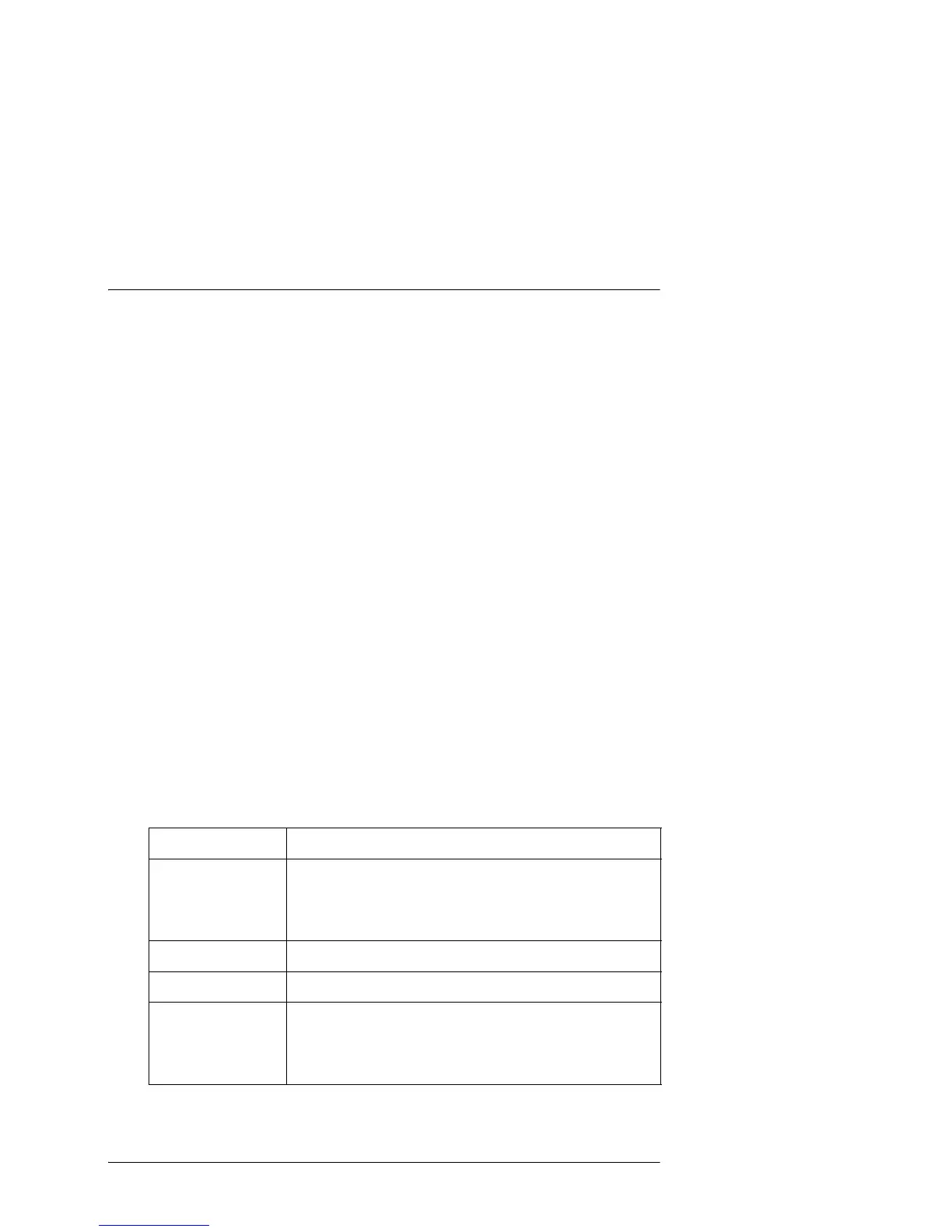38 Using the Printer Software
Changing the Printer Driver Settings
Your printer driver has two menus to change the printer driver
settings: Layout and Paper/Quality. You also can change
settings in the Utility menu in printer software. For an overview
of the available settings, see “Printer driver settings” below.
If you are using Windows Vista, click the Help button on the
Printer Driver screen. For Windows XP/2000, you can also view
online help by right-clicking items in the driver and selecting
What’s this?
When you finish making printer driver settings, click OK to
apply the settings, or click Cancel to cancel your changes. Once
you have checked your printer driver settings and changed
them if necessary, you are ready to print.
Printer driver settings
The following table shows the printer driver settings. Note that
not every setting is available in all versions of Windows. For
more details, see Help for the printer driver.
Setting Explanation
Paper Size Select the paper size you want to use. If you don’t see
your paper size, use the scroll bar to scroll through the
list. If your paper size is not included in the list, see
“Defining a custom paper size” on page 40.
Orientation Select Portrait or Landscape.
Paper Source Select the paper source you want to use.
Resolution/
Graphics
Resolution
Select the printing resolution you want. The higher the
resolution you select, the more detailed your printout
will be. However, increasing the resolution slows
printing.
