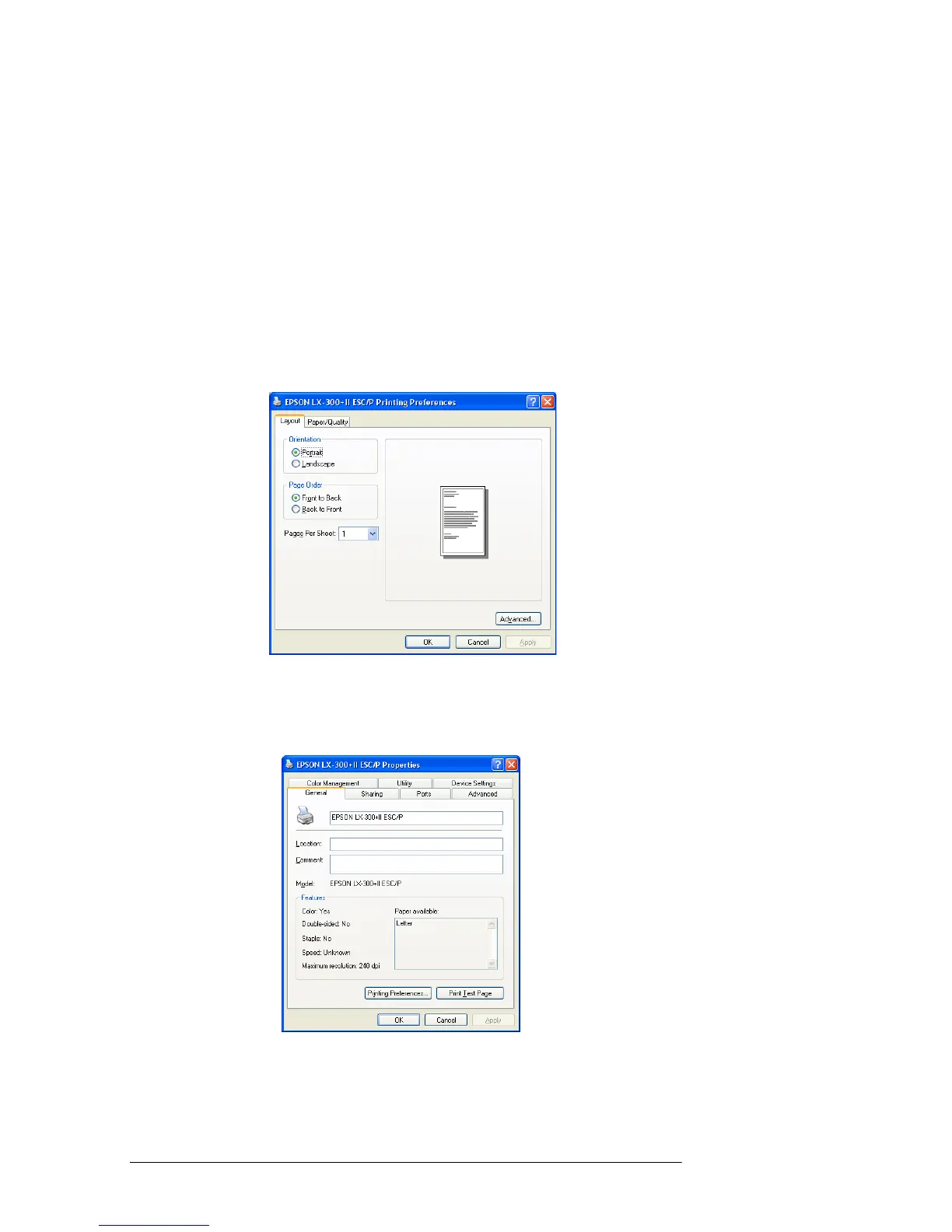Using the Printer Software 37
In Windows NT, right-click the icon and select Document
Defaults.
You see the Document Properties window:
In Windows 2000, XP, or NT, you can also click Properties
to display the Properties window:
3. To view a menu, click the corresponding tab at the top. See
“Changing the Printer Driver Settings” on page 38 for more
information.
