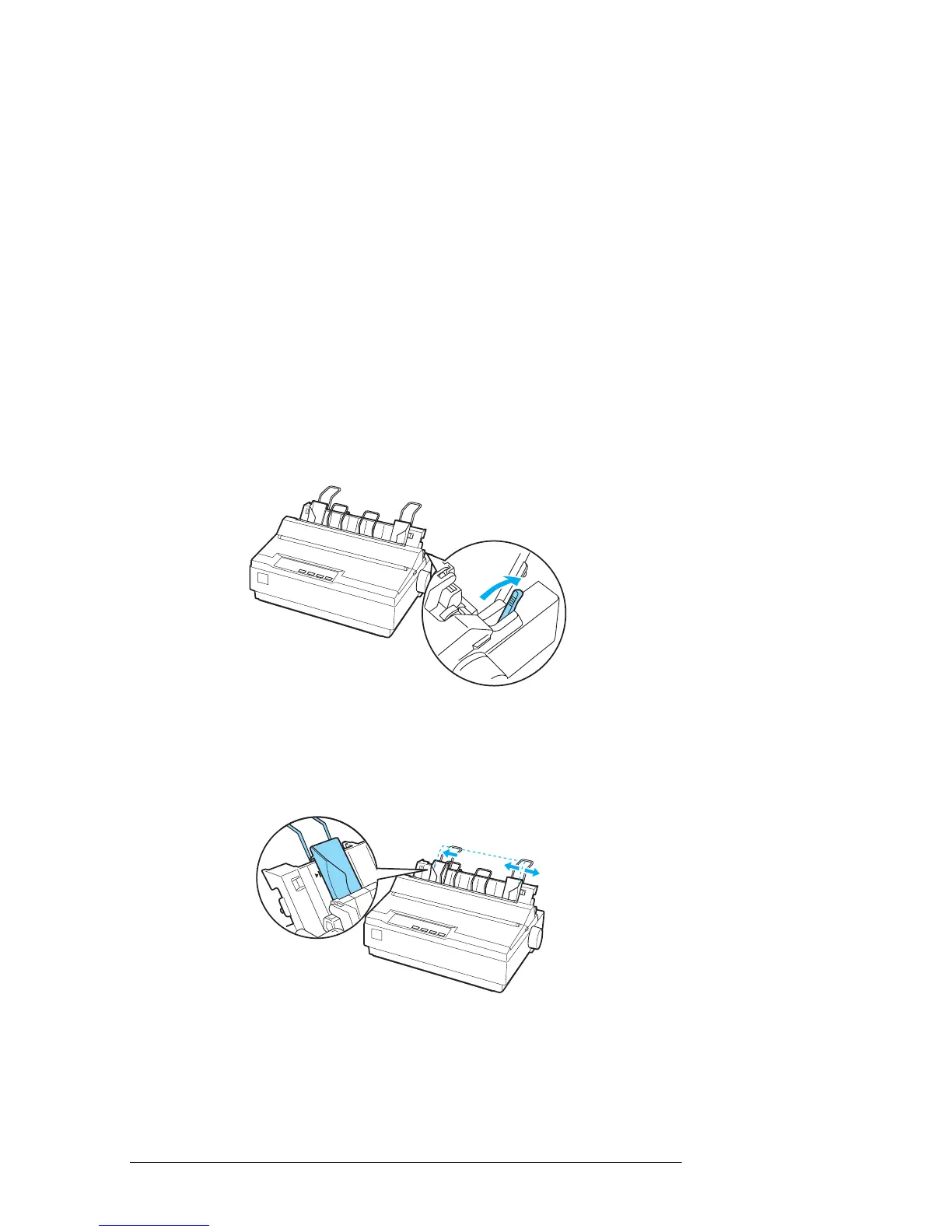Paper Handling 27
Follow these steps to load a single sheet:
1. If continuous paper is loaded in the push tractor, press the
Load/Eject button to feed it back to the standby position.
2. Push the paper release lever back to the single-sheet position
and make sure the paper guide is in the upright position, as
shown below.
3. Slide the left edge guide until it locks in place at the guide
mark. Then adjust the right edge guide to match the width
of your paper.
