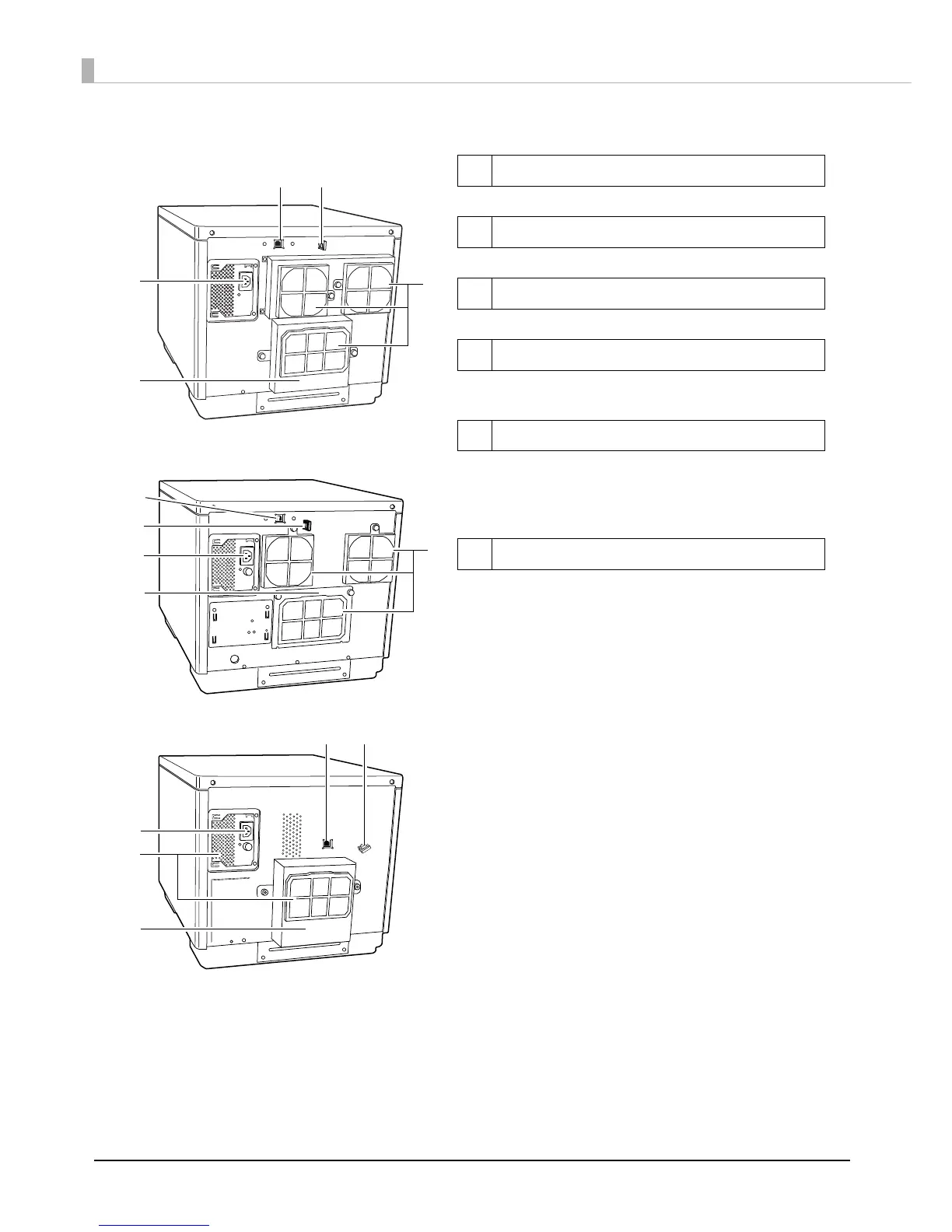14
Back
1 USB interface connector
Plug the USB cable into this connector.
2 Interface cable holder
Use to fix the USB cable.
3 AC inlet
Plug the power cord into this connector.
4 Rear printer cover
Open this cover only when a disc is stuck in the
printer tray.
5 Air vents
Expel heat generated inside this product to
prevent the temperature from rising. Leave at
least 10 cm between the back of the product
and the wall for ventilation.
6 Maintenance box cover
Open this cover to replace a maintenance box or
remove a disc stuck in the printer tray.
