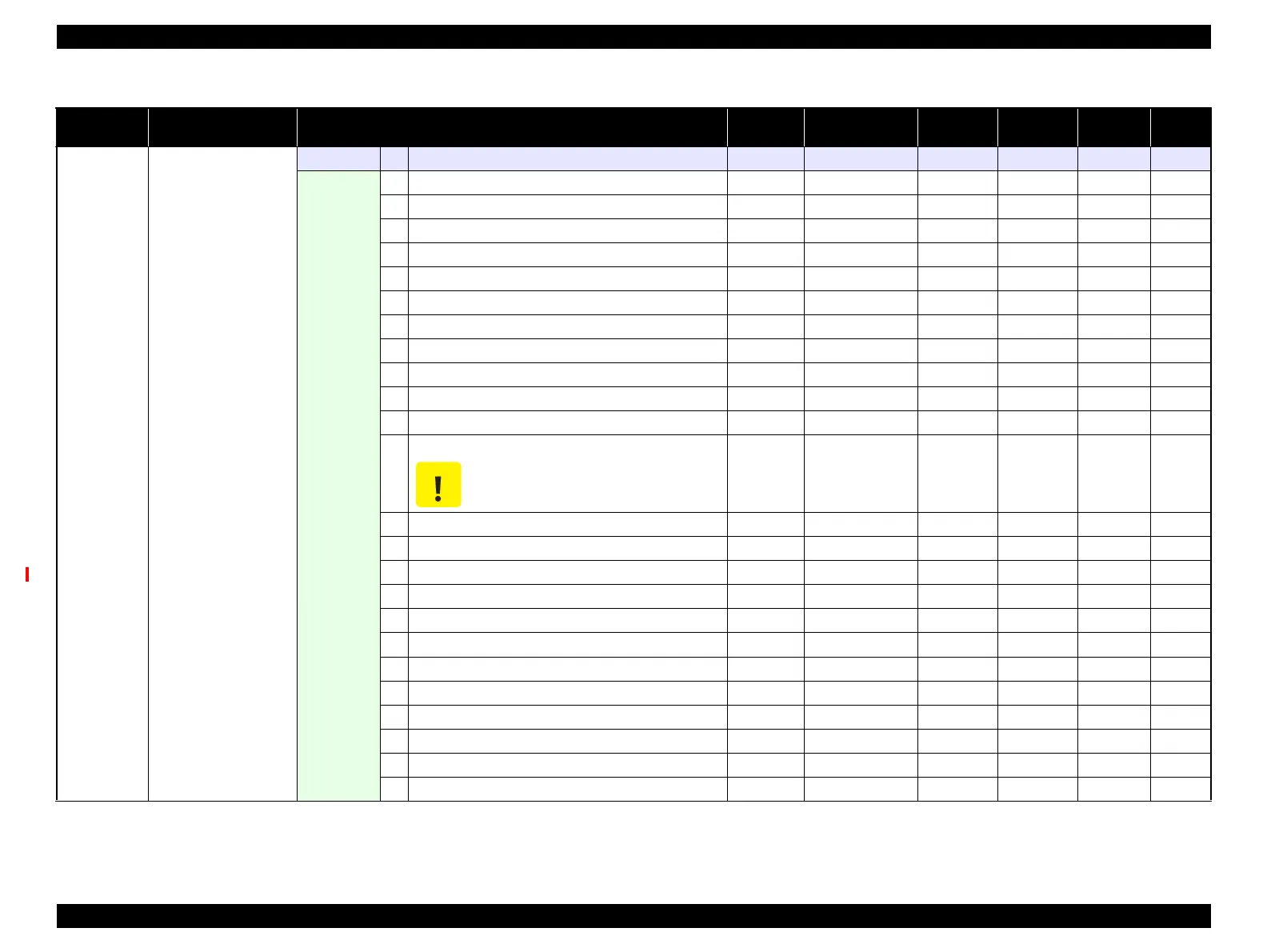SC-S30600 Series Revision B
ADJUSTMENT Overview 208
Confidential
Board related
parts/units
Main Board
(NVRAM backup NG)
Replacement 1 p. 107
After
replacement
2 Turn the power on in Firmware update mode. ---
---
3 Update the firmware.
--- p. 227
4 Turn the power on in Serviceman mode. ---
---
5Rear AD Adjustment ---
--- p. 275
6 Head ID Input
--- p. 246
7 Turn the power on in Serviceman mode. ---
---
8 RTC & USB ID Input
--- p. 264
9 MAC Address Input
--- p. 265
10 Rear AD Adjustment ---
--- p. 275
11 Turn off the initial ink charge flag.
--- p. 232
12 Serial Number Input
--- p. 266
13
Install the ink cartridges.
Make sure to install the user’s cartridges. Do not
install ones you brought there with you.
---
---
14 Turn the power on in normal mode. ---
---
15 Check the firmware version on the control panel. ---
---
16 Auto Paper Feed Adjustment ---
---
17 Ink Mark Sensor check & auto adjustment
3M IJ40-10R
p. 238
18 Auto Uni-d adjustment
3M IJ40-10R
--- p. 241
19 Auto Bi-d adjustment
3M IJ40-10R
--- p. 242
20 PF Motor Measurement & Automatic Adjustment
--- p. 274
21 Pump Motor Measurement & Automatic Adjustment
--- p. 274
22 CR Active Damper Adjustment (Automatic)
--- p. 240
23 CR Motor Measurement & Automatic Adjustment
--- p. 274
24 Turn the power on in Serviceman mode. ---
---
25 Reset the Main Board exchange counter.
--- p. 267
Table 4-1. Adjustment items and the order by repaired part
Class
Replaced or Repaired
(Reattached) Part/Unit
Required Operations
Service
Program
Jig Media Replaced Reattached Page
