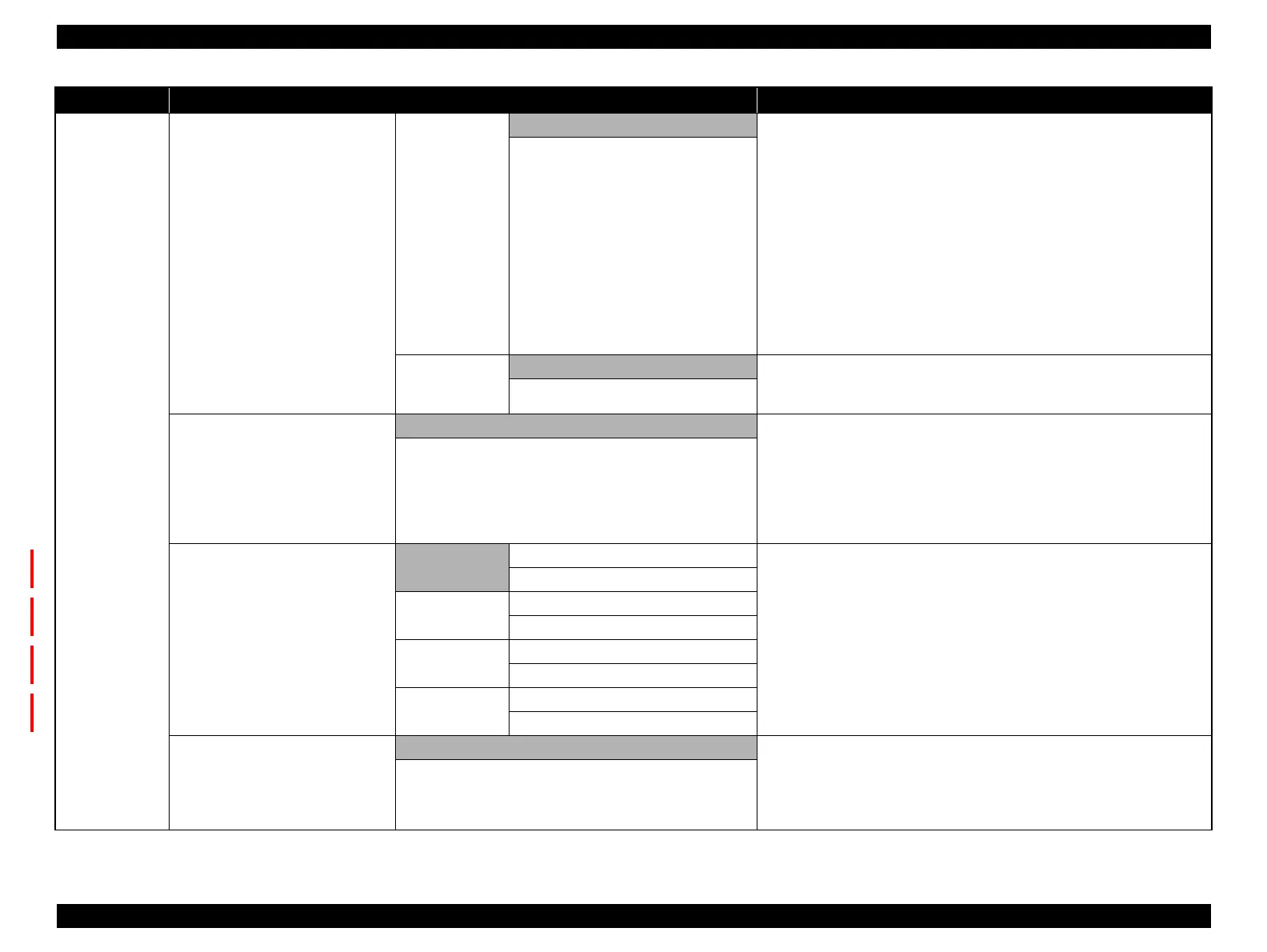SC-S30600 Series Revision B
PRODUCT DESCRIPTION Control Panel 27
Confidential
Printer Setup
Auto Nozzle Check
Nozzle Check
Cycle
Off Selects the execution timing for Auto Nozzle Check from [Off] or once per
[1] page to per [10] pages. When this is set to [Off], Auto Nozzle Check is not
executed. When one of the values between per [1] page to per [10] pages is
selected, the check pattern is printed on the top of the page and the printer
checks clogging of the nozzles by reading the check pattern with the sensor
during printing.
Auto Nozzle Check does not detect all clogging perfectly. In addition, Auto
Nozzle Check cannot be executed for the media or in the condition listed
below.
Transparent or colored media
When exposed to the ambient light such as direct daylight. Shade the light
in such cases.
[Platen Gap] in the Setup Menu is set to [2.5]. Change the setting value.
1 - 10 pages
Options When
Clogged
Continue Printing Selects an action when clogging of the nozzles is detected as a result of Auto
Nozzle Check.
[Continue Printing] continues printing. [Stop Printing] stops printing.
Stop Printing
Print Nozzle Patter
Off Selects the execution timing for the periodical check pattern printing from
[Off] or one of the values between per [1] page to per [10] pages. When this is
set to [Off], the periodical check pattern printing is not executed. When one of
the values between per [1] page to per [10] pages is selected, the check pattern
is printed on the top of the set page. Allows you to judge whether any
clogging can be seen in the following printing by checking the check patterns
later on.
1 - 10 pages
Periodical Cleaning
Light
Off
Selects the execution timing for periodical head cleaning from [Off] or once
per [1] hour to per [24] hours. When this is set to [Off], Periodical Cleaning is
not executed. When one of the values between per [1] hour to per [24] hours is
selected, head cleaning is performed automatically when the set time has
passed. If the set time has come when the printer is printing or in the sleep
mode, Periodical Cleaning is performed after finishing the job or mode. In
addition, the time counter is cleared in the timings listed below.
When this printer is turned On.
When the set value of this setting is changed.
When All Nozzles Cleaning is performed manually.
1 - 240 hours
Medium
Off
1 - 240 hours
Heavy
Off
1 - 240 hours
Power
Off
1 - 240 hours
Cleaning Cycle
Off Selects the execution timing for the periodical head cleaning from [Off] or
one of the values between per [1] page to per [10] pages. When this is set to
[Off], Periodical Cleaning is not executed. When one of the values between
per [1] page to per [10] pages is selected, head cleaning is performed
automatically before printing the set page.
1 - 10 pages
Menu Menu Item/Setting Values (shaded one is the default) Explanation
