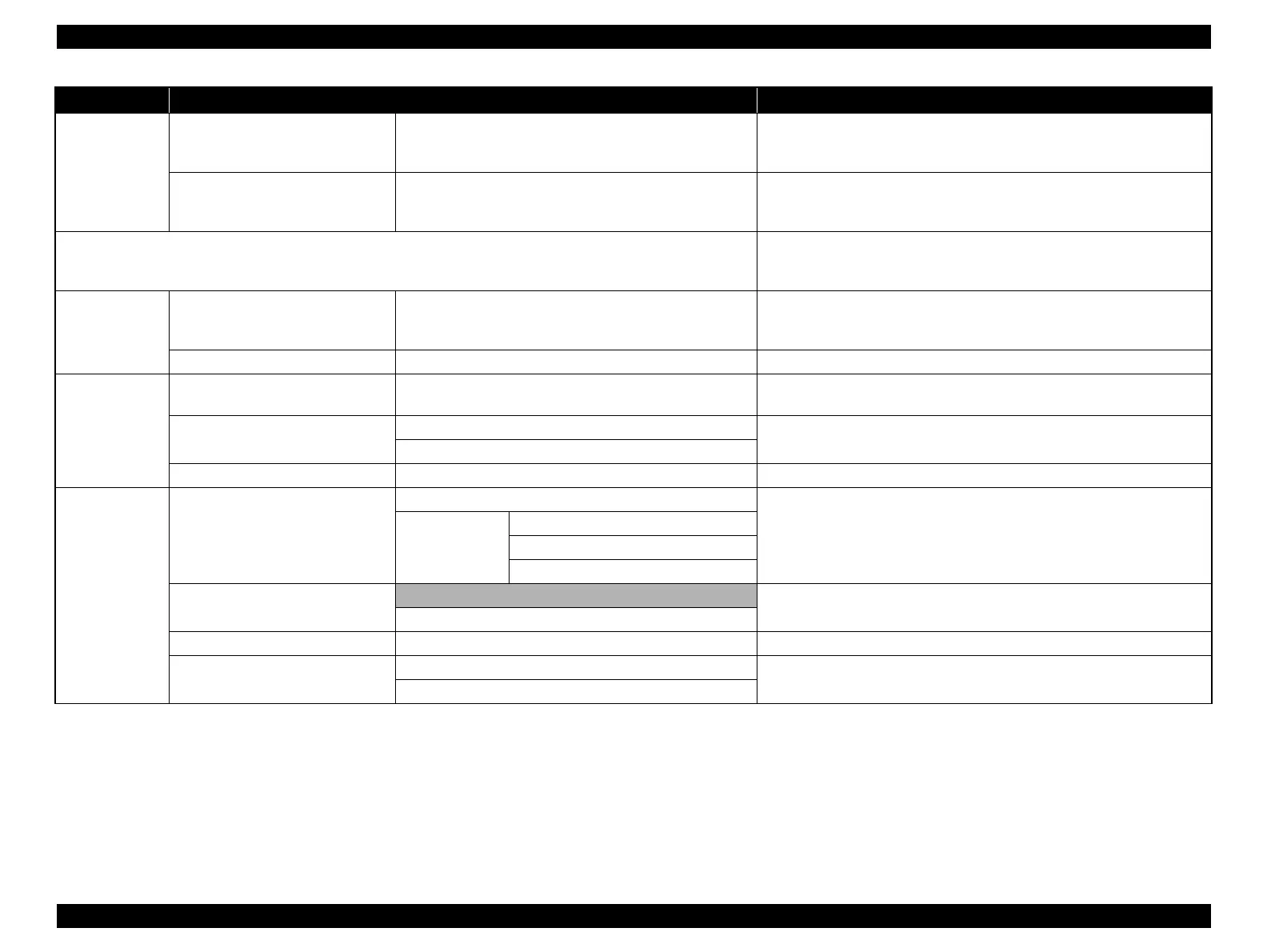SC-S30600 Series Revision B
PRODUCT DESCRIPTION Control Panel 29
Confidential
Maintenance
Head Maintenance Head Movement
Moves the Print Head to the maintenance position. Make sure to execute
Move Head before washing the Wiper, Cap or Print Head. Moving the Print
Head manually causes Print Head failure.
Waste Ink Counter Execute
Resets Waste Ink Counter in this setting, after emptying the Waste Ink Bottle.
Resets Waste Ink Counter only when emptying the Waste Ink Bottle. Doing
not so results in incorrect display for disposal period of the waste ink.
Ink Level
The current ink level in each of the 4 cartridge is indicated. Indicates the more
detailed current ink level than that of Ink Cartridge icon on the screen. The
current ink level is reset automatically after replacing the ink cartridge.
Print Logs
Print Job Log Sheet Print
Prints the information about the print job (up to 10 jobs) stored in the printer.
The used amount of the media and ink are printed for every print job. You can
see the usage of the consumables.
Show Total Prints XXXXXX m
2
(XXXXXX ft
2
) Indicates the total printed area (up to 6 digits).
Printer Status
Print Status Sheet Print
Prints the list of current Printer Setup status, product life or periodic
replacement parts status. You can check each piece of information at once.
myEpsonPrinter Status
Not Started, Disabled, Enabled
This function is not supported for this printer.
Last Uploaded (Not Uploaded): MM/DD/YY HH:MM GMT
Firmware Version XXXXXX,X_XX,XXXX Displays the firmware version of the printer.
Network Setup
IP Address Setting
Auto
Sets the IP address, the subnet mask and the default gateway manually.
Panel
IP: XXX.XXX.XXX.XXX
SM: XXX.XXX.XXX.XXX
DG: XXX.XXX.XXX.XXX
BONJOUR
On
Selects [On] to make the network interface use Bonjour or [Off] to set it to
off.
Off
Print Status Sheet Print Prints the list of current Network Setup.
Restore Settings
Yes
Returns the set values of Network Setup menus to their factory default.
No
Menu Menu Item/Setting Values (shaded one is the default) Explanation
