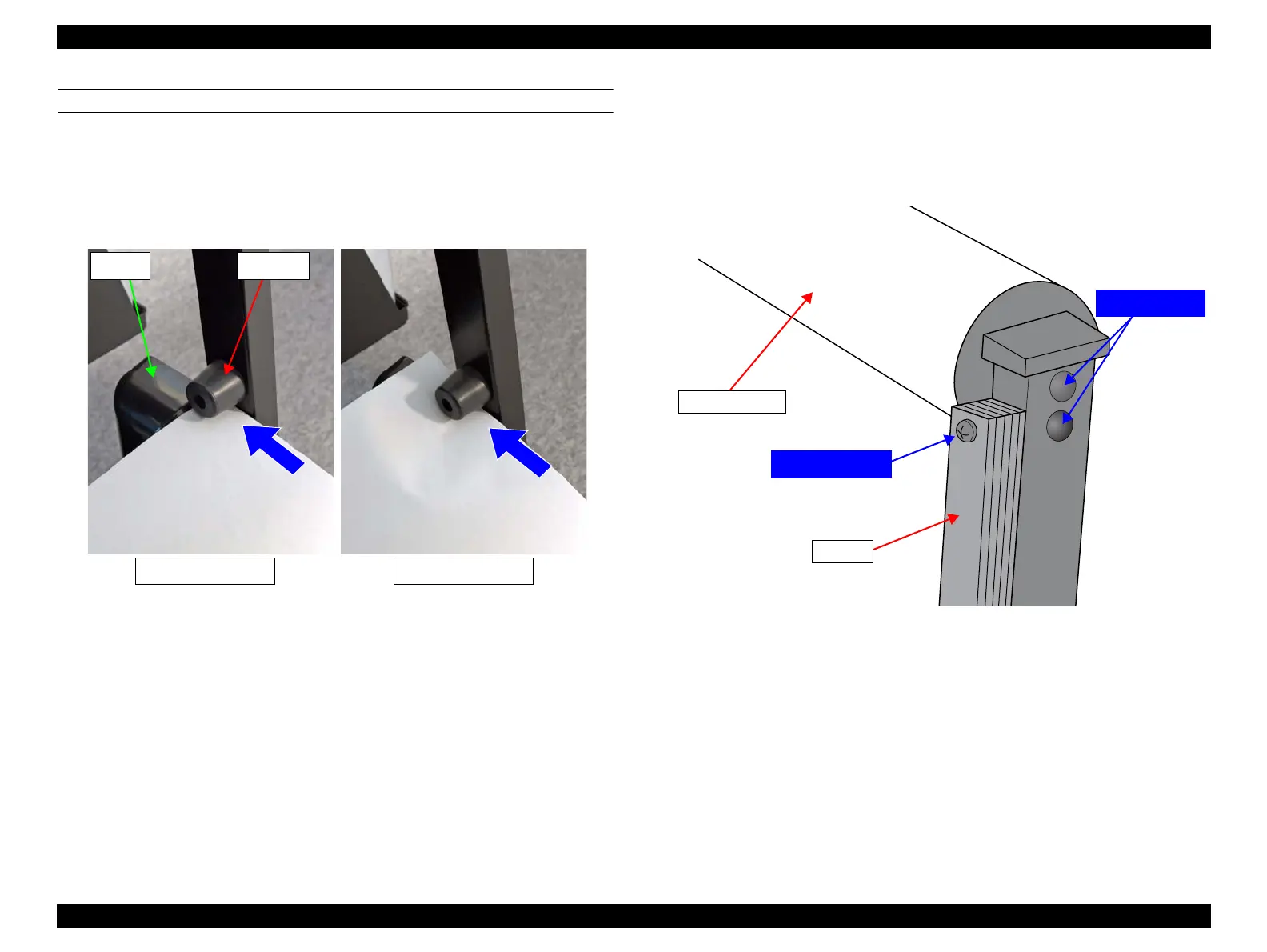SC-S30600 Series Revision B
TROUBLE SHOOTING Trouble on Paper Feeding 55
Confidential
HOW TO CHECK AND CORRECT TENSIONER DISTORTION
How to check the distortion
Insert a sheet of paper in between the stopper of the tensioner and the case to see if the
sheet passes though the gap.
Perform this check for both the left and right tensioners.
If the sheet passes through, the tensioner has become distorted. Correct the distortion.
Figure 2-1. Checking the Tensioner Distortion
How to correct the distortion
1. Loosen the screw that secures the weight of the tensioner. (This step is needed
because the screw is in contact with the screws to be loosened at the next
step.)
2. Loosen the screws two each on the left and right that secure the tension bar.
Figure 2-2. Screw Positions
StopperCase
OK (not pass) NG (pass)
Weight
Tension bar
Step 1 Screw
Step 2 Screws
