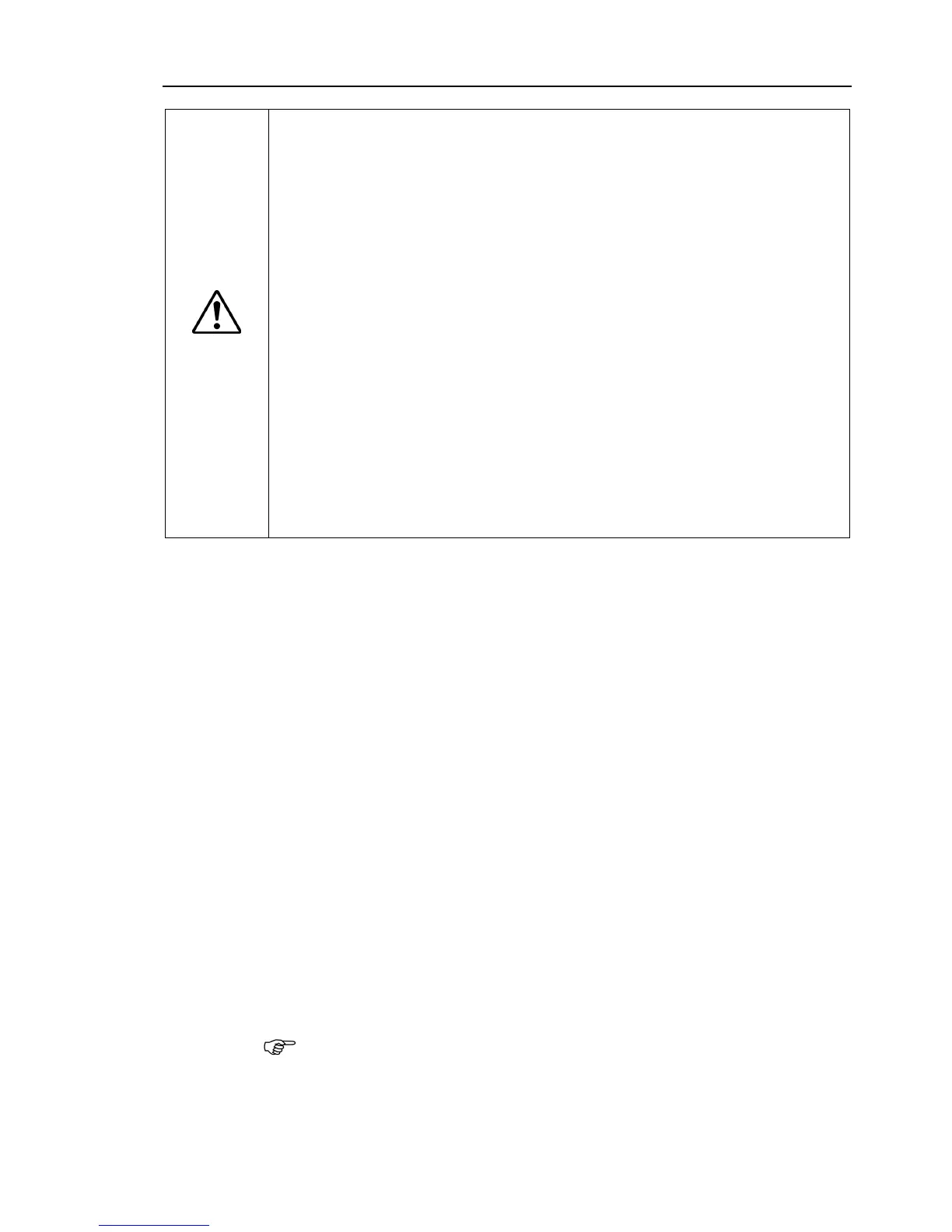Maintenance 4. Cable
G6 Rev.21 109
CAUTION
■
the connectors have been disconnected during the replacement of the cable
e sure to reconnect the connectors to their proper positions. Refer to the
Improper connection of the connectors may result in improper
For details on the connections, refer to
Maintenance: 4.2 Wiring Diagrams.
When installing the cover, be careful not to allow the cables to interfere with the
cover mounting and do
not bend these cables forcibly to push them into the
Unnecessary strain on cables may result in damage to the cables,
disconnection, and/or contact failure. Damaged cables, disconnection, or
contact failure is extremely hazardous and may result in electric shock and/or
improper function of the robot syste
routing the cables, observe the cable locations
after removing the cover.
Be sure to
place the cables back to their original locations.
Be sure to connect the cables properly.
Do not allow unnecessary strain on the
put heavy objects on the cables. Do not bend or pull the cables
y.) The unnecessary strain on the cables may result in damage to the
cables, disconnection, and/or contact failure. Damaged cables, disconnection,
or contact failure is extremely hazardous and
may result in electric shock and/or
improper function of the robot system.
Turn ON the Controller and change the motor to OFF status (MOTOR OFF).
the brake release switch to let the shaft down.
Be sure to keep
enough space and prevent the
end effector hitting any peripheral equipment.
both Joints #3 and #4. When the brake release
switch is pressed, the brakes
Joints #3 and #4 are released simultaneously.
(Joint #4 brake is installed to G6
Be careful of the shaft falling
or rotation while the brake release switch
because it may be lowered by the weight of an end effector.
the Controller and disconnect the power c
able and signal cable connectors
from thee controller
Remove the connector plate.
For details, refer to Maintenance: 3.4 Connector Plate.
Connect the spare battery to connector XB11.
- The position data of Joint #1 motor is stored with the battery on Arm #2
Connect the spare battery otherwise the Joint #1 position data will be lost.
Disconnect the connectors, air tubes, ground wire, D
sub cable, and seven connectors
(X10, X20, X30, X111, X121, X131, XB10) connected to the connector plate (inner
side).
- Remember the cable layout so that the cables can be reconnected
The procedure of step (7) differs by mounting types.
Follow the corresponding procedure.