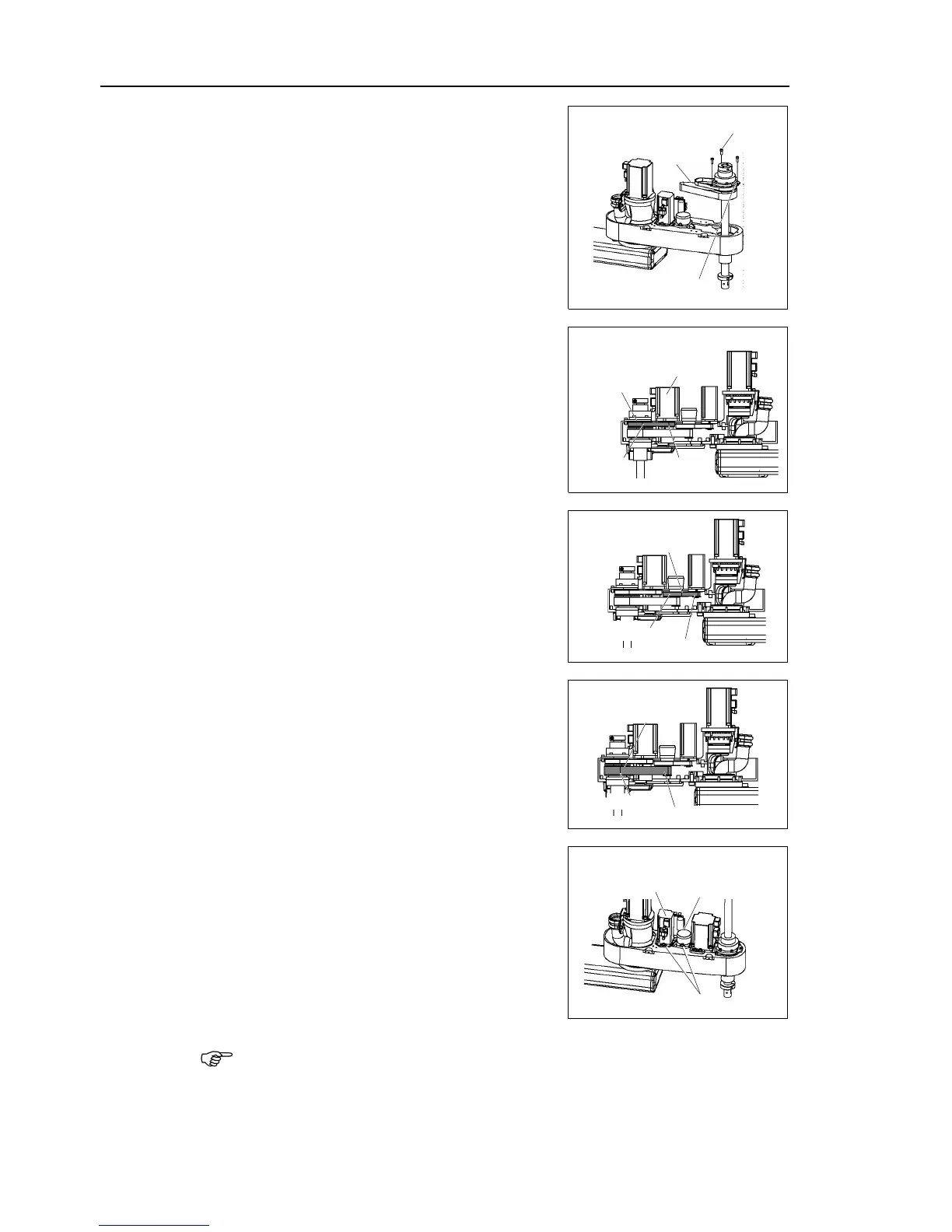Maintenance 8. Arm #4
160 G6 Rev.21
Pass the U2 belt through the shaft and mount the
ball screw spline unit to Arm #2.
Loosely secure the spline plate to Arm #2.
After moving the shaft up and down
Place the Joint #3 motor unit back to Arm
Set the Z belt around the Z1 pulley and Z2
pulley
so that the gear grooves of the belt are fit
into those of the pulleys
Set the U1 belt around the U1 pulley and U2
large pulley
(upper side) so that the gear
the belt are fit into those of the
Set the U2 belt around the U3 pulley and U2
small
pulley so that the gear grooves of the belt
are fit into those of the pulleys
Loosely secure the Joint #3 motor unit, Joint #4
intermediate shaft unit, Joint #4 motor unit to
Arm #2 in this order.
sure that the gear grooves of the belt are
fit into those of the pulleys
Joint #4
Intermediate
shaft unit
s to Arm #2 so that the motor unit can be moved by hand, and
pulled. If the units are secured too loose or too tight, the belt will
