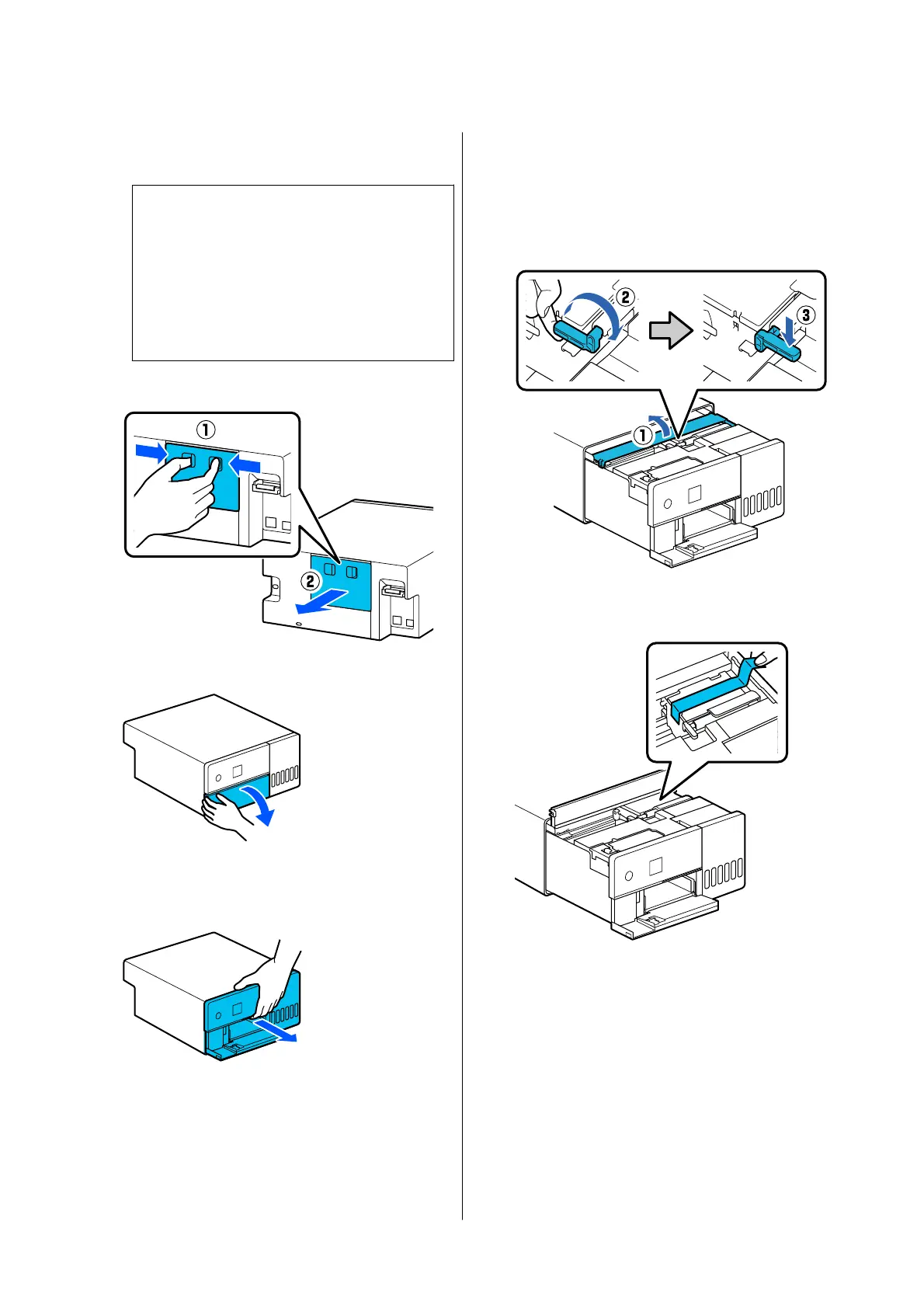B
Turn off the printer and remove the power cord
and all cables from the printer.
c
Important:
After the power light turns off, unplug the
power plug from the electric outlet. The print
head may not be capped properly (the print
head is not positioned at the far right). If the
print head is left uncapped for a long time,
the print quality may decline.
C
Remove the rear cover.
D
Open the front cover.
E
Place your hand as shown in the illustration,
and pull out the interior of the printer until it
stops.
F
Open the inner cover, and set the
transportation lock in the transportation
position, as shown in the illustration.
Putting the transportation lock in the
transportation position, prevents the ink from
leaking.
G
Use commercially available tape to secure the
print head so it does not move.
SL-D500 Series User's Guide
Appendix
138
