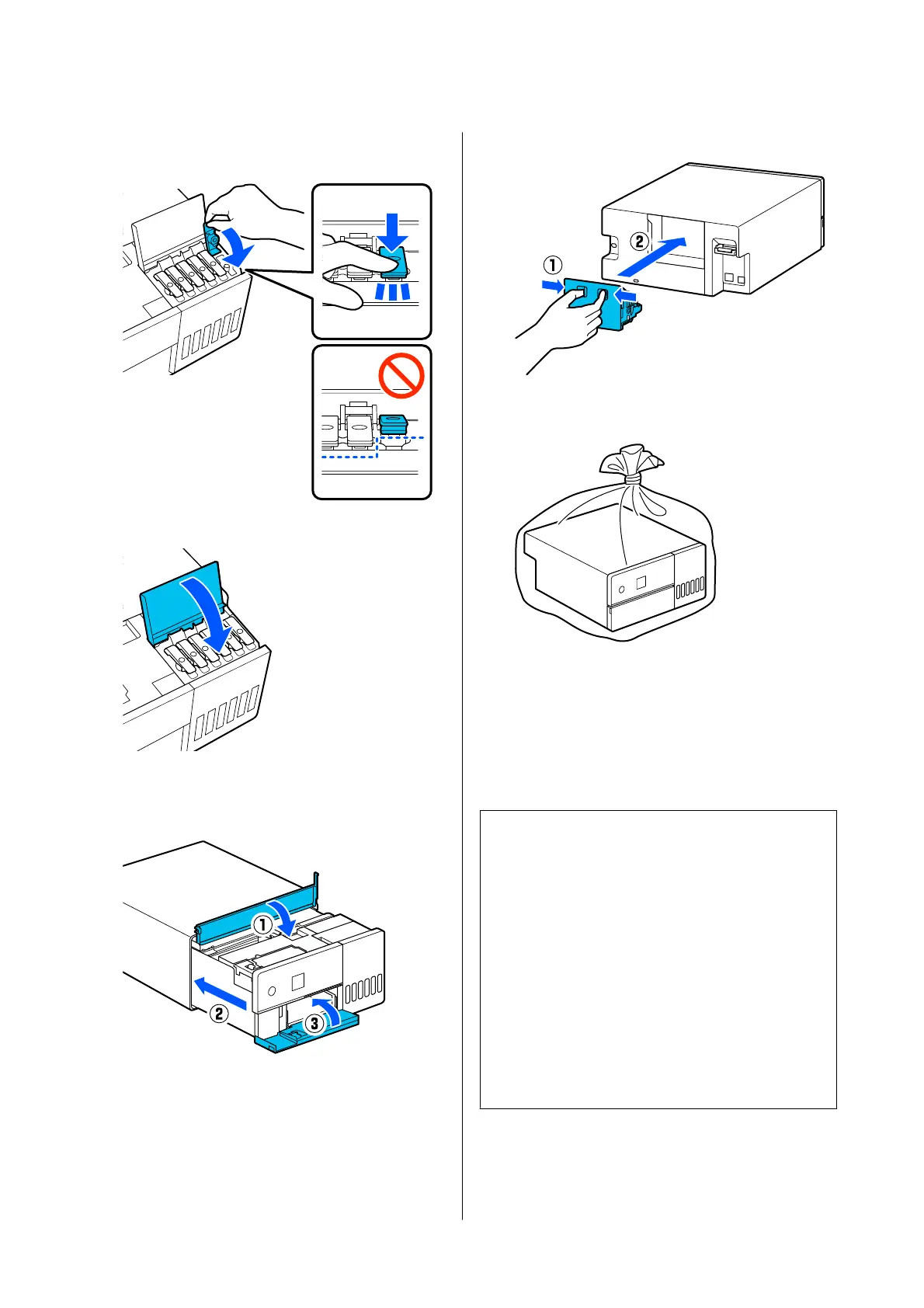H
Confirm that all the ink tank caps are securely
closed.
I
Securely close the ink tank cover.
J
Close the inner cover, return the interior of the
printer to its original position, and then close
the front cover.
K
Install the rear cover.
L
Put the printer in the shipping bag provided,
and close it.
M
Put the printer in the box, and pack in the
protective materials from the time of purchase
or commercially available packaging materials.
The printer is a precision machine, so pack it to
prevent damage from the force of any shocks
during transportation.
c
Important:
About transporting the Ink bottles
Be careful of the following points when
transporting ink bottles.
❏ Put them in sealable bags for transporting.
❏ When transporting ink bottles, do not tilt
them or subject them sudden changes in
temperature. Ink may leak even if the cap of
the ink bottle is firmly tightened.
❏ Do not put ink bottles that have been opened
in the same bag as the printer.
Operations after Transporting
After transporting the printer, follow the procedure
below to set it up to be used.
SL-D500 Series User's Guide
Appendix
139
