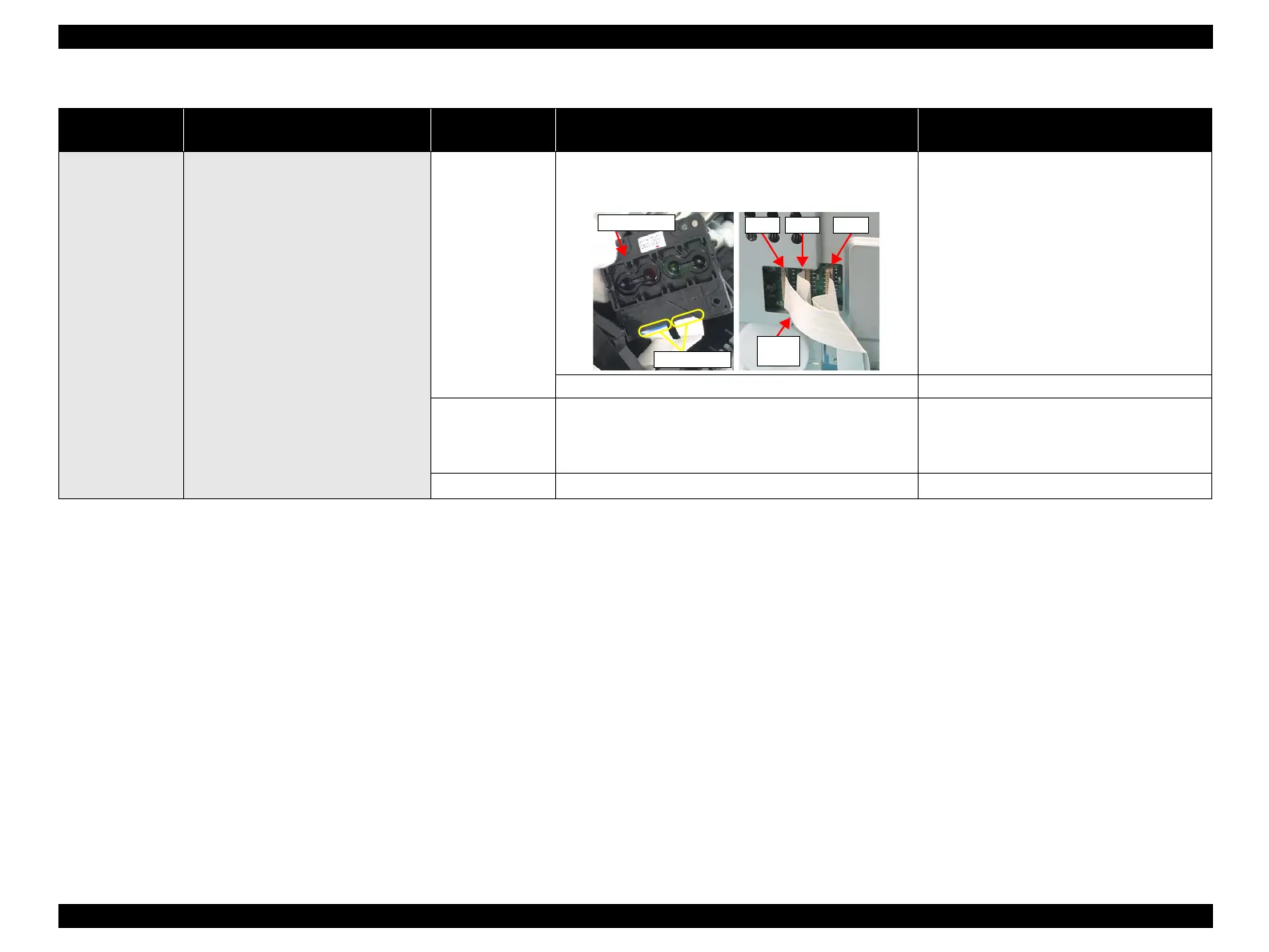EPSON Stylus CX4100/CX4200/CX4700/CX4800/DX4200/DX4800/DX4850 Revision A
TROUBLESHOOTING Troubleshooting 116
• White streak /
abnormal
discharge
Ink is ejected to the Cap from the Print
Head, but printing is not done at all after
cleaning or ink change, or abnormal
discharge occurs.
Head FFC
1. Check if the Head FFC is securely connected to the Print
Head Connectors and the Main Board Connectors (CN5,
CN6, CN7).
1. Connect the Head FFC to the Print Head and
the Main Board Connectors.
2. Check if the Head FFC is not damaged. 2. Replace the Head FFC with a new one.
Print Head
1. Check if it returns to normal by performing CL operation
or replacing the Ink Cartridge.
1. Perform CL operation and the Ink Cartridge
replacement specified times.
If it doesn’t work, change the Print Head with
a new one.
Main Board Unit 1. Check if the Main Board is not damaged. 1. Replace the Main Board Unit with a new one.
Table 3-22. Check point for the poor printing quality
Print Quality
State
Detailed phenomenon
Defective
unit/part name
Check point Remedy
Print Head
Connectors
Head
FFC
CN7 CN5 CN6
