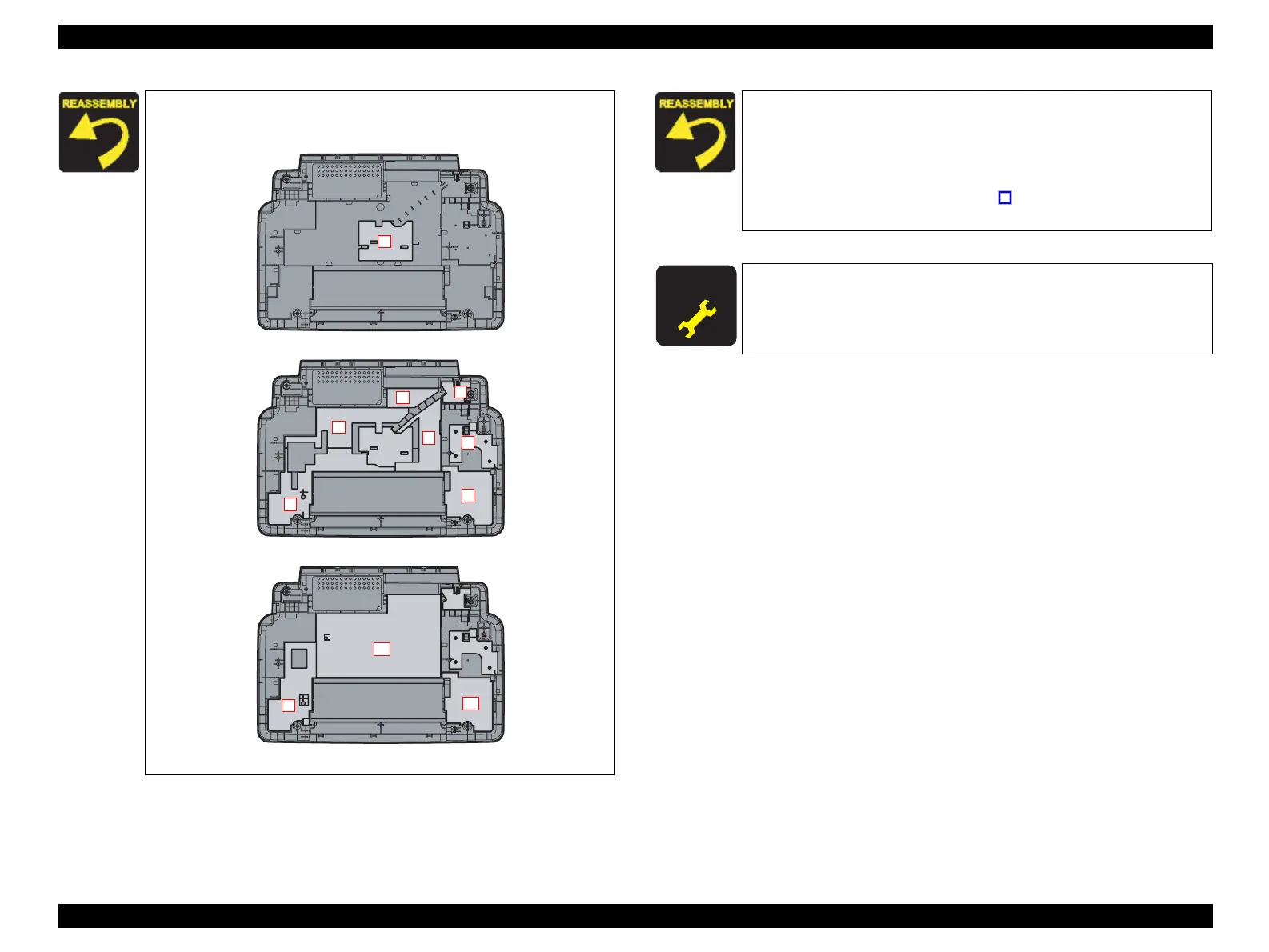EPSON Stylus CX4100/CX4200/CX4700/CX4800/DX4200/DX4800/DX4850 Revision A
DISASSEMBLY/ASSEMBLY Printer Section 139
When installing the Waste Ink Pads, be sure to follow the steps
below.
Figure 4-17. Installing Waste Ink Pads
Step 1
Step 2
Step 3
1
2
3
4
5
6
7
8
9
10
11
2
When installing the Waste Ink Tube to the Housing, Lower,
insert the Waste Ink Tube to both the groove of the Housing,
Lower and the Eject Ink Joint and securely fasten the Waste Ink
Tube with the Tube Clamp, or ink may leak from the Tube.
When installing the PG Lever Mounting Plate to the Housing,
Lower, match the guide pins (x2,
) of the Housing, Lower with
the positioning holes (x2) of the PG Lever Mounting Plate.
A D J U S T M E N T
R E Q U I R E D
After replacing the Waste Ink Pads, perform the following
adjustment. (Refer to Chapter 5 “ADJUSTMENT”)
“Waste Ink Pad Counter”
