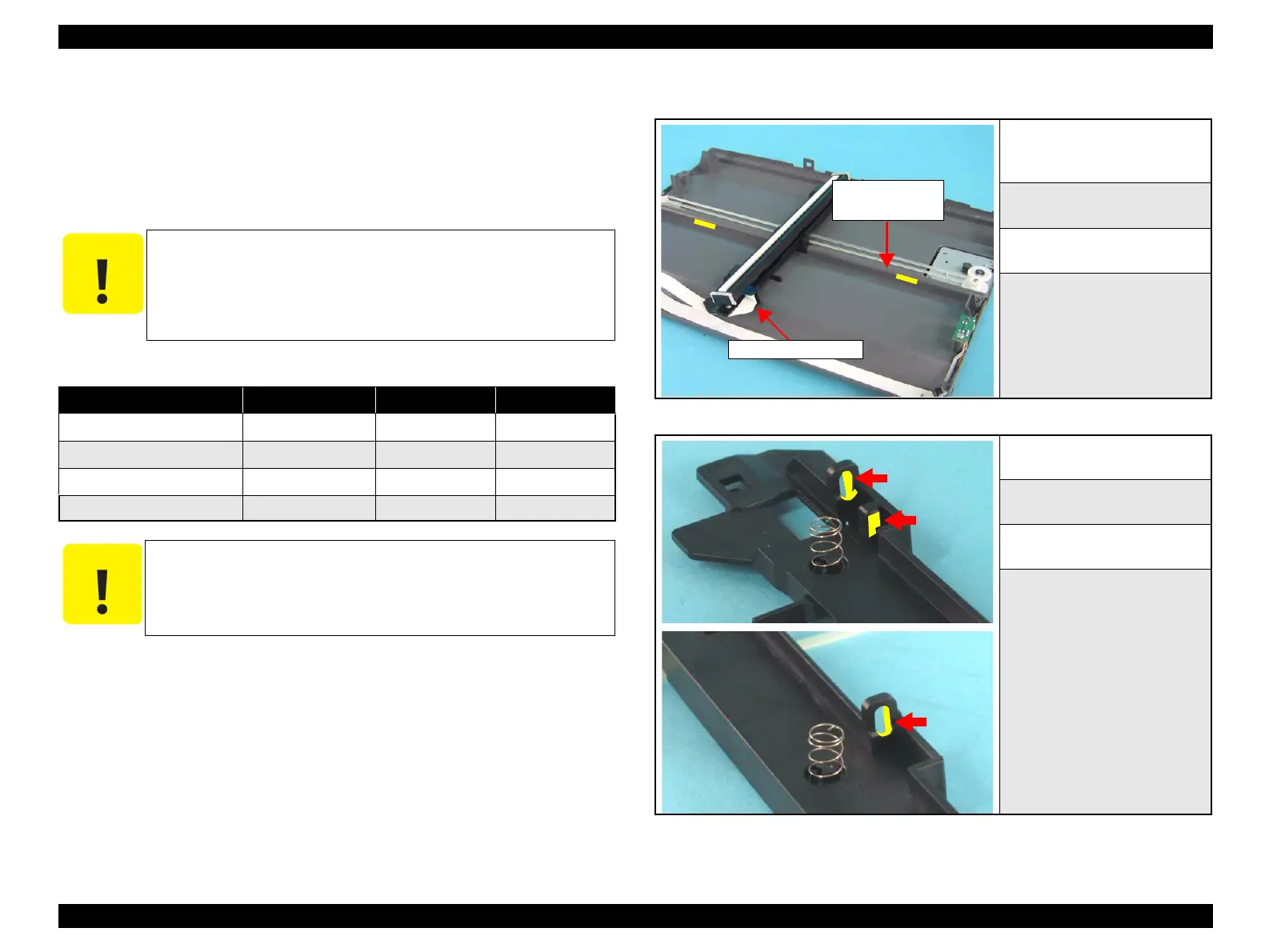EPSON Stylus CX4100/CX4200/CX4700/CX4800/DX4200/DX4800/DX4850 Revision A
MAINTENANCE Overview 190
6.1.3 Lubrication
The characteristics of the grease have great affects on the mechanical function and
durability, especially does the characteristics about temperature environment. The type
and amount of the grease used to lubricate the printer parts are determined based on the
results of the internal evaluations. Therefore, be sure to apply the specified type and
amount of the grease to the specified part of the printer mechanism during servicing.
Refer to the following figures for the lubrication points.
Figure 6-4. Lubrication on Guide Rail of the Housing, Lower Surface
Figure 6-5. Lubrication on CIS Unit Shaft Hole Sections
C A U T I O N
Never use oil or grease other than those specified in this
manual. Use of different types of oil or grease may damage the
component or give bad influence on the printer function.
Never apply larger amount of grease than specified in this
manual.
Table 6-1. Specified lubricants
Type Name EPSON code Supplier
Grease
G-26 1080614 EPSON
Grease
G-45 1033657 EPSON
Grease
G-71 1304682 EPSON
Grease G-74 1409257 EPSON
C A U T I O N
When using G-74, it is recommended to use a flux dispenser
(1049533) together.
<Lubrication Point>
Guide Rail of the Housing, Lower
surface
<Lubrication Type>
G-45
<Lubrication Amount>
0.06g x 2 points
<Remarks>
Use a brush to apply.
• Grease should be applied only to
the semicircular section.
<Lubrication Point>
CIS Unit Shaft Hole Sections
<Lubrication Type>
G-74
<Lubrication Amount>
Adequate dose x 3 points
<Remarks>
Use a flux dispenser to apply.
• Grease must not be adhered to
other parts.
Guide Rail of the
Housing, Lower
Scanner Carriage Unit
