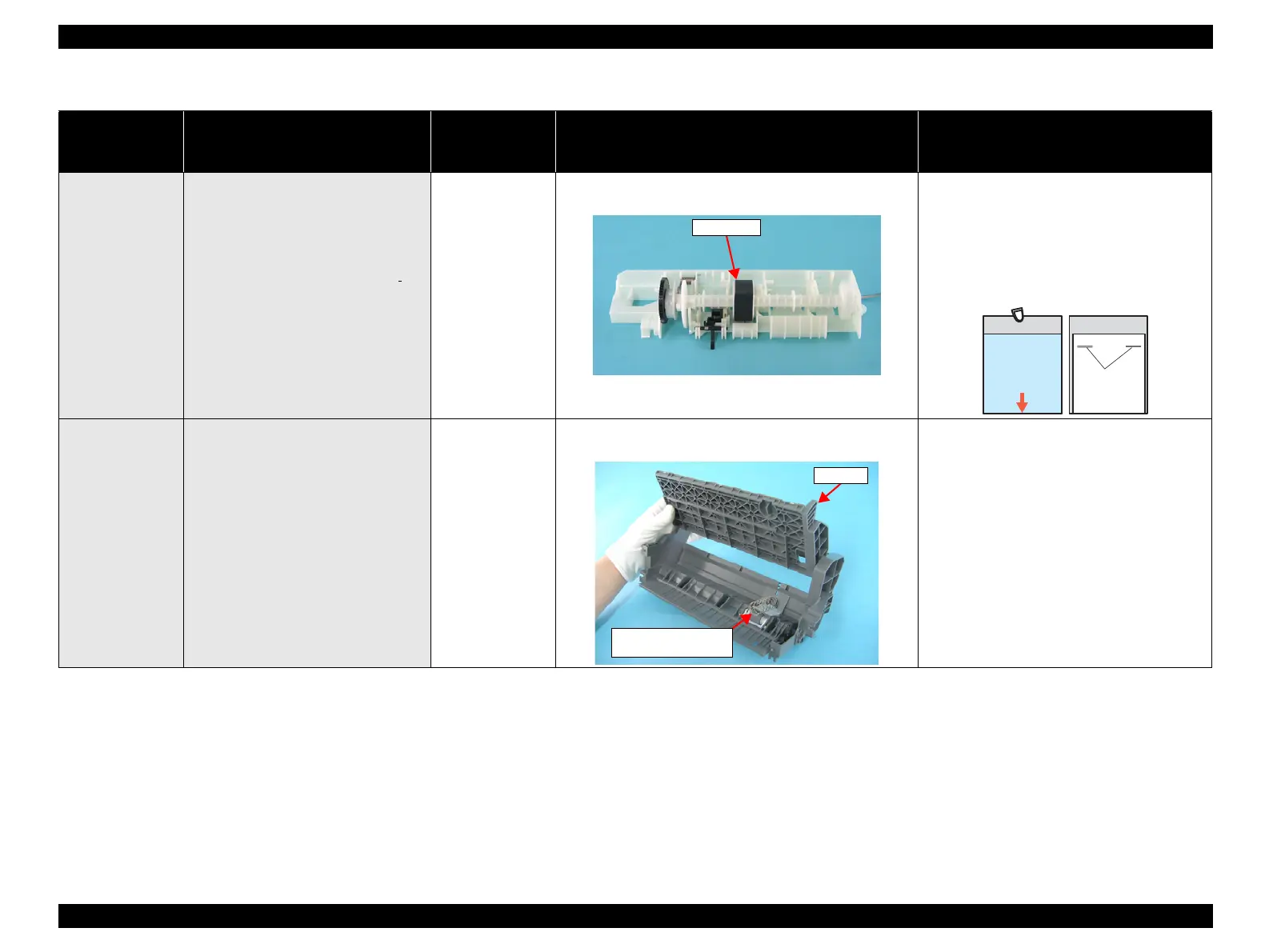EPSON Stylus CX4100/CX4200/CX4700/CX4800/DX4200/DX4800/DX4850 Revision A
TROUBLESHOOTING Troubleshooting 99
Table 3-15. Check point for the paper out error according to each phenomenon
Occurrence
timing
CR position
Detailed phenomenon
Defective
unit/part name
Check point Remedy
• Operation
•–
The LD Roller cannot pick up paper
although the LD Roller attempt to rotate
correctly.
Holder Shaft Unit
1. Check if any paper dust is not adhered to the surface of
the LD Roller.
1. Set a cleaning sheet in the ASF Unit up side
down. Then holding the top edge, try to load
the paper from the Printer driver. The micro
pearl on the LD Roller surface is removed. To
remove severe smear, staple a cloth
moistened with alcohol to a post card and
clean the roller in the same manner.
*If the problem is not solved, replace the Holder shaf t unit with new one.
• Operation
•–
The Hopper does not operate during the
paper loading sequence although the LD
Roller rotates to load paper from the
ASF Unit.
ASF Unit
1. Check if the Hopper operates correctly in the paper
loading sequence.
1. Reassemble the Compression Spring 5.58
between the ASF Frame and the Hopper.
LD Roller
Non-adhesive Area
(Use a post card
for the base sheet)
Staplers
Cloth moistened
with alcohol
CL Sheet
Adhesive Area
This side down
Compression Spring
5.58
Hopper
