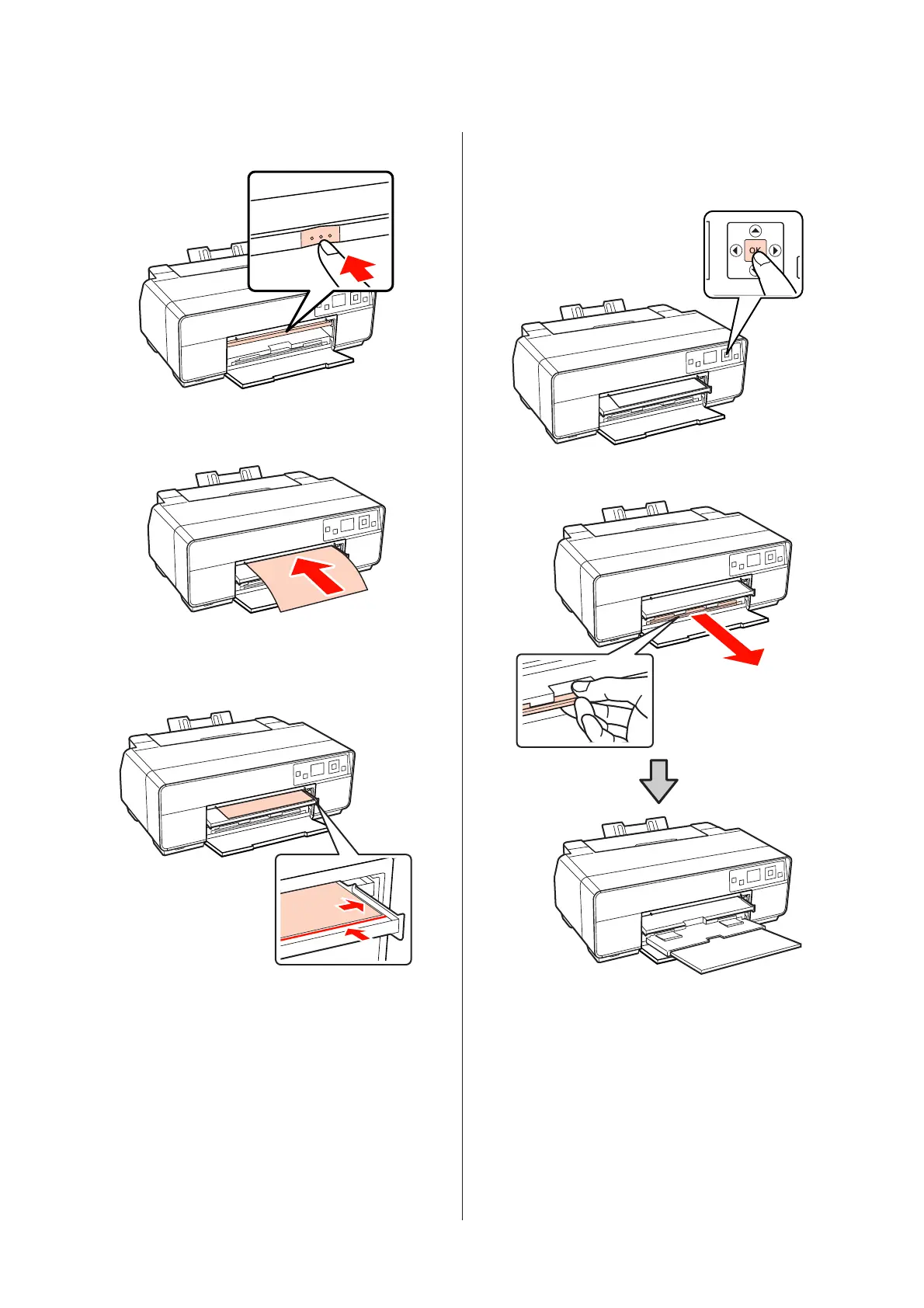E
Push the center of the front manual feed tray.
F
Load the paper vertically with the printable side
face up.
G
Align the right edge of the paper with the right
edge of the tray and the trailing edge with the line
on the tray.
H
Press the Z button on the control panel.
The paper will be fed into the printer.
I
Fully extend the output tray.
Epson Stylus Photo R3000 User's Guide
Basic Operations
23
