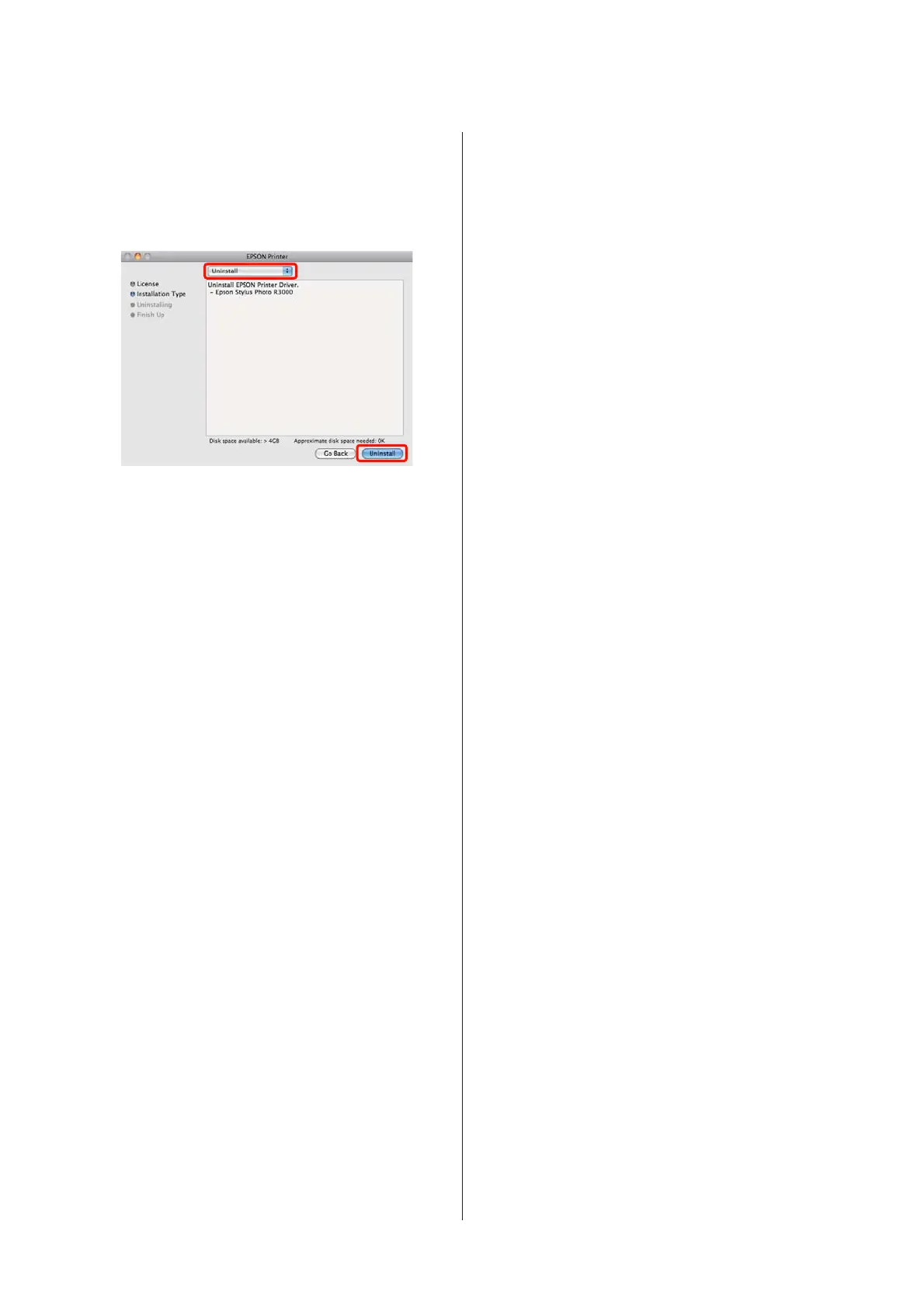J
If the license agreement screen is displayed,
confirm the contents, click Continue, and then
click Agree.
K
Select Uninstall, and then click Uninstall.
L
Follow the on-screen instructions to continue.
Epson Stylus Photo R3000 User's Guide
Using the Printer Driver (Mac OS X)
47
