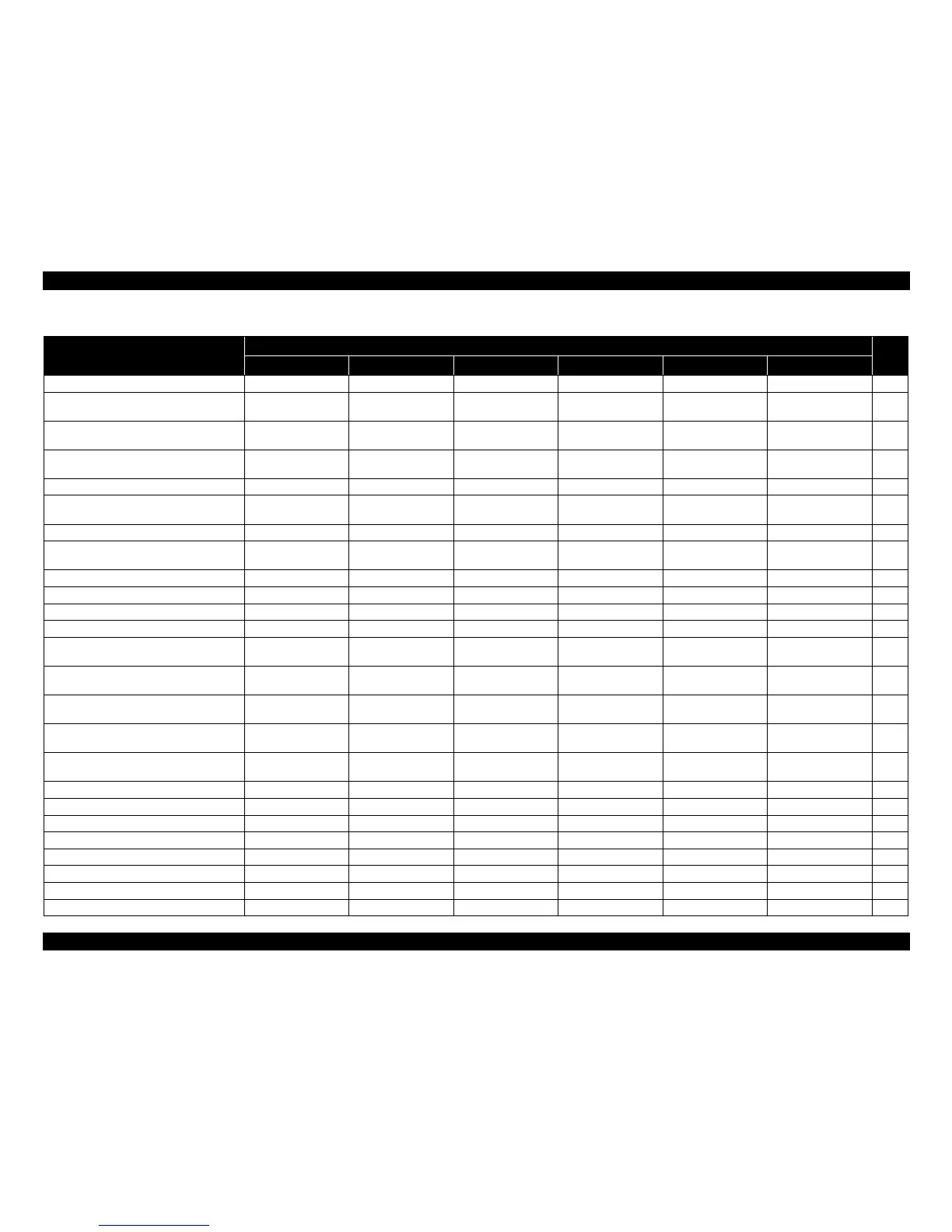EPSON Stylus CX7300/CX7400/DX7400/NX200/TX200 series/SX200 series/Stylus CX8300/CX8400/DX8400/NX400/TX400 series/SX400 series Revision C
PRODUCT DESCRIPTION Control Panel 26
Confidential
Table 1-21. CX7300/TX200 series LED Functions
Printer Status
LED
Pri-
ority
Power Error Ink 7
Segments
Paper 1/2 Card Access
Power OFF (processing) High-speed flashing OFF OFF OFF OFF -- 1
Fatal error (system error)
High-speed flashing High-speed flashing High-speed flashing
High-speed flashing of
“E”
High-speed flashing
(selected side)
-- 2
Fatal error (mechanical error)
Flashing Flashing Flashing Flashing of “E”
Flashing
(selected side)
-- 3
Maintenance request
Flashing ON ON Flashing of “E”
Flashing
(selected side)
-- 4
Power ON (initializing) Flashing -- -- -- -- -- 5
Reset request / Stop request / Job cancel request
ON for 1 second ON for 1 second ON for 1 second ON for 1 second
ON for 1 second
(selected side)
-- 6
Paper jam error -- Flashing OFF -- -- -- 7
Ink out error / No ink cartridge error
read error / write error
-- OFF ON -- -- -- 8
Ink cartridge replacement is in progress Flashing 2 OFF Flashing 2 -- -- -- 9
Ink sequence is in progress Flashing -- -- -- -- -- 10
No paper error -- ON OFF -- -- -- 11
Multi-feed error --- ON OFF -- -- -- 11
Index sheet being printed
Flashing
*1
-- -- OFF
ON
(Paper 1 only)
-- 12
Index sheet is being scanned & printed
Flashing
*1
-- -- OFF
ON
*2
(selected side)
-- 12
DPOF printing
Flashing -- -- ON of “d”
ON
(selected side)
-- 12
Copying
Flashing -- --
Displays remaining
number of copies
*3
ON
(selected side)
-- 12
Camera direct printing
Flashing -- -- ON of “P”
ON
(selected side)
-- 12
Printing from PC Flashing -- -- OFF OFF -- 13
Scanner operation from PC Flashing -- -- OFF OFF -- 13
Printing & job being canceled Flashing -- -- -- -- -- 14
Memory card being recognized Flashing -- -- -- -- Flashing 3 15
Power ON (Print data processing) Flashing -- -- -- -- -- 16
Hub connection error -- Flashing 2 OFF Flashing 2 of “H” -- -- 17
Camera direct error -- Flashing 2 OFF Flashing 2 of “P” -- -- 18
Memory card error -- Flashing 2 OFF Flashing 2 of “1” OFF -- 19
Continued on next page
