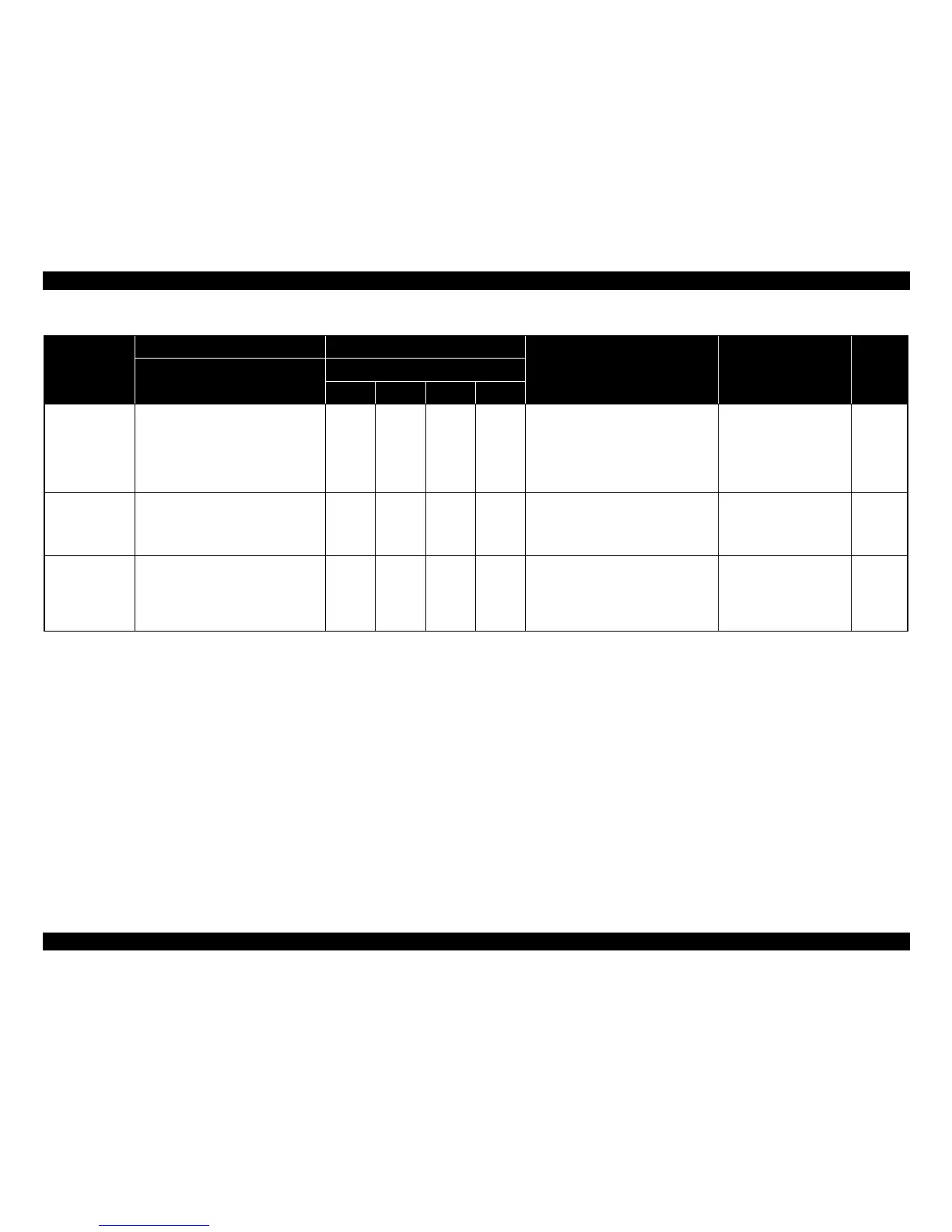EPSON Stylus CX7300/CX7400/DX7400/NX200/TX200 series/SX200 series/Stylus CX8300/CX8400/DX8400/NX400/TX400 series/SX400 series Revision C
TROUBLESHOOTING Error Indications and Fault Occurrence Causes 64
Confidential
Note *1 : The “XXXX” represents the part number of the Ink Cartridge.
Head cleaning
(Ink low error)
Replace ink cartridge before cleaning
Printhead.
Blink 1
Black: XXXX
*1
Color: XXXX
*1
......
You may continue printing, or click the
How to button to change the ink cartridge
now.
Head cleaning was attempted
in the Ink low status.
Table
3-10.
(p77)
Pre-scanning error
(photo)
(CX8300/TX400
series only)
No photos could be recognized. Make sure
the photos are positioned correctly.
For details, see your manual.
-- -- -- -- -- Photos cannot be recognized.
Table
3-16.
(p79)
Communication
error
-- -- -- -- --
Check all connections and make sure all
devices are on. If the power was turned off
during printing, cancel the print job. If the
error does not clear, see your printer
documentation.
The printer cannot
communicate with the PC
properly.
Table
3-18.
(p80)
Table 3-4. Error Indications and Fault Occurrence Causes
Error Name
CX8300/TX400 series CX7300/TX200 series
STM3 Message Error Cause Reference
LCD Message
LED Indications
Power Error Ink Paper 1/2