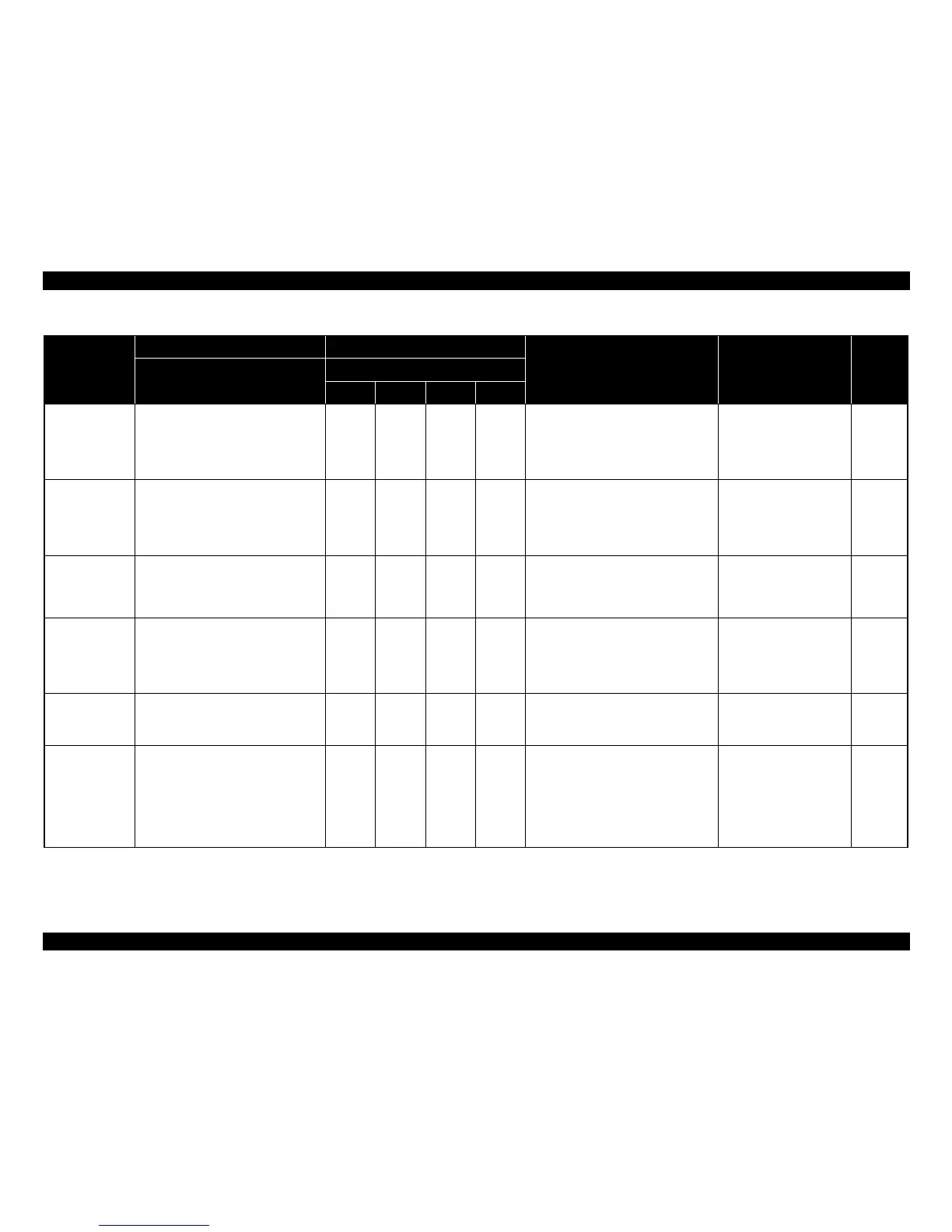EPSON Stylus CX7300/CX7400/DX7400/NX200/TX200 series/SX200 series/Stylus CX8300/CX8400/DX8400/NX400/TX400 series/SX400 series Revision C
TROUBLESHOOTING Error Indications and Fault Occurrence Causes 63
Confidential
Double feed error
Multi-page feed error.
Remove and reload the paper, then press
the Start button.
-- ON OFF --
A page has not been printed, multiple pages
have been fed into the printer at once, or
the wrong paper size has been fed into the
printer. Remove and reload the paper. Press
the Start button if necessary.
Double feed during double
sided printing.
Table
3-17.
(p79)
Memory card error Cannot recognize the memory card or disk. -- Blink 2 OFF OFF --
That memory card is not
available with this unit. Or no
image can be found in that
card when memory card print
is started.
Table
3-12.
(p77)
Index sheet error 1
(No index sheet)
There is no index sheet or it is not
positioned correctly. Check it and try
again.
-- Blink 2 OFF -- --
The direction of order sheet
is opposite.
No index sheet is recognized
correctly.
Table
3-13.
(p78)
Index sheet error 2
(Incorrect marking)
Photos are not selected or the ovals are
marked incorrectly. Please correct and try
again.
-- Blink 2 OFF -- --
When there is a mismatch in
the content of the order sheet
(When it is not marked
though the selection is
necessary.)
Table
3-14.
(p78)
Index sheet error 3
(Incorrect card)
The contents of the memory card have
changed.
Print a new index sheet and try again.
-- Blink 2 OFF -- --
The different card or updated
card is found for that sheet.
Table
3-15.
(p78)
DSC Direct error Cannot recognize the device. -- Blink 2 OFF -- --
A device not supported is
connected to the port for the
connection of external
memory devices.
The DSC demands the
current larger than
mechanical limit.
Table
3-11.
(p77)
Table 3-4. Error Indications and Fault Occurrence Causes
Error Name
CX8300/TX400 series CX7300/TX200 series
STM3 Message Error Cause Reference
LCD Message
LED Indications
Power Error Ink Paper 1/2