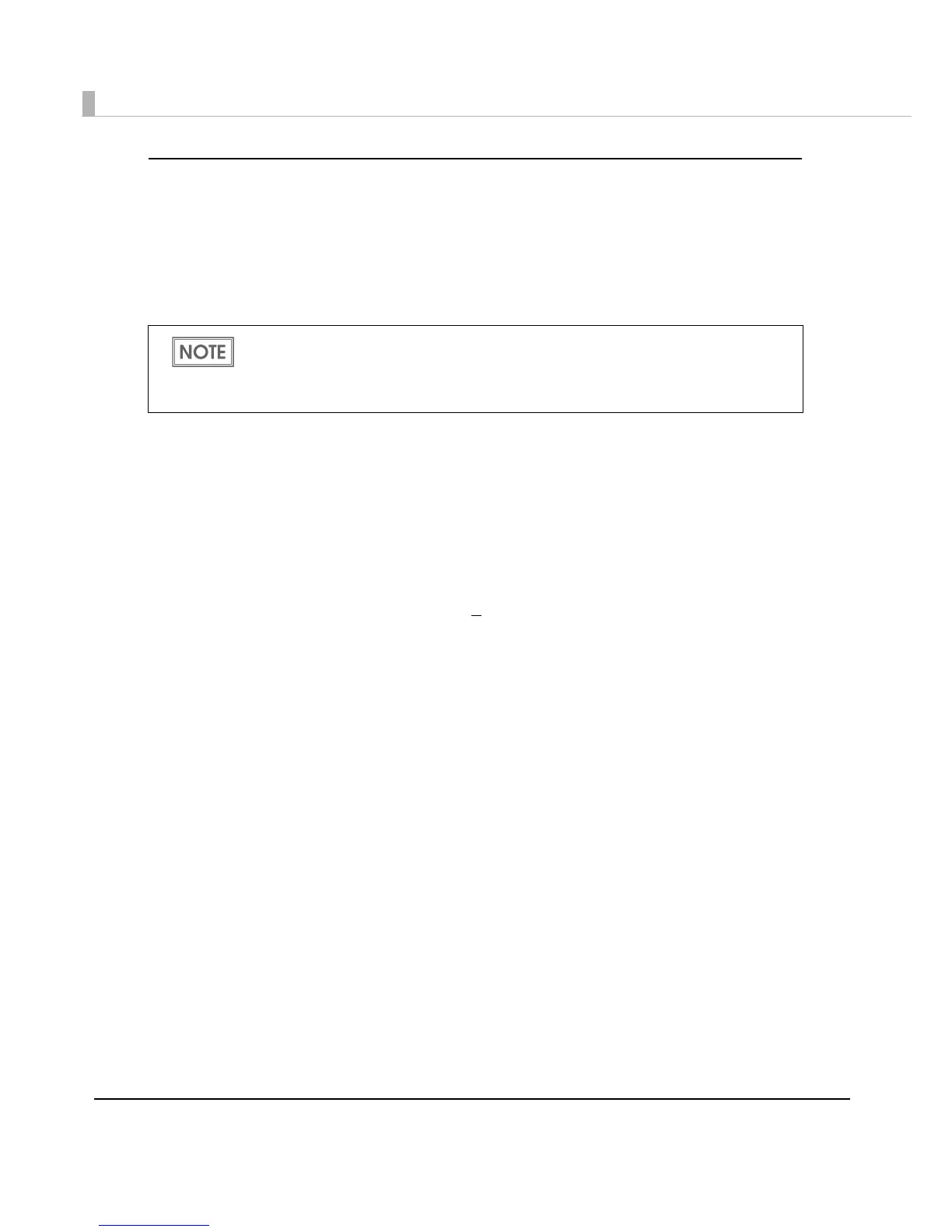82
Network settings
Perform network settings, such as the IP address.
You can perform settings in the following ways.
•Setting in a local environment:Setting with Windows
Setting with EPSON TMNet WebConfig
•Setting on a PC for setting:Setting with EPSON TMNet WebConfig
Infrastructure settings (Windows Embedded POSReady 7)
1
Click [Start], then [Control Panel]. Run "Network and Sharing Center".
2
The "Network and Sharing Center" window is displayed. Click [Set up a
new connection or network].
3
The "Set up a Connection or Network" window is displayed. Select
[Connect to the Internet] and click [Next].
4
Click [Wireless]. The usable wireless networks are displayed on the
bottom right of the window. Select the network you will use.
5
The "Connect to a Network" window is displayed. Input the network
settings and click [OK].
You are connected to a network.
If you perform settings in a local environment, connect a display, a keyboard, and a mouse
with this product. If you use a PC for setting, you do not have to connect a display, a
keyboard, and a mouse with this product. Instead, set up a direct network connection with
this product.
