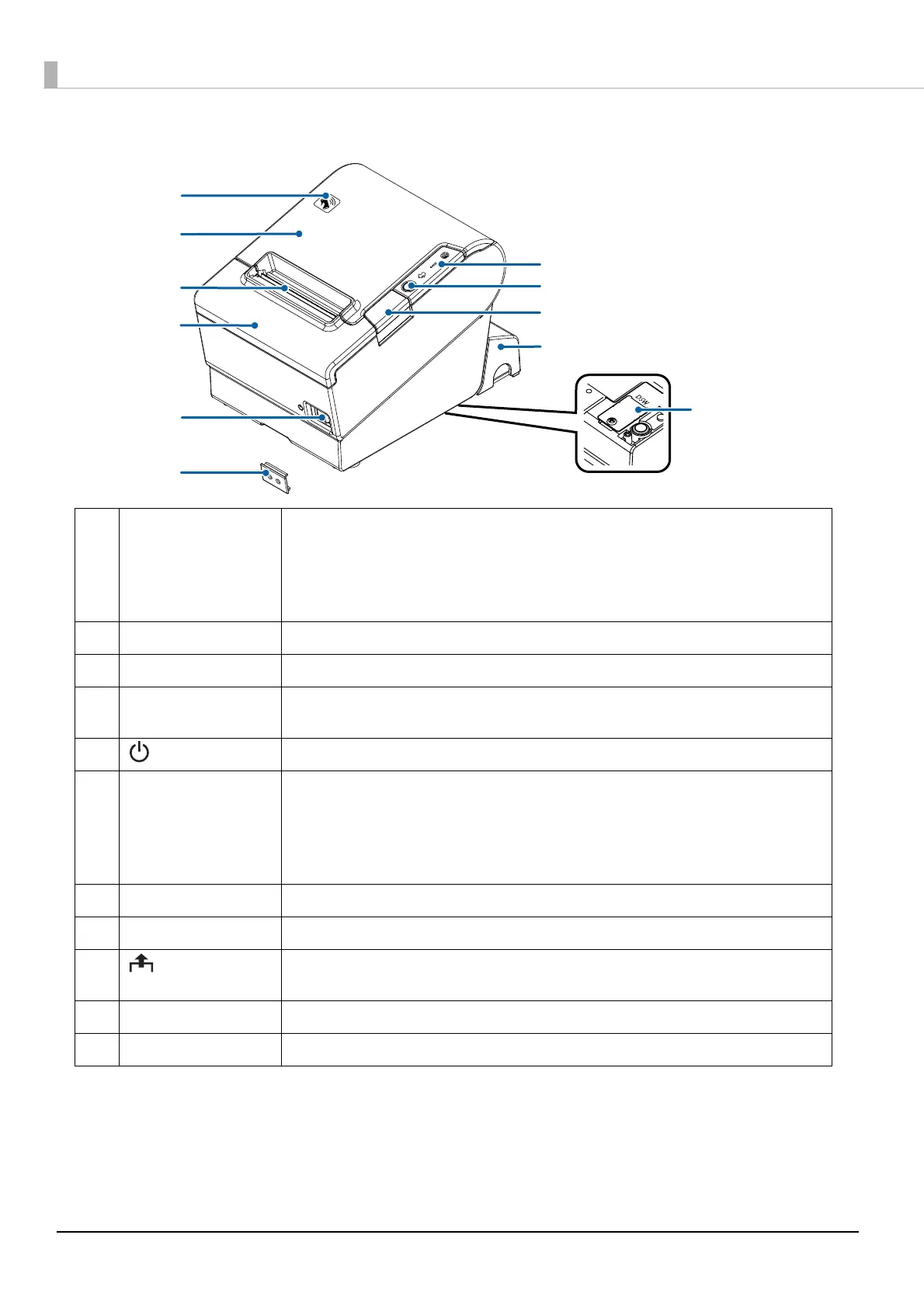16
Part Names and Functions
.
1 NFC Tag A mark is printed here to indicate the position of the NFC tag. To establish communication
with an NFC device, bring the device close to this mark. For details on functions that use the
NFC tag, refer to "Useful Functions for Smart Devices" on page 25
.
There is no data rewriting function.
Use Epson ePOS SDK to build this function into your application.
2 Roll paper cover Open this cover to install/replace the roll paper.
3 Manual cutter Use this cutter when you cut the roll paper manually.
4 Cutter cover Open this cover to unlock the autocutter blade when the roll paper cover does not open due
to a paper jam.
5 Power switch Turns the printer on or off.
6 Power switch cover Install the power switch cover onto the printer to prevent inadvertent changing of the
power switch, to prevent tampering, and to improve the appearance of the printer.
To operate the power switch, insert an object with a pointed tip such as a ballpoint pen into
the hole on the power switch cover.
For attaching the power switch cover, refer
"Attaching the Power Switch Cover" on page 52.
7 Connector cover Use the printer with this cover attached to protect cables.
8 Cover open button Use this button to open the roll paper cover.
9 Feed button Pressing this button once feeds roll paper for one line. Hold down this button to continue
feeding roll paper.
10 Control Panel For details on LED, see
"Control Panel" on page 17.
11 Dip switch cover Open the cover to view the dip switches for communication settings.
