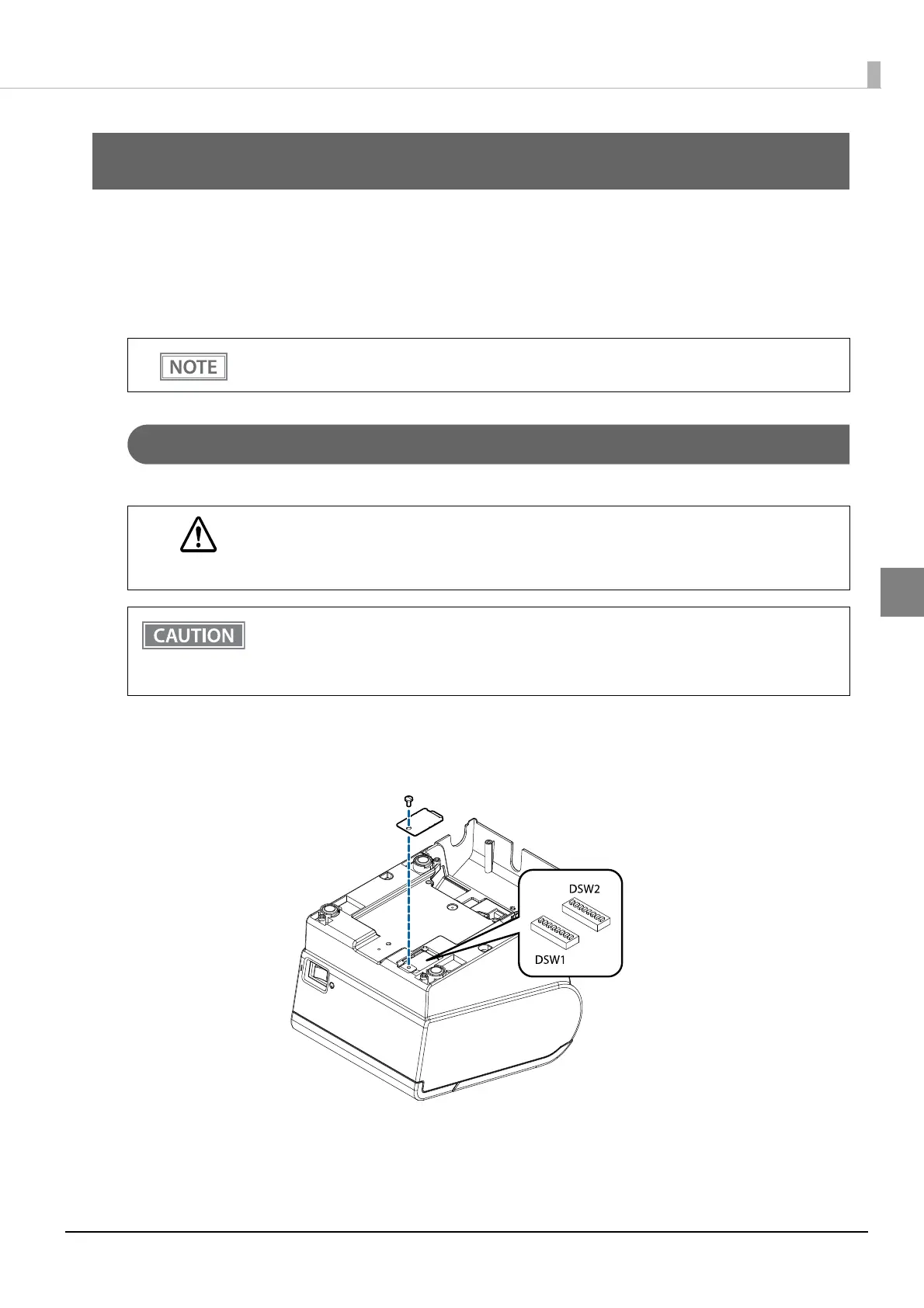55
Chapter 3 Advanced Usage
3
Advanced Usage
Setting the DIP Switches
On this printer, you can make various settings with DIP switches.
The DIP switches are already set for the current interfaces. Change the setting if necessary.
Functions of the DIP switches differ depending on the interface.
Setting Procedure
Follow the steps below to change the DIP switch settings.
1
Make sure the printer is turned off.
2
Unscrew the screw to remove the DIP switch cover from the base of the printer.
3
Set the DIP switches, using the tip of a tool, such as a small screwdriver.
4
Replace the DIP switch cover, and screw it in place.
For models with the buzzer function, see also "Setting the Built-in Buzzer (for Model with a Built-in
Buzzer)" on page 45
.
CAUTION
Before you remove the DIP switch cover, turn off the printer and disconnect all cables.
Otherwise, a short-circuit may cause the printer to malfunction.
DIP switch settings are enabled only when the power is turned on or the printer is reset via the
interface. If the settings are changed after that, the functions will not change.
Do not change switches that are fixed to ON or OFF. Otherwise, the printer may not operate
normally.
