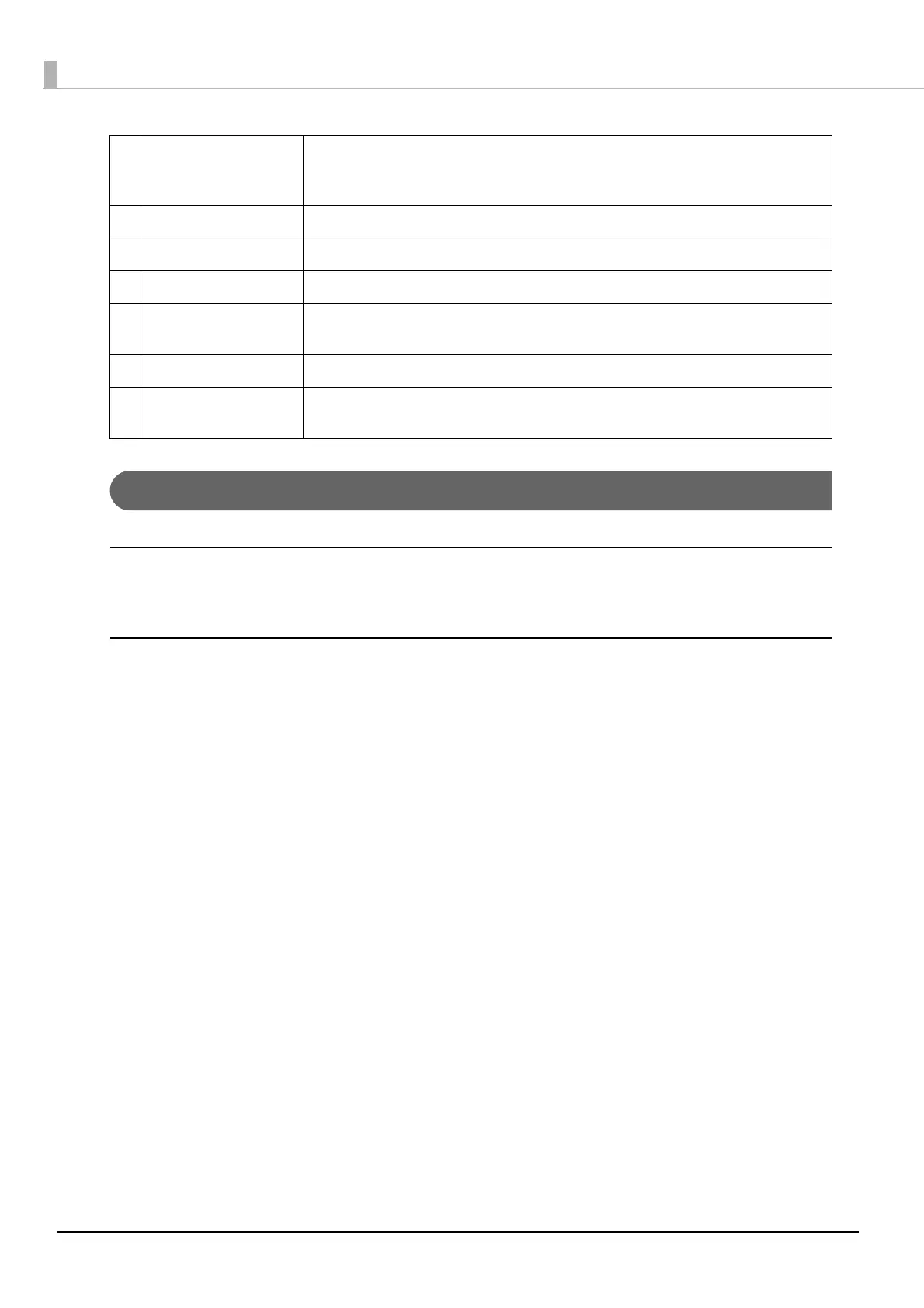18
Online and Offline
Online
The printer is online and ready for normal printing unless there is a reason to go offline.
Offline
The printer automatically goes offline under the following conditions:
While the printer power is turning on/off
While a self-test is running
While roll paper is fed using the Feed button
When the printer stops printing due to a paper end (when the paper out detector detected the paper out)
During an operation standby state
When an error has occurred (See
"Status and Errors" on page 19)
While the roll paper cover is open
1 Drawer kick connector Connects the cash drawer or the optional external buzzer.
See
"Connecting the Cash Drawer" on page 43, and "Connecting the Optional External
Buzzer" on page 46
.
2 Ethernet connector Connects the 10BASE-T/100BASE-TX ethernet cable.
3 Serial interface Connects the serial cable for connecting to a computer.
4 Parallel interface Connects the parallel cable for connecting to a computer.
5 Power supply connector Connect the AC adapter.
See
"Connecting the AC adapter" on page 32.
6 USB connector Use only for connecting optional Wireless LAN unit and customer display.
7 USB connector
(Type B)
Connects the USB cable for connecting to a computer.
See
"Connecting the Printer to the Host" on page 33.
