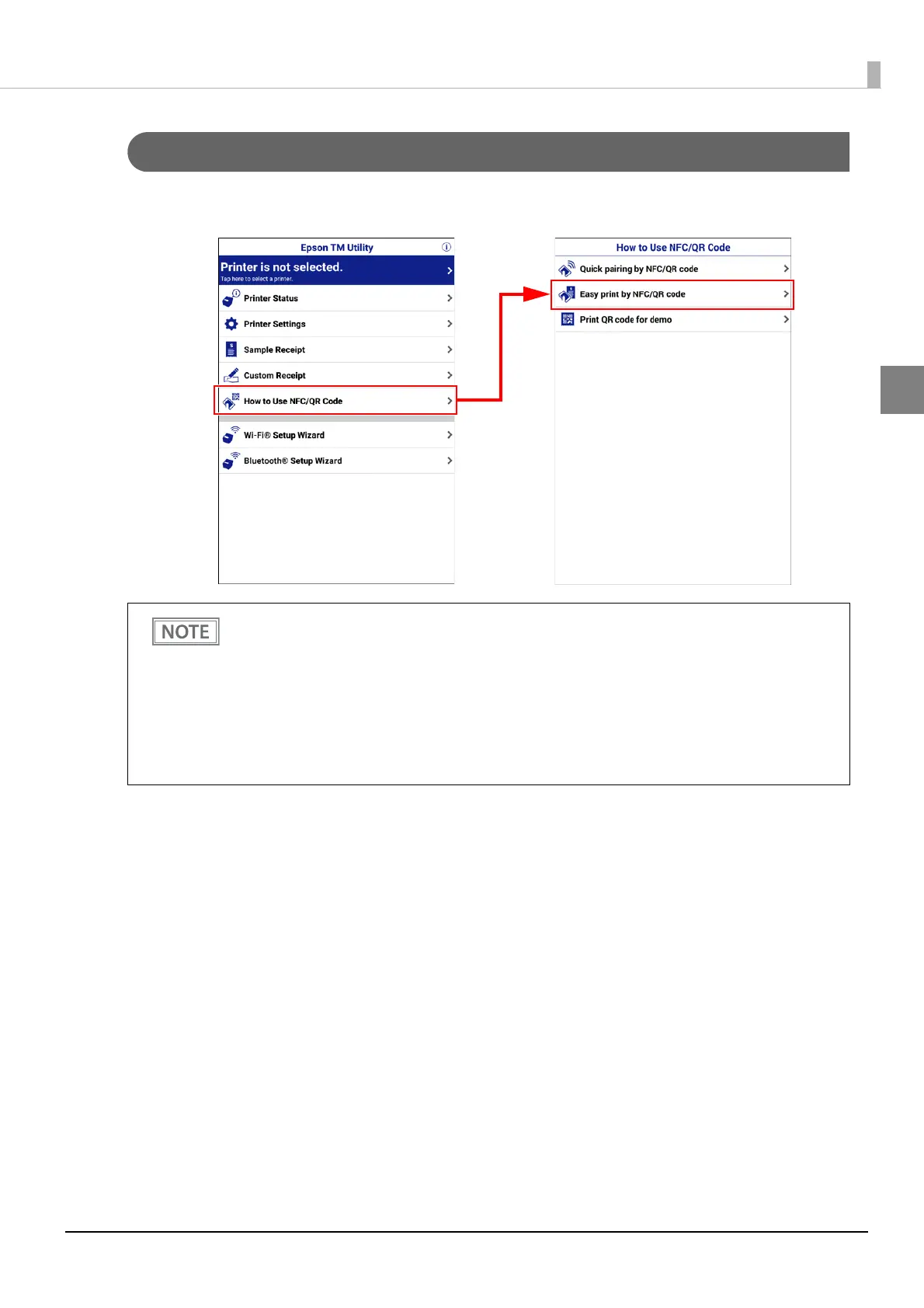27
Chapter 1 Product Overview
1
Easy print by NFC/QR code
Touch your device to the NFC tag built-into the printer, or capture the QR code with the camera on your smart
device to start printing.
When UB-R04 is installed, you cannot use the printer's built-in NFC. Install the NFC tag for the UB-
R04 at a location that is remote from the printer's built-in NFC.
Use Epson ePOS SDK to build this function into your application. This function is created by
combining NFC touch and QR code capturing operations, the target printer specifications using
Printer Easy Select API, and the print job.
See the "Epson ePOS SDK for Android/iOS User's Manual" and the Epson ePOS SDK sample
program for more details. The sample program also contains a sample implementation method for
reading an NFC tag and capturing a QR code.
You can try a demo of this function in Epson TM Utility for iOS/Android.
