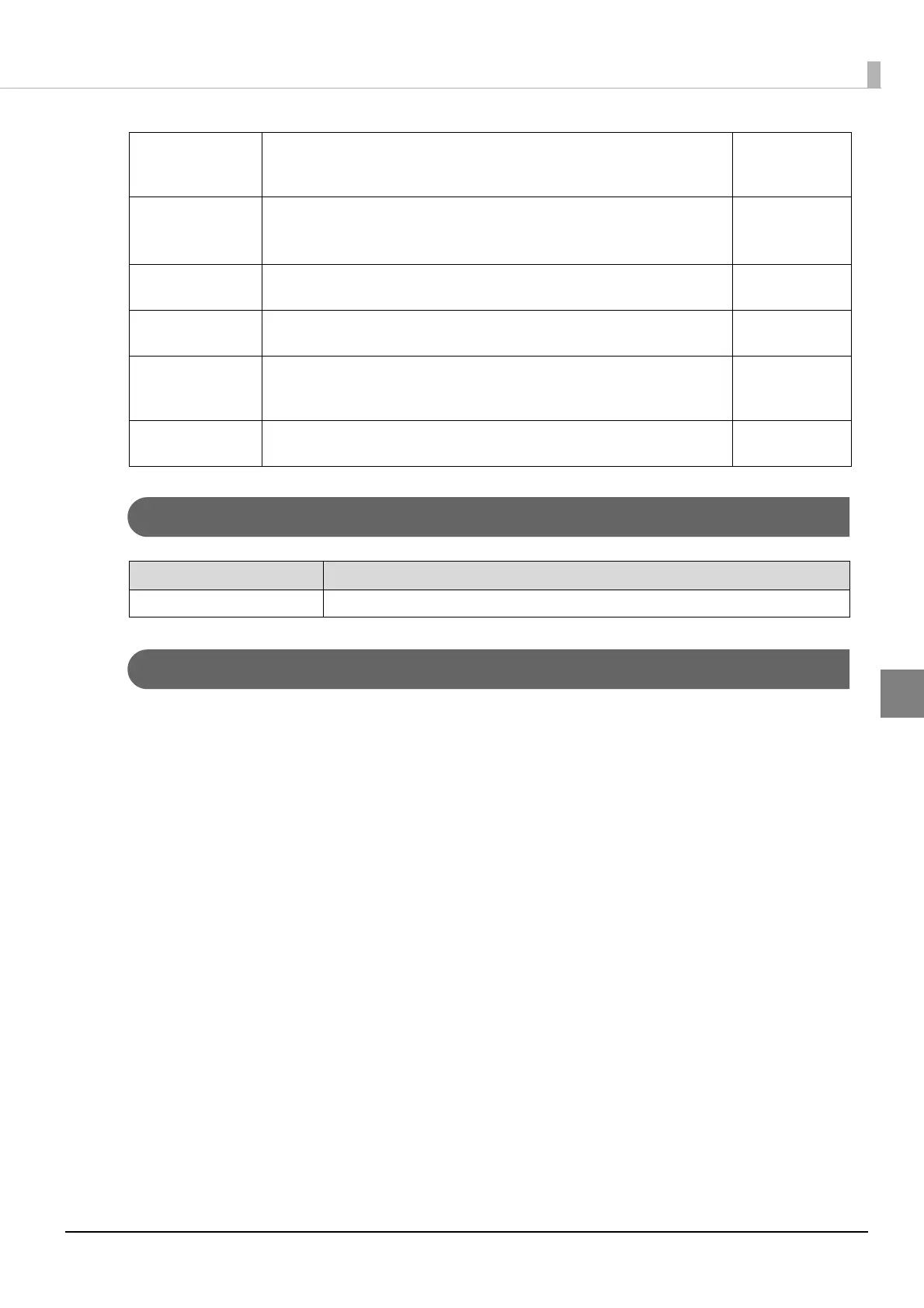93
Chapter 4 Application Development Information
4
Others
Download
You can obtain software and manuals from one of the following URLs.
For customers in North America, go to the following web site and follow the on-screen instructions.
http://www.epson.com/support/
For customers in other countries, go to the following web site:
http://download.epson-biz.com/?service=pos
Epson Deployment
Tool
Use to make network and printer settings simultaneously. Allows you to make
settings efficiently at the time of introducing TM printers for the first time, or
when configuring multiple TM printers at the same time.
Windows
Epson Monitoring
Tool
Use to check a list of status for the Epson printers connected to the network.
You can also update certificates for multiple printers used for WPA2-Enterprise
in a batch.
Windows
TM-T88VI Printer
Model Setting Utility
This tool allows you to change the model name for the TM-T88VI to TM-T88V or
TM-T88IV.
Windows
BmpToRaster You can convert BMP image files to multi tone or black and white print
command data.
Windows
EPSON TMUSB
Identifier Utility
This tool allows you to change the USB identification code (USB Serial No.).
Setting an identification code before replacement makes it easy to perform
replacement if a malfunction occurs.
Windows
TM-T88VI Firmware
Updater
This tool allows you to update the firmware for the TM-T88VI. Windows
Manual Description
ePOS-Print XML User's Manual Describes ePOS-Print XML statements. This manual comes with sample programs.
