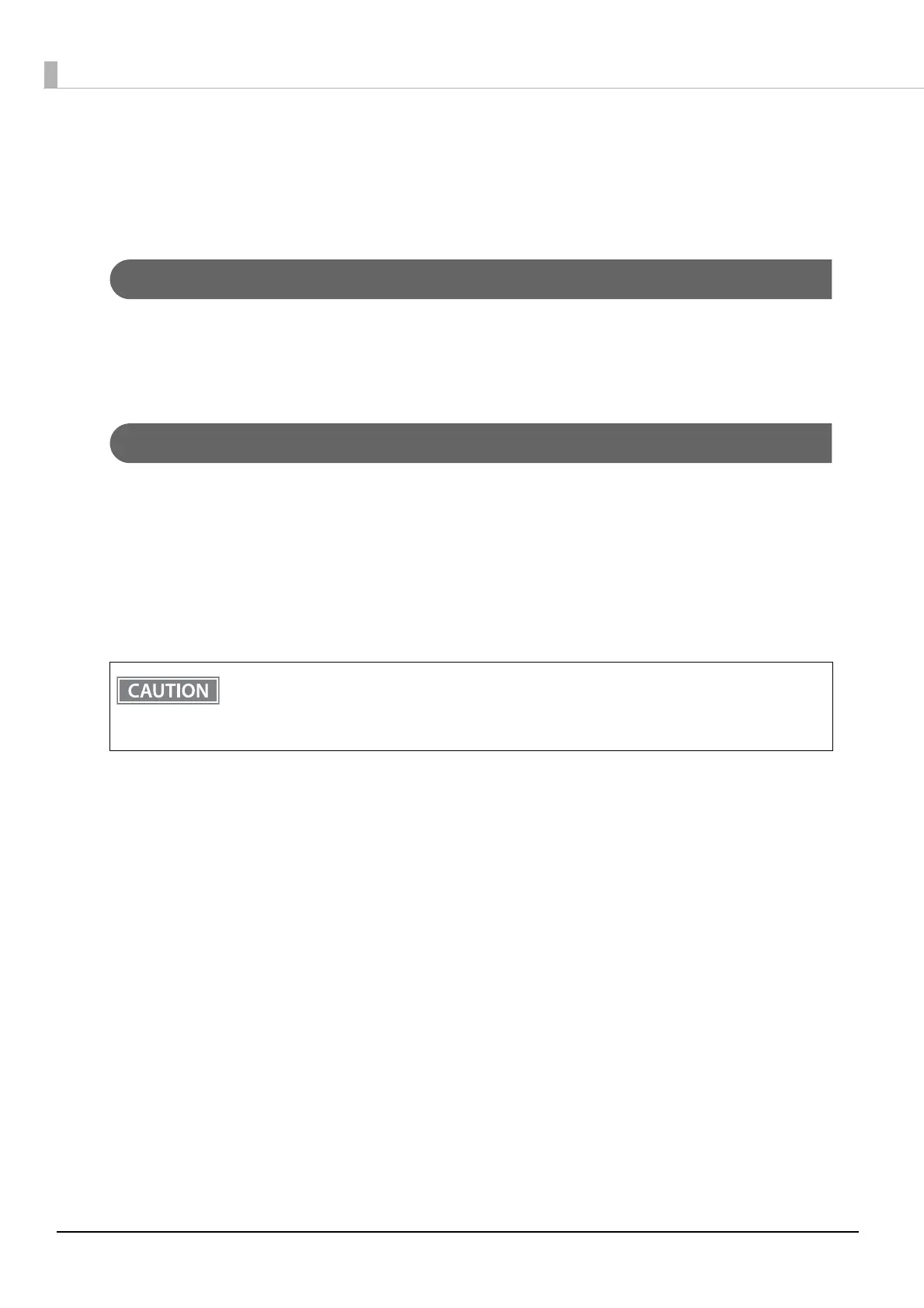30
Installing the Printer
You can install this printer horizontally. With an optional hanging bracket (WH-10), you can also attach the
printer to a wall.
Important Notes on Horizontal Installation
The printer must be installed horizontally on a flat surface (not tilted).
Do not place the printer in dusty locations.
Do not catch cables or place foreign matter under the printer.
Important Notes on Wall Hanging
You need to perform the following tasks to install the printer on a wall. For more details, see the installation
manual for the optional wall hanging bracket (WH-10).
Installing the roll-paper stoppers
Changing the location of the roll paper near-end sensor
Attaching the connector cover
Attaching the wall hanging bracket (WH-10)
For the other notes, see the installation manual for the optional wall hanging bracket (WH-10).
Be sure to attach the connector cover when you install the printer on a wall using the wall hanging
bracket.
When installing on a wall using a wall mounting bracket, the status of the wireless signal for the
wireless LAN unit may decline. In this situation, use an extension cable.
