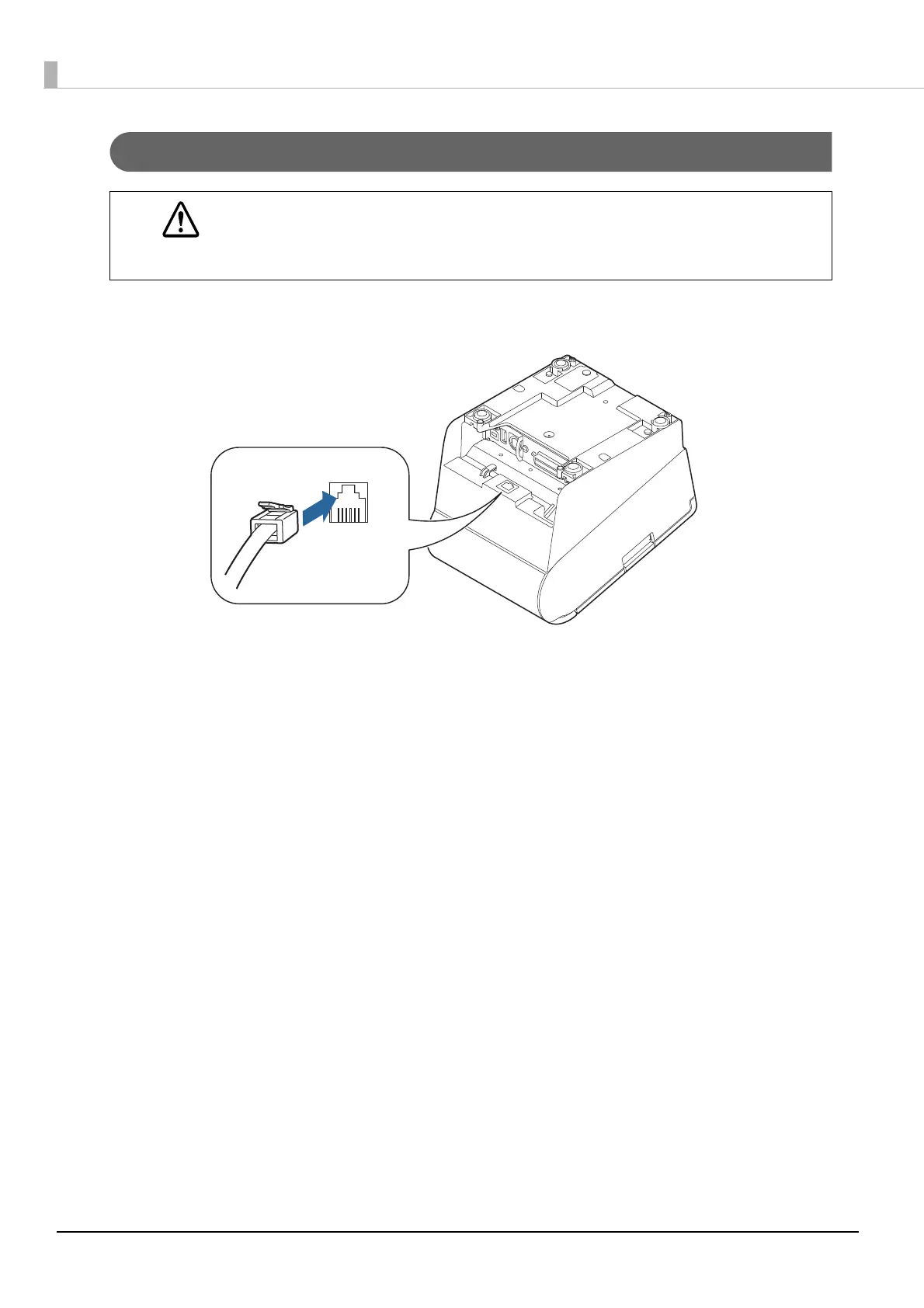44
Connecting the drawer kick cable
Connect the drawer kick cable to the drawer kick connector by pressing firmly until the connector clicks into
place.
WARNING
Use a shield cable for the drawer kick cable.
When using cash drawer, make sure to use the power supply for printer (connector pins 4).
Do not insert a telephone line into the drawer kick connector.
Doing so may damage the telephone line or printer.
