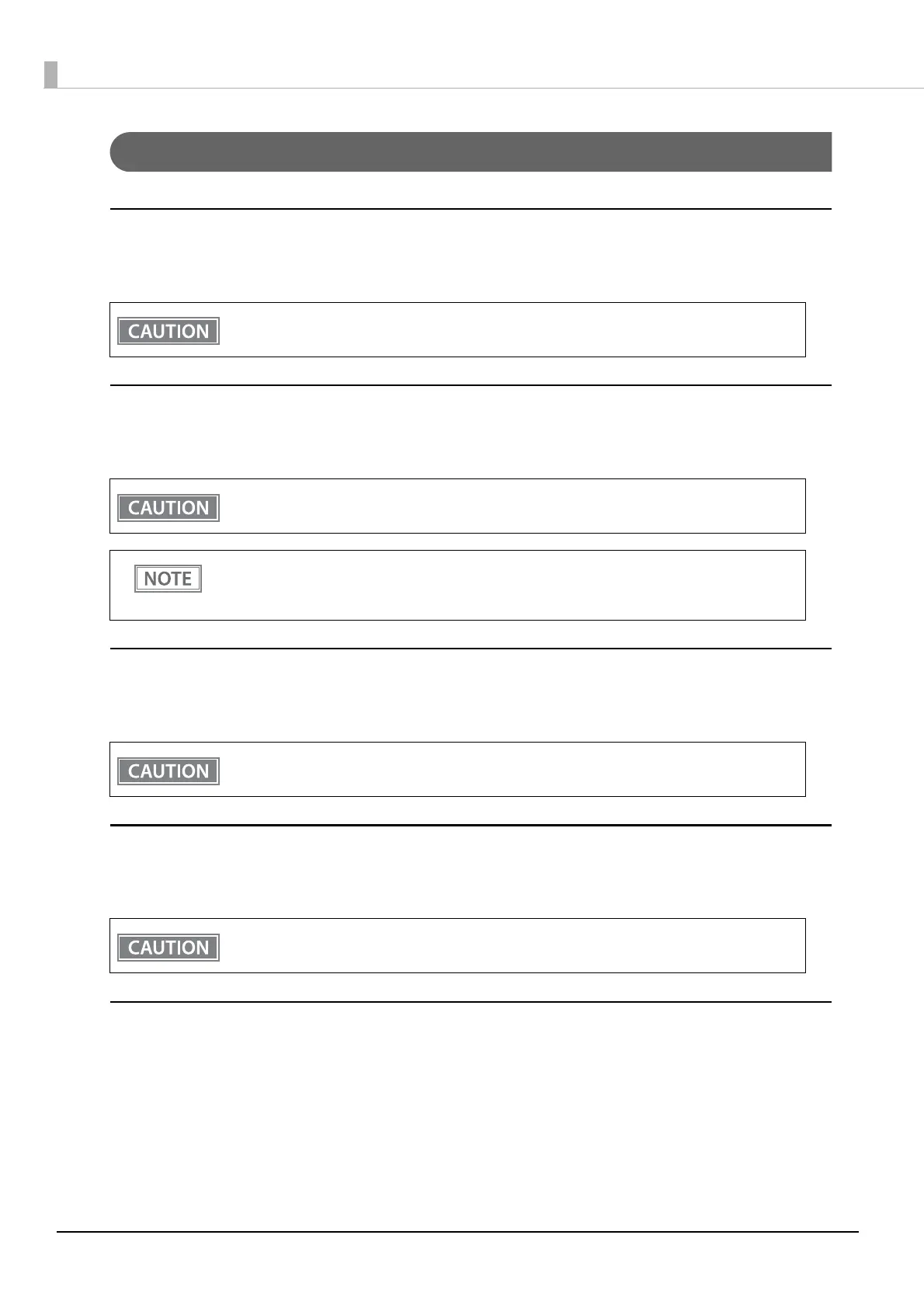62
Functions
Automatic line feed
Normally disabled (default setting)
Normally enabled
USB power saving function
Disabled
Enabled (default setting)
Paper sensors to output paper end signal
Roll paper out detector (default settings)
Disabled
Error signal output
Enabled (default setting)
Disabled
Automatic paper reduction
Extra upper space reduction
Disabled (default setting)
Enabled
Extra lower space reduction
Disabled (default setting)
This is only enabled when using a serial interface. When using another interface, make settings by
using the DIP switches.
When using a standard USB interface, make settings by using the DIP switches.
Enabled when anything except for UB-U06/UB-R04/UB-IU01 is installed to the UIB.
The USB power-saving function is valid only when the USB interface communication condition is
set to the vendor-defined class and the system configuration is set so that the USB driver can
support the USB power-saving function.
When using a parallel interface, make settings by using the DIP switches.
When using a parallel interface, make settings by using the DIP switches.
