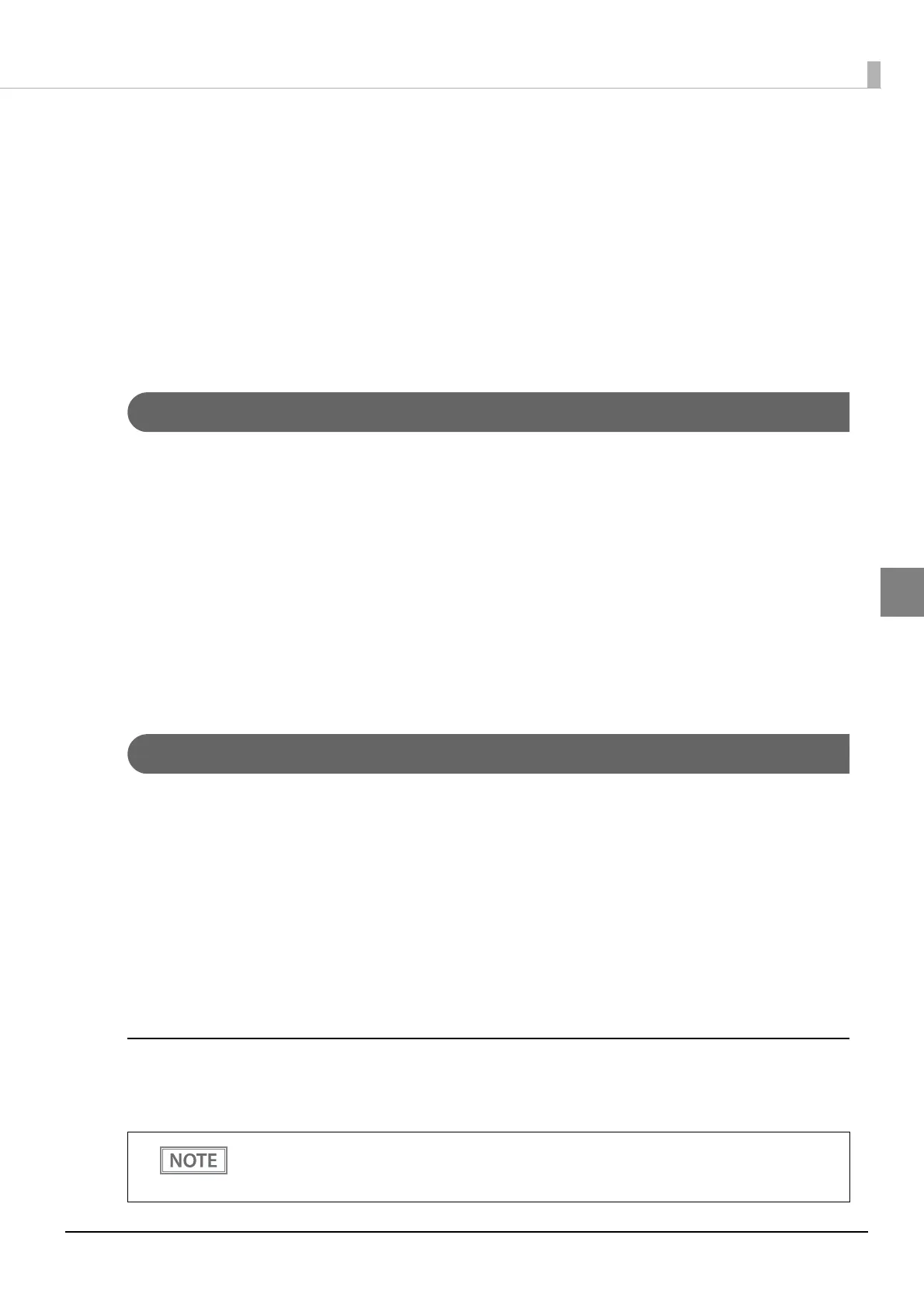85
Chapter 3 Advanced Usage
3
TM-Intelligent Function
This product supports the TM-Intelligent function and provides the following functions.
Server direct print
Web s er ver
Spooler and Print Forwarding
You can set each function in the Setup Utilities. For details on the setting method for Epson TM-T88VI Utility
for Windows, see the TM-T88VI Utility User's Manual.
You can also download a dedicated manual and sample programs from our homepage.
Server direct print
The server direct function allows this product to acquire print data from a Web server and then print.
By including print data in a response to request from this product, the Web server application can print to this
product or a TM printer on the network.
The features are as follows.
You can acquire print data from three different URLs.
Print data is available in ePOS-Print XML format.
You can use this product to print to TM printers on a network.
Regarding details on server direct printing, see the Server Direct Printing User's Manual.
Web server
This product is equipped with a Web server, and you can enable this function by saving Web content (HTML
files, CSS files, Java script, PHP files, and image data) to the printer.
Web server supports the scripting language "PHP" and database "SQLite3". You can enable the following by
using content created in PHP.
Creating a dynamic Web page
Handling user data by file or database operations
Web content registered to this product can be automatically acquired and updated from a specific URL.
Use the Setup Utilities to register Web content and make settings for updating.
Specifications of the file to be registered
Contents such as HTML files, CSS files, PHP files, JavaScript files, certificate files, and image data.
Zip the files to be registered all together. The zip file name is arbitrary.
Use one-byte alphanumeric characters (ASCII characters) for a zip file name and sub-folder
name.
The maximum size of the files before being zipped is 30 MB. Otherwise, registering fails.
