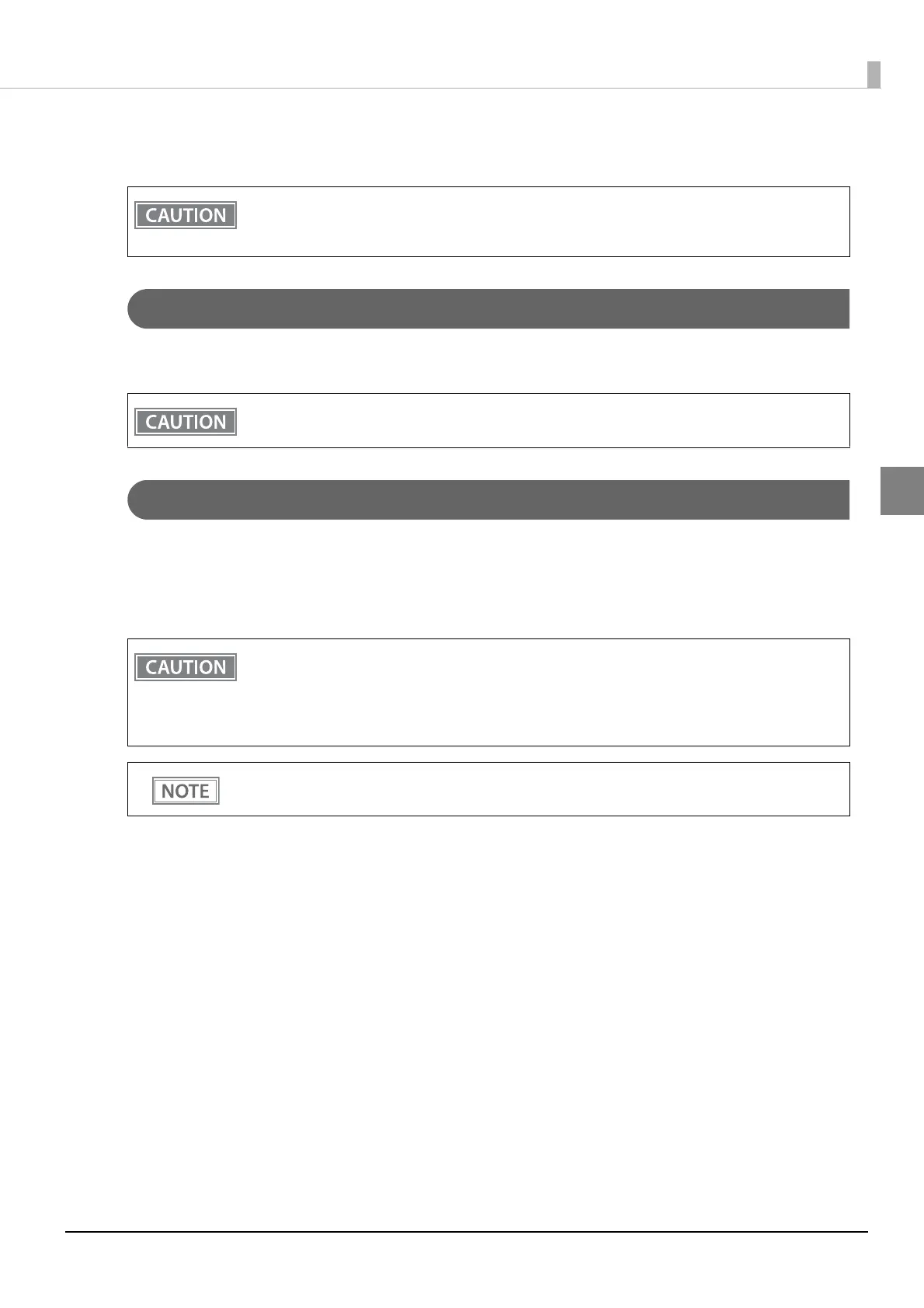33
Chapter 2 Setup
2
Connecting the Printer to the Host
USB Interface
When using USB cable to connect with host device, connect the USB cable to the printer, and after starting the
host device, turn the printer on.
Ethernet Interface
Use ethernet cable to connect the printer to network via a hub.
Use Epson TM-T88VI Utility for Windows or EpsonNet Config to set network.
For details on Epson TM-T88VI Utility for Windows, refer to TM-T88VI Utility User's Manual.
For details on EpsonNet Config, refer to EpsonNet Config User's Guide.
Be sure to install the driver before connecting the printer to the host computer.
The printer uses modular connectors specifically designed for the cash drawer. Do not connect
these connectors to an ordinary telephone line.
Do not place any weight or stress on the cable when using. Doing so could damage the cable and
connectors.
When LAN cables are installed outdoors, make sure they are connected through devices that have
surge protection.
Otherwise, the devices can be damaged by lightning.
Never attempt to connect the drawer kick cable or a standard telephone line cable to the LAN
connector.
As same with Conventional models, you can use Epson NetConfig (Web version) in the same way.
User name/password: epson
