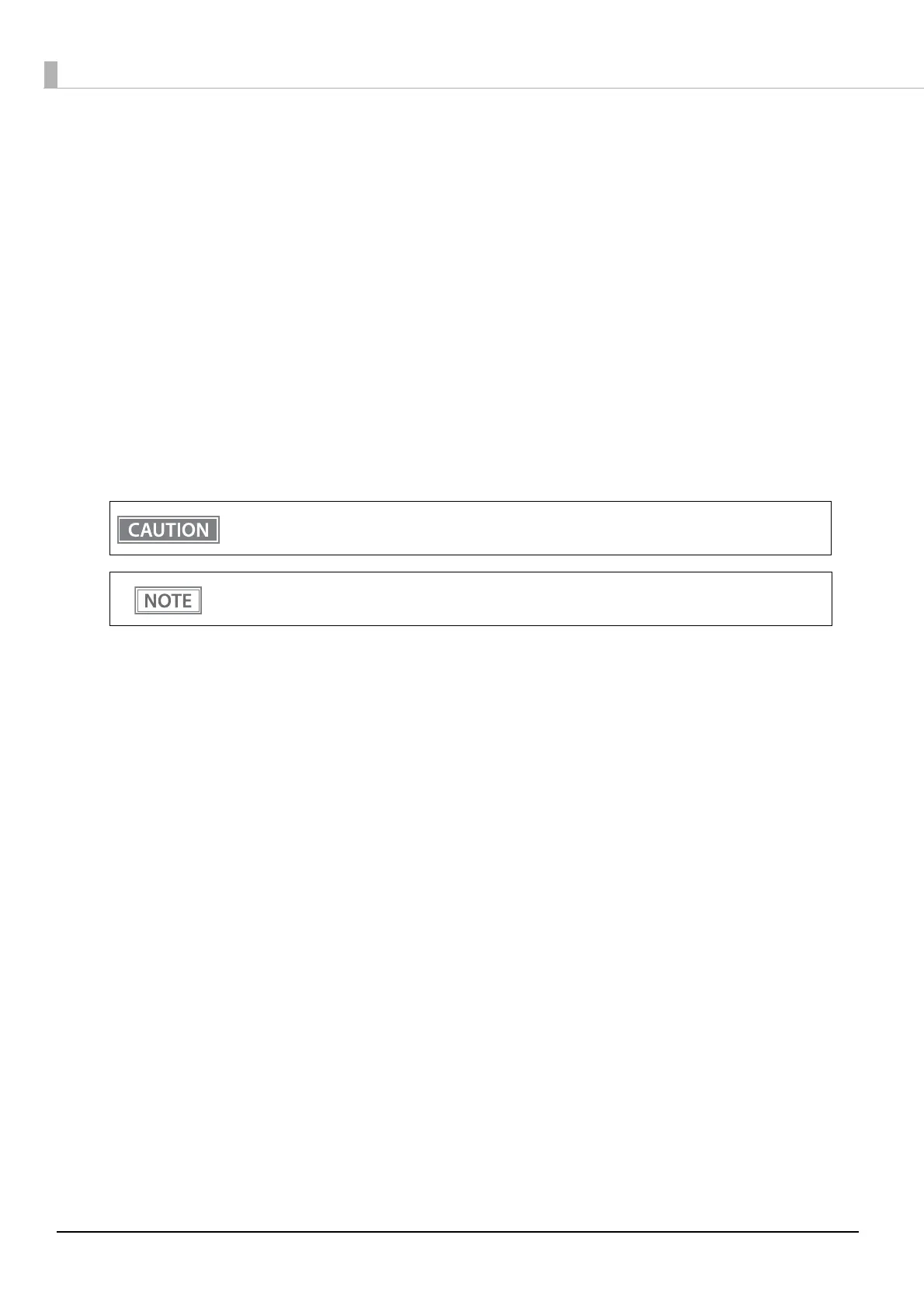28
Printing Using Multiple Interfaces
In models with multiple interfaces, you can use all interfaces without any limitations on which interface is to be
used. You can use this function to temporarily connect a smart device to a nearby printer and print.
The printer provides each interface with an independent receive buffer and switches the active interface
depending on the priority, while handling data in each receive buffer.
You can set one interface for the main connection. Data received from the main connection interface is handled
with the highest priority.
By default, the interface that receives the first data transfer is set as the main connection interface; however, you
can select the main connection interface in advance.
In the status where all receive buffers are empty for more than the set time (1 second by default), interface
switching is enabled. The interface that receives the data in this status becomes active.
You cannot use wired and wireless LANs at the same time. When a LAN cable is connected, wireless
LAN is disabled.
You can select the main connection interface and set the time to enable interface switching from the
software settings. For details on software settings, see "Software Settings" on page 60.
