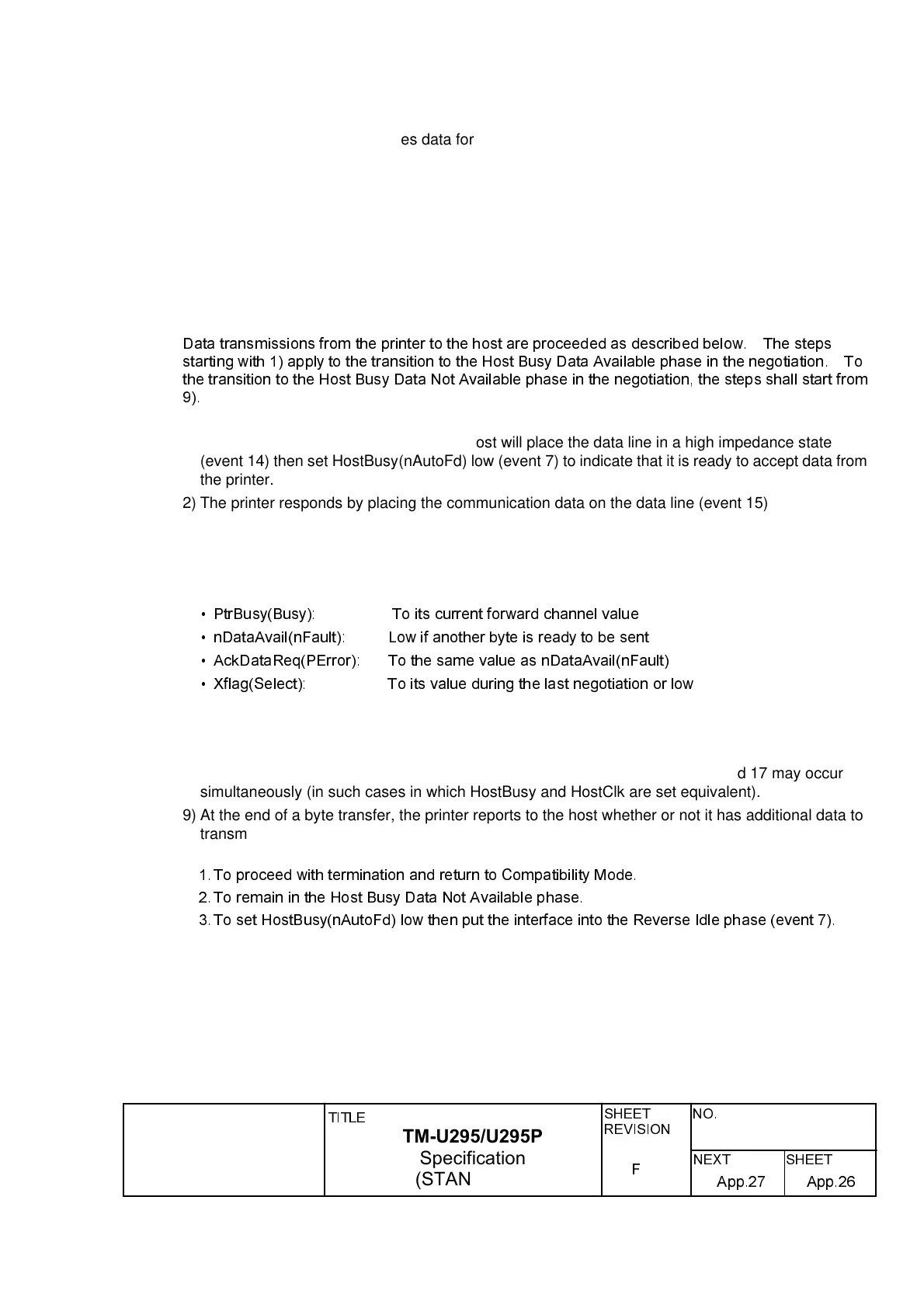EPSON
TITLE
SHEET
REVISION
NO.
SHEETNEXT
F
TM-U295/U295P
Specification
(STANDARD)
App.26App.27
12) Whenever the printer generates data for the host in the Reverse Idle phase, it sets PtrClk low to
request an interrupt from the host (event 18).
13) Then, the printer sets PtrClk high (event 19).
14) The host responds to the interrupt requested by the printer by setting HostBusy(nAutoFd) high
(event 20).
15) The printer then sets AckDataReq(PError) low to acknowledge the host s response, followed by
the transition of the interface to the Host Busy Data Available phase (event 21).
H.2.5.2 Byte Mode
Data transmissions from the printer to the host are proceeded as described below. The steps
starting with 1) apply to the transition to the Host Busy Data Available phase in the negotiation. To
the transition to the Host Busy Data Not Available phase in the negotiation, the steps shall start from
9).
1) After negotiating to the Byte Mode, the host will place the data line in a high impedance state
(event 14) then set HostBusy(nAutoFd) low (event 7) to indicate that it is ready to accept data from
the printer.
2) The printer responds by placing the communication data on the data line (event 15).
3) The printer then sets PtrClk(nAck) low (event 9).
4) The host latches data in the event 9 then sets HostBusy(nAutoFd) high, indicating that it is
processing the data(event 10).
5) At this point, the printer shall respond by setting the status line as follows (event 13).
ù
PtrBusy(Busy): To its current forward channel value
ù
nDataAvail(nFault): Low if another byte is ready to be sent
ù
AckDataReq(PError): To the same value as nDataAvail(nFault)
ù
Xflag(Select): To its value during the last negotiation or low
6) The printer then sets PtrClk(nAck) high, completing the byte handshake (event 11).
7) At this point, the host will pulse HostClk(nStrobe) low (event 16), then high (event 17), signaling
that it has received the byte.
8) Note that the events 10 and 16 may occur simultaneously, and the events 7 and 17 may occur
simultaneously (in such cases in which HostBusy and HostClk are set equivalent).
9) At the end of a byte transfer, the printer reports to the host whether or not it has additional data to
transmit to the host. When the printer has no more data to transmit to the host, the host is allowed
three options as listed below.
1.To proceed with termination and return to Compatibility Mode.
2.To remain in the Host Busy Data Not Available phase.
3.To set HostBusy(nAutoFd) low then put the interface into the Reverse Idle phase (event 7).