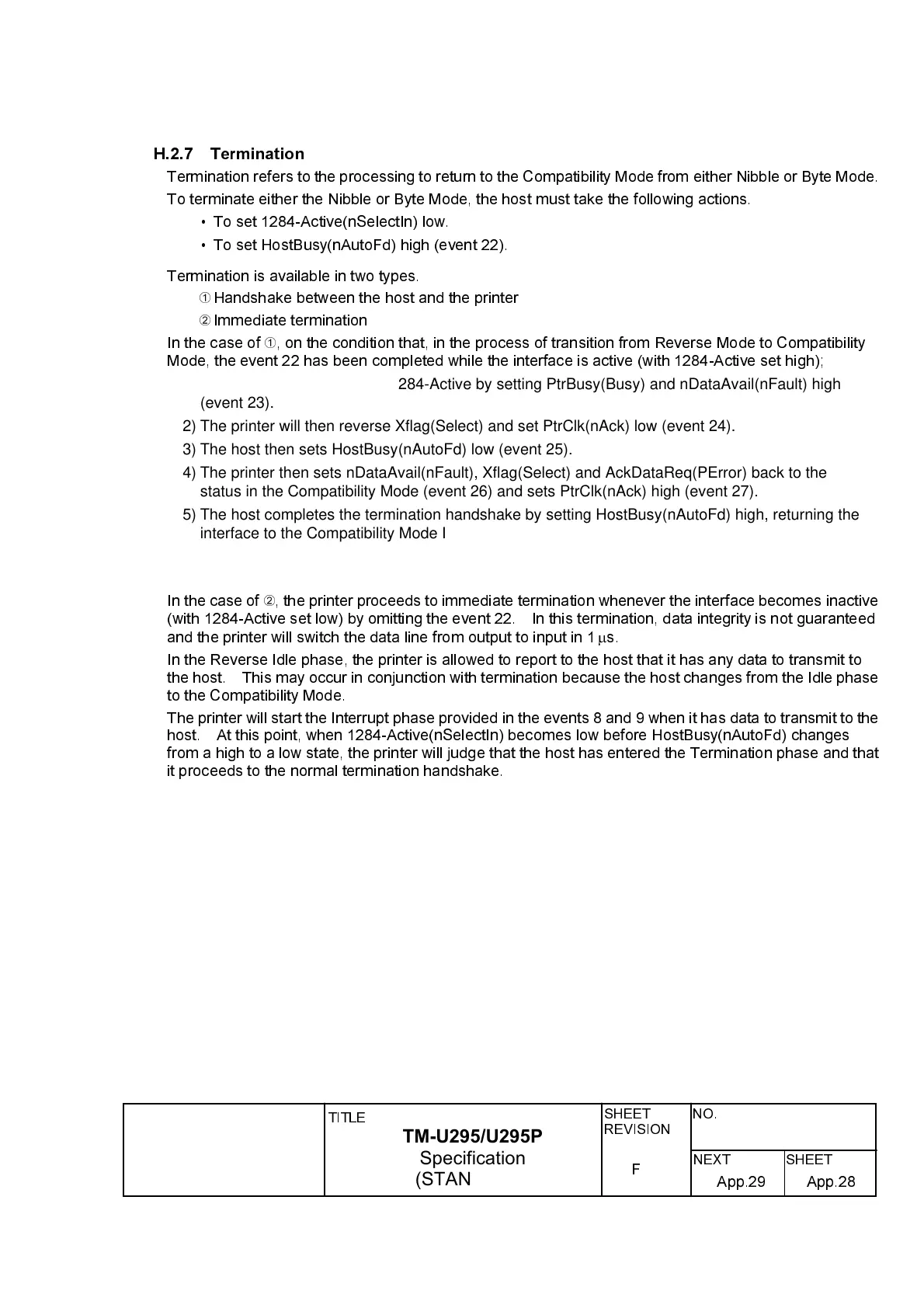EPSON
TITLE
SHEET
REVISION
NO.
SHEETNEXT
F
TM-U295/U295P
Specification
(STANDARD)
App.28App.29
H.2.7 Termination
Termination refers to the processing to return to the Compatibility Mode from either Nibble or Byte Mode.
To terminate either the Nibble or Byte Mode, the host must take the following actions.
ù
To set 1284-Active(nSelectIn) low.
ù
To set HostBusy(nAutoFd) high (event 22).
Termination is available in two types.
À
Handshake between the host and the printer
Á
Immediate termination
In the case of
À
, on the condition that, in the process of transition from Reverse Mode to Compatibility
Mode, the event 22 has been completed while the interface is active (with 1284-Active set high);
1) The printer responds to the 1284-Active by setting PtrBusy(Busy) and nDataAvail(nFault) high
(event 23).
2) The printer will then reverse Xflag(Select) and set PtrClk(nAck) low (event 24).
3) The host then sets HostBusy(nAutoFd) low (event 25).
4) The printer then sets nDataAvail(nFault), Xflag(Select) and AckDataReq(PError) back to the
status in the Compatibility Mode (event 26) and sets PtrClk(nAck) high (event 27).
5) The host completes the termination handshake by setting HostBusy(nAutoFd) high, returning the
interface to the Compatibility Mode Idle phase (event 28).
6) The printer then changes PtrBusy(Busy) to be ready to accept data from the host.
In the case of
Á
, the printer proceeds to immediate termination whenever the interface becomes inactive
(with 1284-Active set low) by omitting the event 22. In this termination, data integrity is not guaranteed
and the printer will switch the data line from output to input in 1
m
s.
In the Reverse Idle phase, the printer is allowed to report to the host that it has any data to transmit to
the host. This may occur in conjunction with termination because the host changes from the Idle phase
to the Compatibility Mode.
The printer will start the Interrupt phase provided in the events 8 and 9 when it has data to transmit to the
host. At this point, when 1284-Active(nSelectIn) becomes low before HostBusy(nAutoFd) changes
from a high to a low state, the printer will judge that the host has entered the Termination phase and that
it proceeds to the normal termination handshake.
