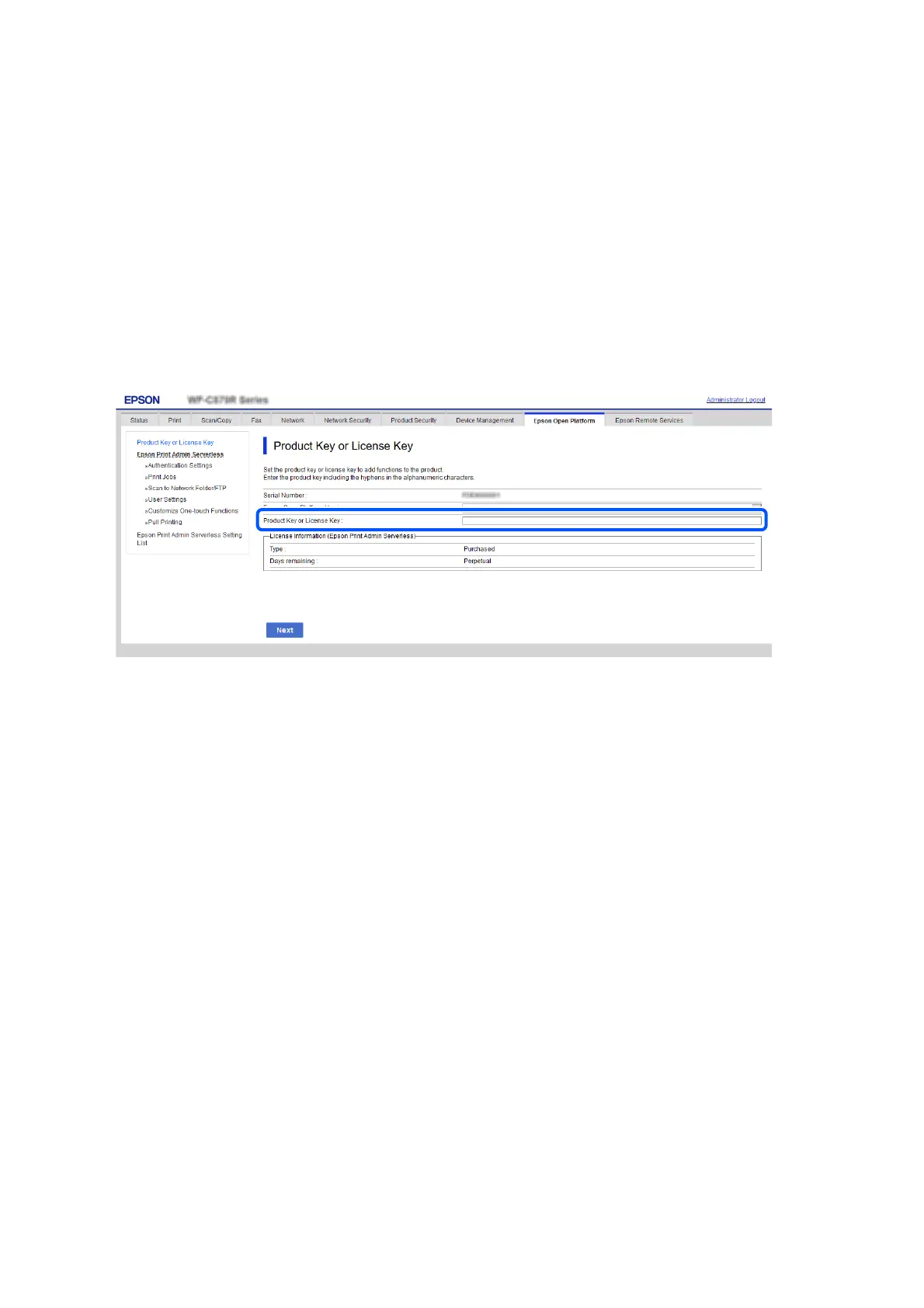Related Information
& “Backing Up the Settings” on page 98
Disabling from Web
Cong
You can disable the Epson Print Admin Serverless license by using Web Cong.
1. Access Web Cong, and then select the Epson Open Platform tab > Product Key or License Key.
2.
Delete the product key in Product Key or License Key.
3.
Click Next.
e settings are displayed.
4.
Click OK.
e settings are transmitted to the printer and the communication is interrupted. Aer a moment, reload the
page for Web
Cong.
5. Select the Epson Open Platform tab > Product Key or License Key.
When License Information (Epson Print Admin Serverless) is displayed under the Epson Open Platform
Settings hierarchy, Epson Print Admin Serverless is activated.
Note:
❏ All print jobs stored in the printer are deleted. User information and logs are retained even if Epson Print Admin
Serverless is disabled.
ey
can be deleted when the printer settings are restored to their defaults.
❏ For Windows, set the following on the printer driver.
Select Control Panel > Devices and Printers, right-click the printer icon, and then select Printer properties.
Select the Optional Settings tab.
Click Get in Acquire from Printer on Printer Information.
Conrm that Epson Print Admin Serverless is changed to Disable.
Related Information
& “Accessing Web Cong” on page 10
Setup & Administration Guide
Operation and Management
102
