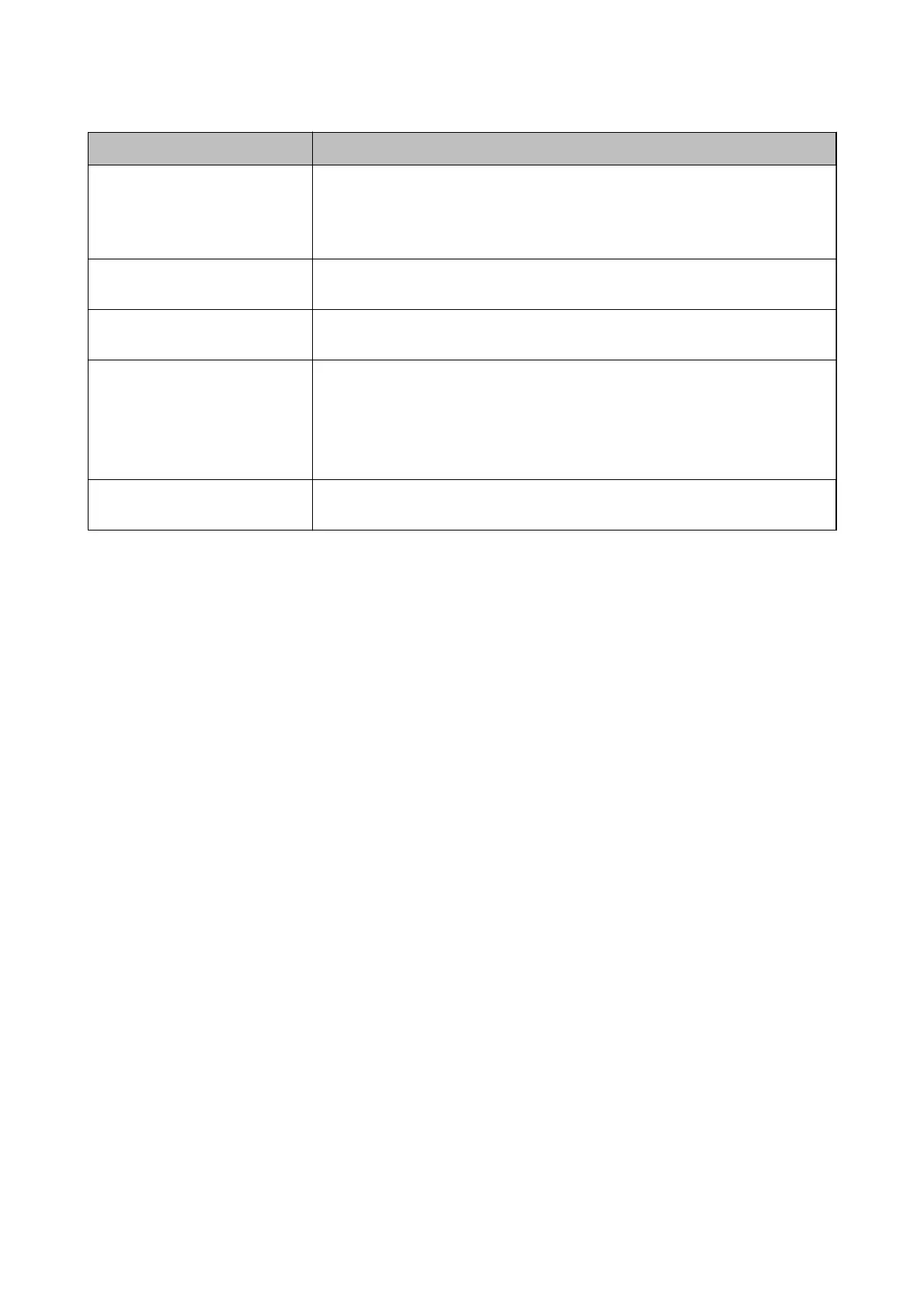Item Settings and Explanation
FolderPassword Set a password to authenticate the destination folder for the Scan to My Folder
function within 20 ASCII characters.
When importing, this overwrites the password set in [EncFolderPassword]. When
exporting, it is always blank.
FtpPassive
Set the connection mode for the FTP server when FTP is selected as the Type for the
Scan to My Folder function. Active mode: 0, Passive mode: 1
FtpPort Set the port number for sending scanned data to the FTP server from 0 to 65535 when
FTP is selected as the Type for the Scan to My Folder function.
EncFolderPassword When exporting, the parameter set for [FolderPassword] is encrypted, then the value is
encoded by BASE64 and output.
When importing and entering a new password in [FolderPassword], this is ignored.
If [FolderPassword] is blank, this value is used and the password remains as it was
before exporting.
PresetIndex Set the presets that you want to associate with the user. You can set up to ve preset
registration numbers separated by commas.
Related Information
& “Importing from CSV / ENE File” on page 71
Synchronization with the LDAP Server (Web Cong)
Make the LDAP server settings for the printer using Web
Cong
.
Set it when you select LDAP or Local DB and LDAP for Authentication Method.
For details of setting items, see the same item for Epson Device Admin in this manual.
Related Information
&
“LDAP Server Setting Items” on page 68
&
“Kerberos Setting Items” on page 70
&
“Search Setting Items” on page 70
Setup & Administration Guide
Information Registration and System Conguration
44
