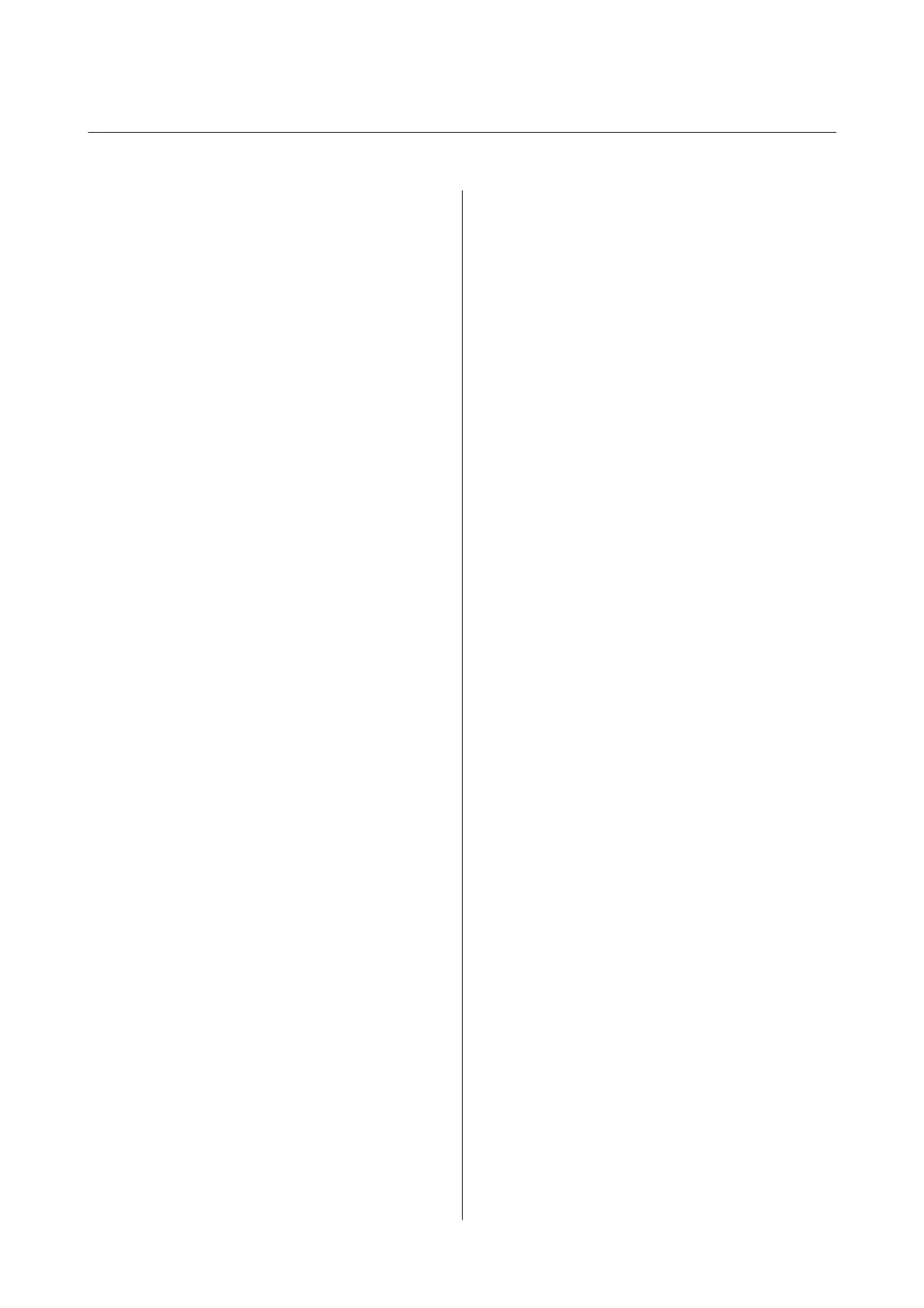Contents
Introduction
e
Content of
is
Document.................4
Using this Guide...........................4
Marks and Symbols.......................4
Screenshots Used in is Guide..............4
Operating System References................4
Terms...................................5
Overview for the Authentication
Method
Device Authentication (Local DB).............. 7
LDAP Server Authentication.................. 7
Device Authentication and LDAP Server
Authentication (Local DB and LDAP)............7
System Requirements
Printer.................................. 8
Client Computer...........................8
Setting Overview
Using Soware for Setting................... 10
Web Cong............................10
Epson Device Admin.....................11
Required Settings for the Authentication Method. . 12
Flow to Set Up Printers Individually............13
Flow to Set Up Printers in Bulk................14
Application
Conguration
Comparison......... 15
Authentication Device Connection
Mounting the Authentication Device Table
(Optional)...............................19
Connecting the Authentication Device..........21
Operation Check for Authentication device.......23
Available Reading Method for Authentication
Information..............................23
Authentication Device Setting Items..........24
Authentication Device, Card ID Save Format
Setting Items...........................24
Information Registration and System
Conguration
About License Key Acquisition................26
Registration for the License Key...............26
Registering the License Key by Using Web
Cong
..26
Registering the License Key by Using Epson
Device Admin............................28
Creating the Conguration Template......... 28
Importing the License Key.................29
Applying the
Conguration
Template.........30
Set the Printer Individually Using Web Cong. . . . . 33
Using Epson Print Admin Serverless Setting
List..................................34
Making User Authentication Settings (Web
Cong)...............................34
Making Print Job Settings (Web Cong).......36
Registration for the User Information (Web
Cong)...............................38
Synchronization with the LDAP Server (Web
Cong)...............................44
Options Functions Setting (Web
Cong
).......46
Batch Setting Using Epson Device Admin
(Conguration Template)....................59
Operation Flow of Epson Device Admin.......60
Making User Authentication Settings
(Conguration Template)..................62
Making Authentication Device Settings
(Conguration
Template)..................62
Making Print Job Settings
(Conguration
Template).............................63
Making Scan to My Folder Settings
(Conguration Template)..................64
Prohibit Changing the Destination for Scan
to Network Folder/FTP (Conguration
Template).............................67
Synchronizing with the LDAP Server
(Conguration Template)..................67
Registration for the User Information
(Conguraiton
Template)..................71
Other Functions Setting (Conguration
Template).............................75
Client Computer Setting
Installation for the Printer Driver..............82
Printer Driver Setting.......................82
User Settings for Windows Printer Driver......82
User Settings for Mac OS Printer Driver.......83
Connection Format for Authentication
Information............................84
Setup & Administration Guide
Contents
2
