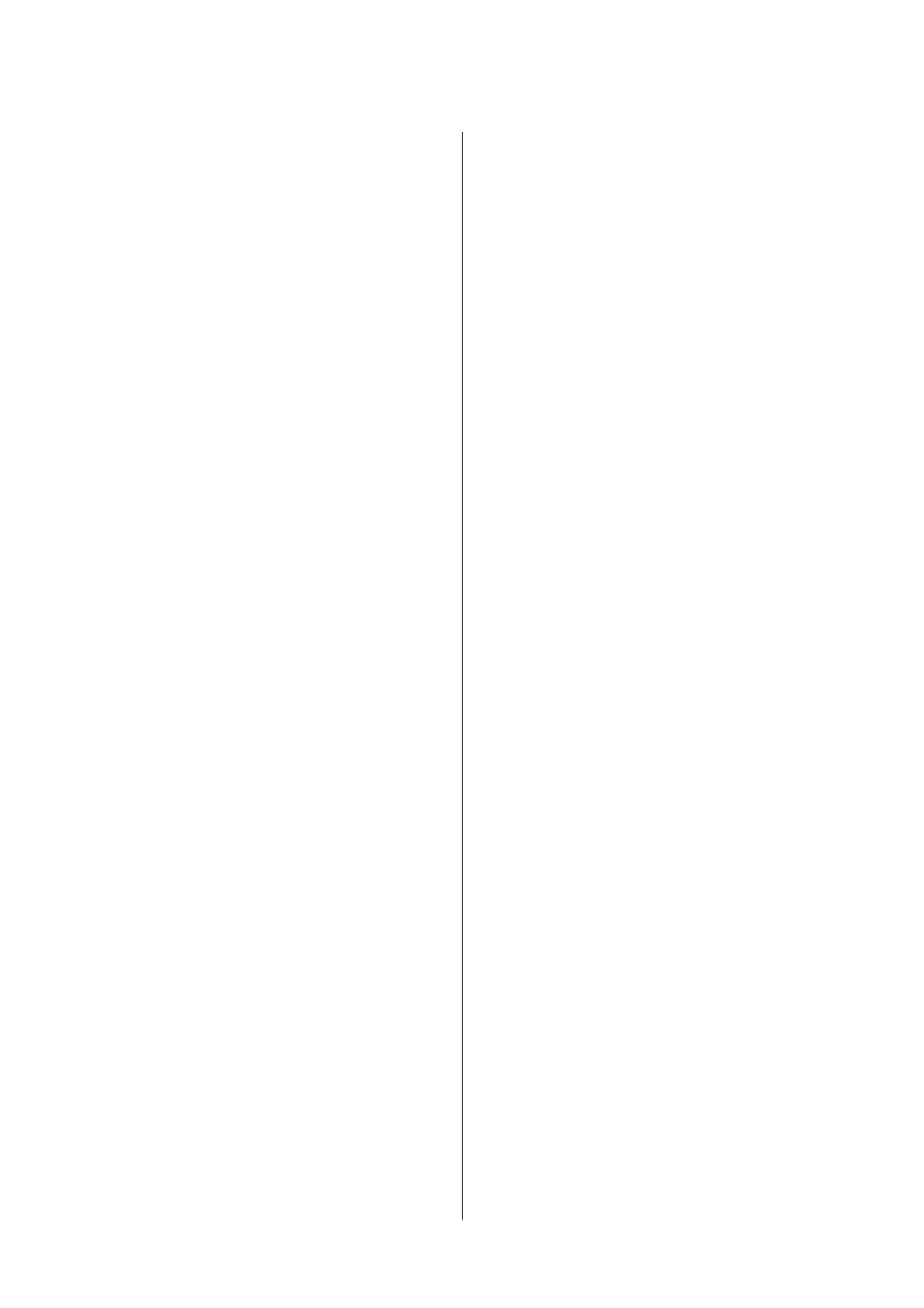Operation and Management
Setting an Administrator Password and
Administrator Lock........................85
User Reports Using Epson Device Admin........85
Creating User Reports....................85
Report Output Items..................... 90
Managing Printers by Using Epson Device Admin. . 91
Displaying Epson Print Admin Serverless
Settings menu..........................91
User Maintenance.......................92
Checking the Printer Information from Web
Cong..................................95
Email Notications and Snapshots...........96
Deleting the Print Jobs......................97
Backing Up the Settings.....................98
Settings in Web Cong....................98
Conguration Templates in Epson Device
Admin...............................100
Disabling Epson Print Admin Serverless........101
Disabling from Web Cong............... 102
Making Settings for Processing Saved Data......103
Making Settings for Sequential Deletion...... 103
Solving Problems
Cannot Read the Authentication Card..........104
Cannot Open Web Cong.................. 104
Cannot Activate Epson Print Admin Serverless. . . 104
e
Message that Indicates the License Key Has
Expired Is Displayed.......................104
Epson Device Admin Report Has No Content. . . . 104
Cannot Set Pull Printing....................105
Appendix
Functions that Enhance Printer Security........106
User Information Recorded in the Printer.......106
Trademarks.............................107
Setup & Administration Guide
Contents
3
