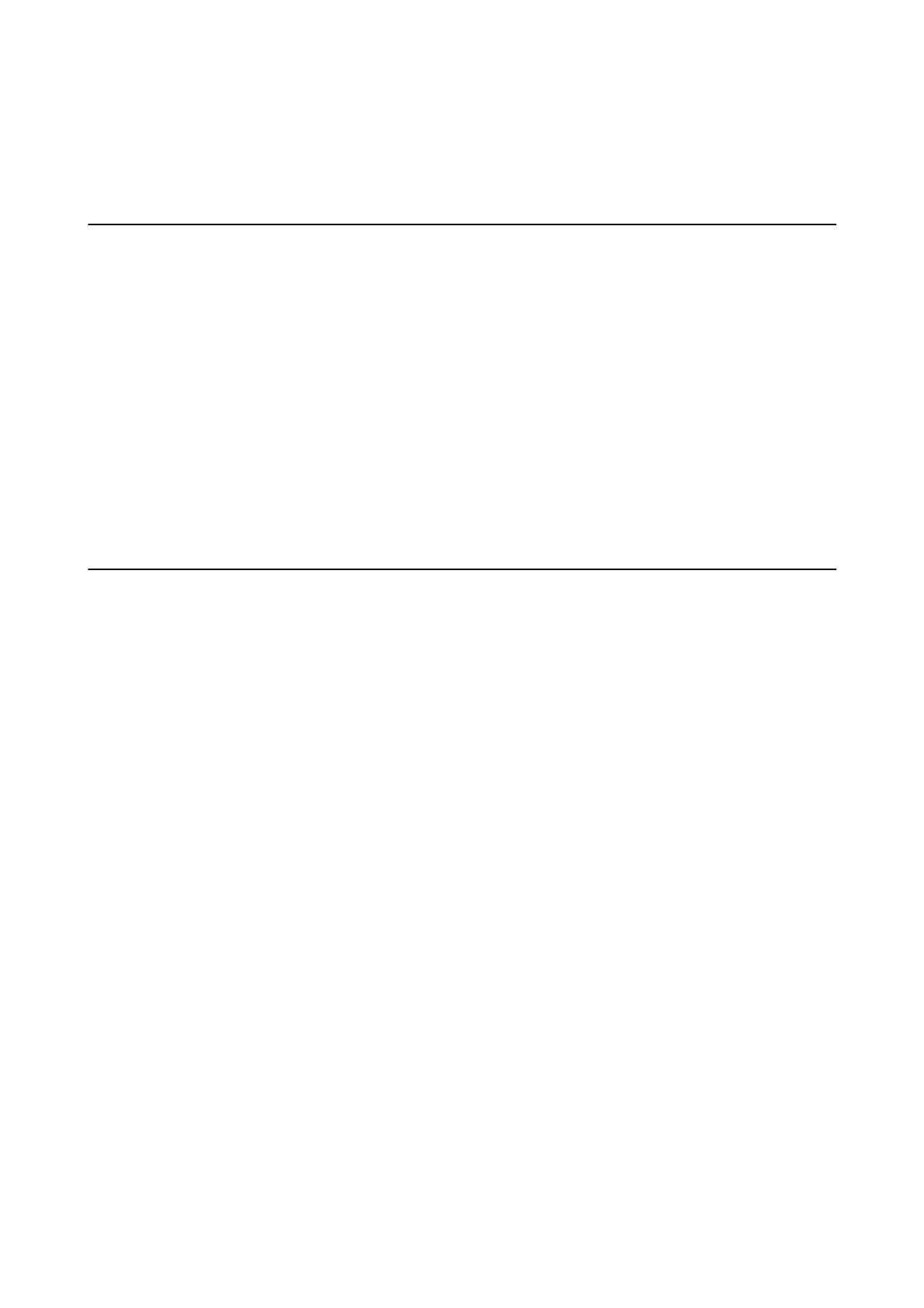System Requirements
Printer
Firmware
Firmware version : QQ25K9 (October 1, 2020) or later
Web Browser for Web
Cong
❏ Internet Explorer 9 or later
❏
Microso
Edge
❏ Google Chrome (latest edition)
❏ Mozilla Firefox (latest edition)
❏ Safari: Ver.6 or later
Client Computer
Operation System
❏ Wi n d ows :
❏ Windows 1 0
❏ Windows 8 . 1
❏ Windows 8
❏ Windows 7
❏ Windows Vist a
❏ Windows X P
❏ Windows XP Professional x64 Edition
❏ Windows Server 2019
❏ Windows Server 2016
❏ Windows Server 2012 R2
❏ Windows Server 2012
❏ Windows Server 2008 R2
❏ Windows Server 2008
❏ Windows Server 2003 R2
❏ Windows Server 2003
Setup & Administration Guide
System Requirements
8
