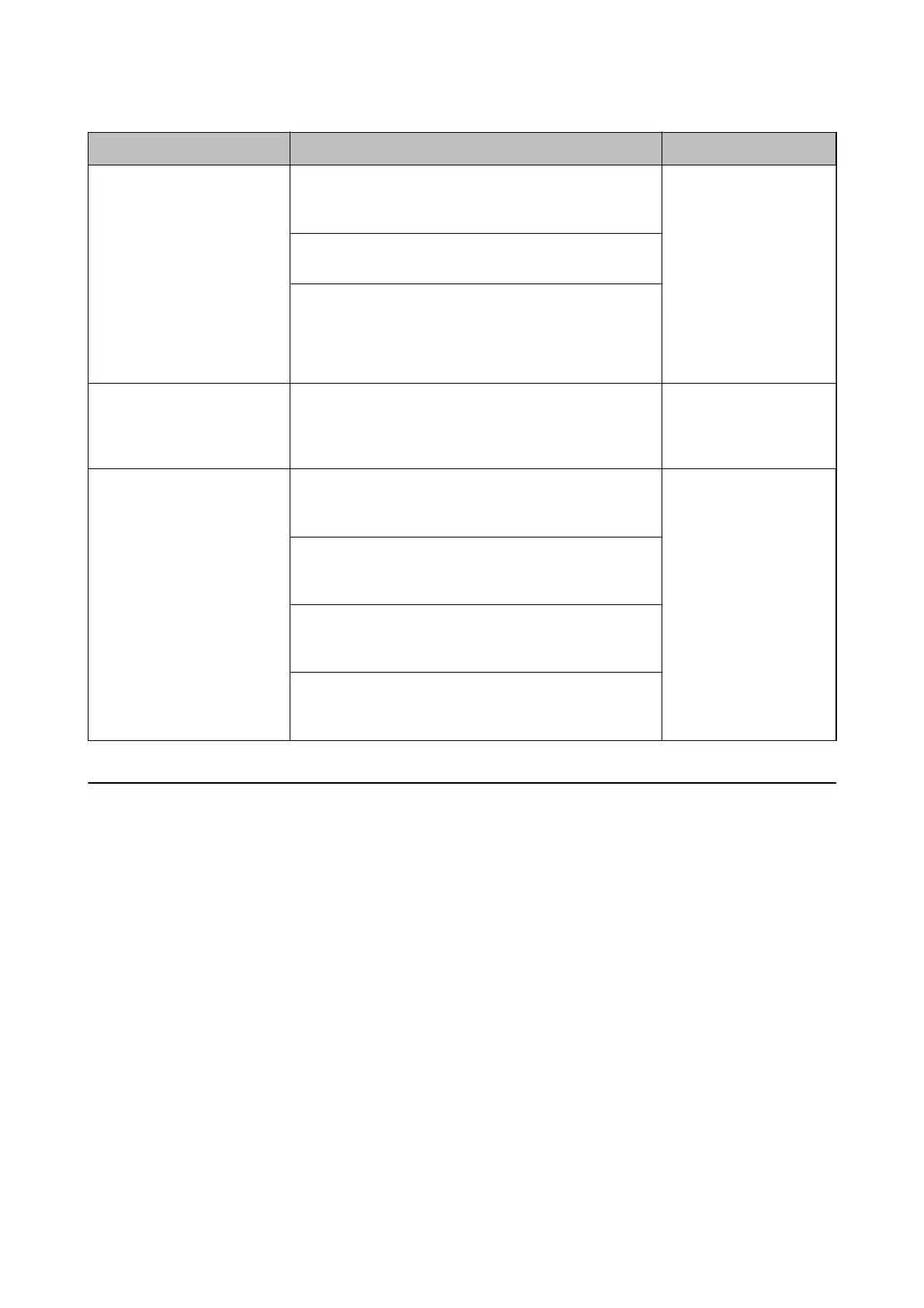Information Deleting method Storage
Epson Print Admin Serverless
User Settings
❏ User ID
❏ User name Display
❏ Password
❏ Authentication Card ID
❏ Department
❏ Email Address
Printer's control panel > General Settings > System
Administration > Restore Default Settings > Clear All
Data and Settings
Data storage:
Flash memory
Web Cong > Epson Open Platform tab > Epson Print
Admin Serverless > User Settings > Delete All or Delete
Web Cong > Epson Open Platform tab > Product Key or
License Key
Enter the product key for Epson Open Platform.
Epson Print Admin Serverless
Logs
Printer's control panel > General Settings > System
Administration > Restore Default Settings > Clear All
Data and Settings
Data storage:
❏ Flash memory
❏ Hard disc
Epson Print Admin Serverless
Stored print jobs
Printer's control panel > General Settings > System
Administration > Restore Default Settings > Clear All
Data and Settings
Data storage:
Hard disc
Printer's control panel > General Settings > System
Administration > HDD Erase Settings > Erase All
Memory
Printer's control panel > General Settings > System
Administration > Clear Internal Memory Data > Delete
All Internal Memory Jobs
Web Cong > Epson Open Platform tab > Epson Print
Admin Serverless >
Print Jobs > Delete All Print Jobs or
Delete All
Trademarks
❏ EPSON
®
is a registered trademark, and EPSON EXCEED YOUR VISION or EXCEED YOUR VISION is a
trademark of Seiko Epson Corporation.
❏ Chrome, Chrome OS, and Android are trademarks of Google Inc.
❏ Microso
®
, Windows
®
, Windows Server
®
, and Windows Vista
®
are registered trademarks of Microso
Corporation.
❏ Apple, macOS, OS X, Bonjour, and Safari are trademarks of Apple Inc., registered in the U.S. and other
countries.
❏ General Notice: Other product names used herein are for
identication
purposes only and may be trademarks
of their respective owners. Epson disclaims any and all rights in those marks.
© 2020 Seiko Epson Corporation.
Setup & Administration Guide
Appendix
107
