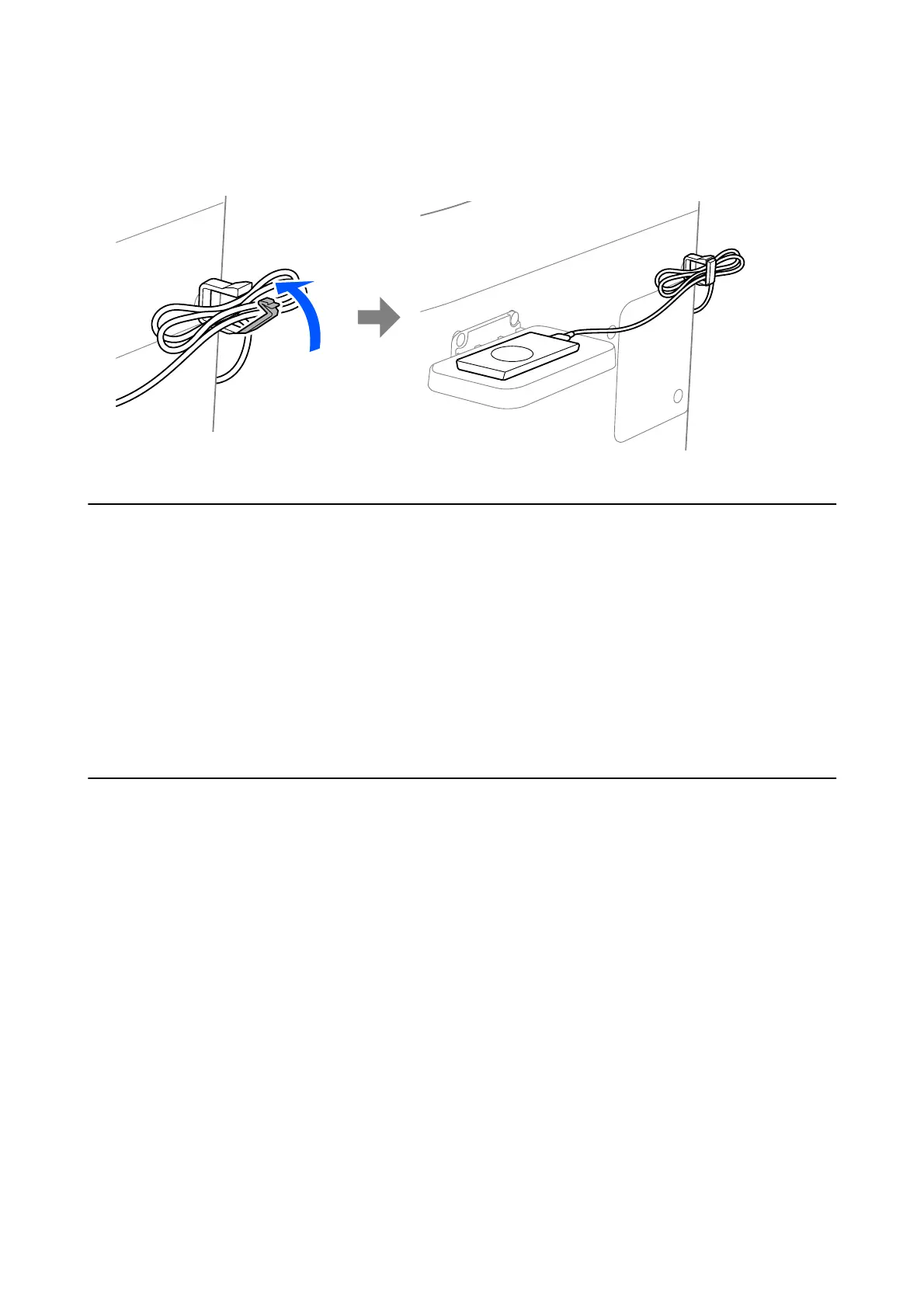6. Use the clamp to gather up the cable.
Operation Check for Authentication device
e
following procedures explain how to check the connection status and authentication card recognition for the
authentication device.
❏ Printer’s control panel
Information is displayed if you select Settings > Authentication Device Status.
❏ Conguration Status Sheet
Status is displayed in Hardware
Conguration
> Hardware > Card Reader Status.
See the manual provided with the printer how to print a Conguration Status Sheet.
Available Reading Method for Authentication
Information
You can set the following reading method for the authentication device.
You can set it to the printer using Web Cong or Epson Device Admin.
e settings are required in the following cases.
❏ Read the particular area of the authentication card, such as employee number and personal ID.
❏ Use the authentication card information except for UID (authentication card information such as serial
number.)
You can generate the operational parameter by using a tool. Ask your dealer for details.
Note:
Using authentication cards from dierent manufacturers:
When using UID for card information (card ID information such as the serial number), you can use a mix of dierent types
of authentication cards. is cannot be mixed when using other card information.
Setup & Administration Guide
Authentication Device Connection
23
