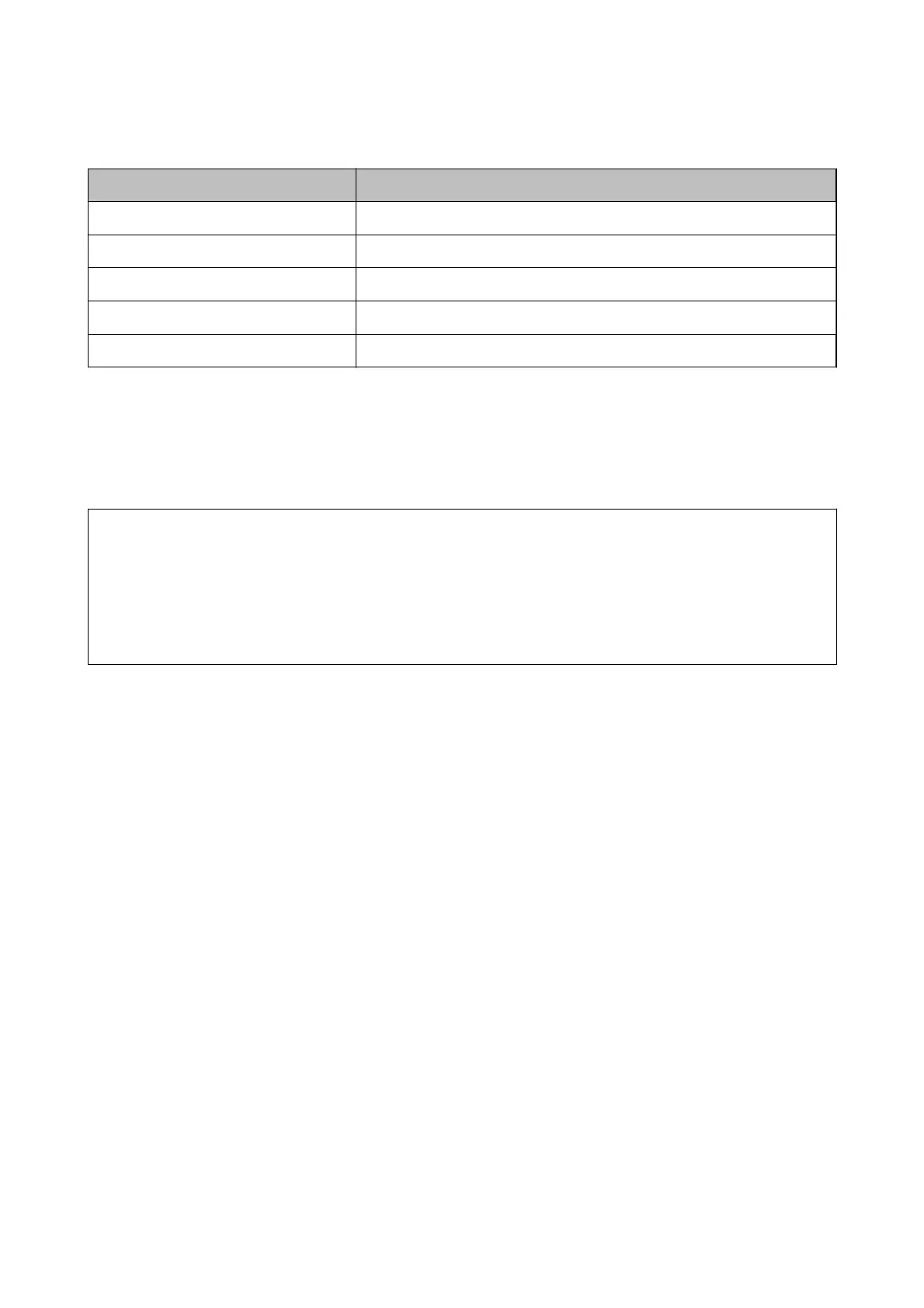Items of Customize One-touch Functions
Items Description
Customize One-touch Functions Select Enable / Disable for editing the home screen function.
Screen size Select the screen size for the specied device.
Maximum functions per screen Select the maximum number of functions displayed on one screen.
Function Assignment Select the functions you want to assign to the numbers on the screen.
Screen(s) Select the number of screens.
Making Pull Printing Settings
(Conguration
Template)
You can make settings to print from any printer by linking to the printer using Epson Print Admin Serverless.
You can register up to four slave printers for a master printer that sends print data from the user's computer.
c
Important:
e
following environment is necessary for linked printers.
❏ Epson Print Admin Serverless is available.
❏ Pull Printing is supported.
❏ Epson Print Admin Serverless settings are set to the same values.
Linking the Printer (Conguration Template)
1. Select Epson Open Platform Settings > Epson Print Admin Serverless Settings > Pull Printing from the
conguration
template.
2. Set the linked printer from 1: to 5:.
You can use the Pv4, IPv6, or FQDN format for
conguration.
You can use the following format for FQDN
(<host name>. <domain name> format).
❏ Host name: You can enter 2 to 63 bytes in US-ASCII numbers, letters, and hyphens (except leading and
trailing).
Setup & Administration Guide
Information Registration and System Conguration
80
