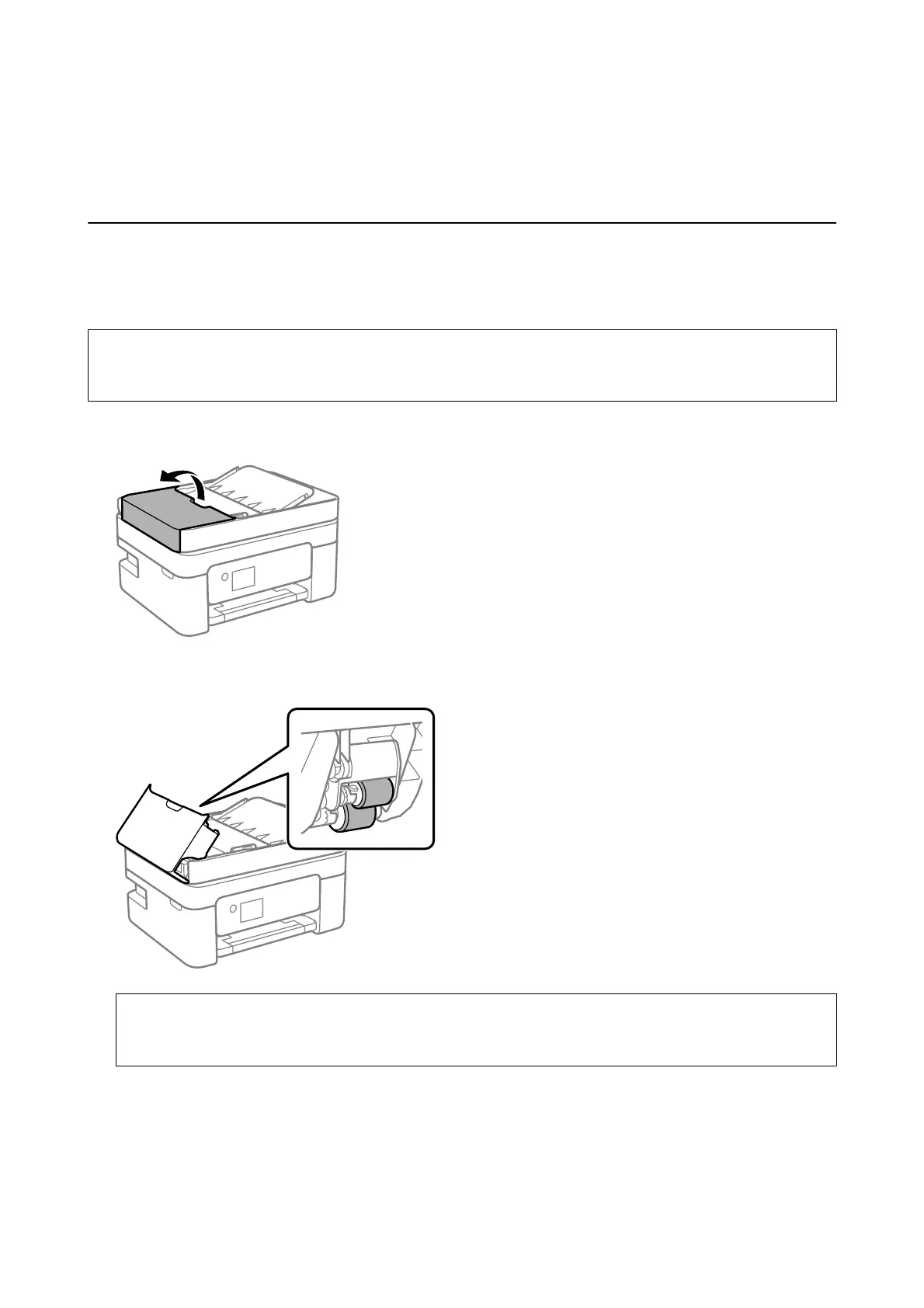Related Information
& “Loading Paper in the Rear Paper Feed” on page 47
Cleaning the ADF
When the copied or scanned images from the ADF are smeared or the originals do not feed in the ADF correctly,
clean the ADF.
c
Important:
Never use alcohol or thinner to clean the printer. ese chemicals can damage the printer.
1.
Open the ADF cover.
2. Use a so, moist cloth to clean the roller and the interior of the ADF.
c
Important:
Using a dry cloth may damage the surface of the roller. Use the ADF aer the roller has dried.
User's Guide
Maintaining the Printer
156